Excel is an exceptionally potent tool catering to personal and professional needs. It simplifies the intricate task of data organization and streamlines processes, yet the labyrinth of formulas often poses a formidable challenge. If you've ever struggled with this common challenge, don't worry. I had the same Excel difficulties when I first started on this journey, and I know that many others have experienced the same.
Sheeter.ai is an innovative AI-driven spreadsheet tool that eliminates Excel formula issues for good. You can create customized formulas for your needs within seconds. You can easily adjust these formulas to your liking, ensuring precise results with just a few clicks of your mouse.
This guide explores in detail, revealing why it's an essential tool for Excel users. Say goodbye to the days of complex formula entry and Excel-related frustrations – It is here to simplify your tasks effortlessly.
Ready to explore? Let's dive.
Sheeter.ai – Introduction
Sheeter.ai is an Excel formula tool that transforms spreadsheet work. It uses advanced AI algorithms to handle various tasks effortlessly. Simply tell Sheeter.ai what you need, and it can generate the right formula, VBA script, RegEx, App Script code, or SQL formula for you.
But that's not all. It doesn't just save time; it's a guardian of accuracy and consistency in your spreadsheets. Its user-friendly design ensures that harnessing its full potential is effortless whether you're a newbie or an expert. From basic arithmetic to complex statistical analyses, Sheeter.ai has your back.
Key Features of Sheeter.ai
Save Your Precious Time: Forget the struggle of hunting down the right Excel formula or committing complex functions to memory. It delivers the perfect formula in seconds, enabling you to concentrate on the core of your work.
User-Friendly Interface: It boasts an intuitive design, making it accessible to users of all skill levels. Newbie or a seasoned pro, you'll harness its capabilities seamlessly.
Custom Functions: Beyond standard Excel or Google Sheets formulas, It supports crafting custom functions (VBAs and App Scripts), empowering you to fashion unique solutions tailored to your specific needs.
Integrations (Beta): It harmonizes with popular tools like Excel and Google Sheets for seamless synergy. Moreover, it integrates smoothly with third-party services like Zapier, facilitating data synchronization across multiple applications.
…and the list goes on!
How Sheeter.ai Saved Me from Excel Problems
Even though I tend to be a bit disorganized, I rely on Google Sheets and MS Excel to manage important tasks. Recently, when trying to create a Profit and Loss sheet for my online business, BioLinko, I felt overwhelmed by the idea of automating tasks usually done by my partner.
I sought a way to track online expenses and income efficiently.
Being a constant researcher, I stumbled upon an Excel formula generator tool on LinkedIn that changed how I saw spreadsheets. Thanks to Sheeter.ai, I could handle complex formulas that used to give me trouble, and my spreadsheet problems were finally resolved.
It improved my Excel and Google Sheets usage, allowing me to work on old sheets I had left behind. I also used the tool to create a powerful Expense and Income tracker tool in Google Sheets, which resulted in saving a lot of time.
Sheeter.ai Features
Still unsure? Allow me to introduce the standout features that will convert you into a Sheeter.ai lover:
1. Formula Generator & Explainer: Sheeter.ai's formula generation is a godsend, applicable not only to Microsoft Excel but also Google Sheets and Airtable. Even if you're clueless about the right formula, Sheeter.ai will identify it based on your input data, ensuring precision.
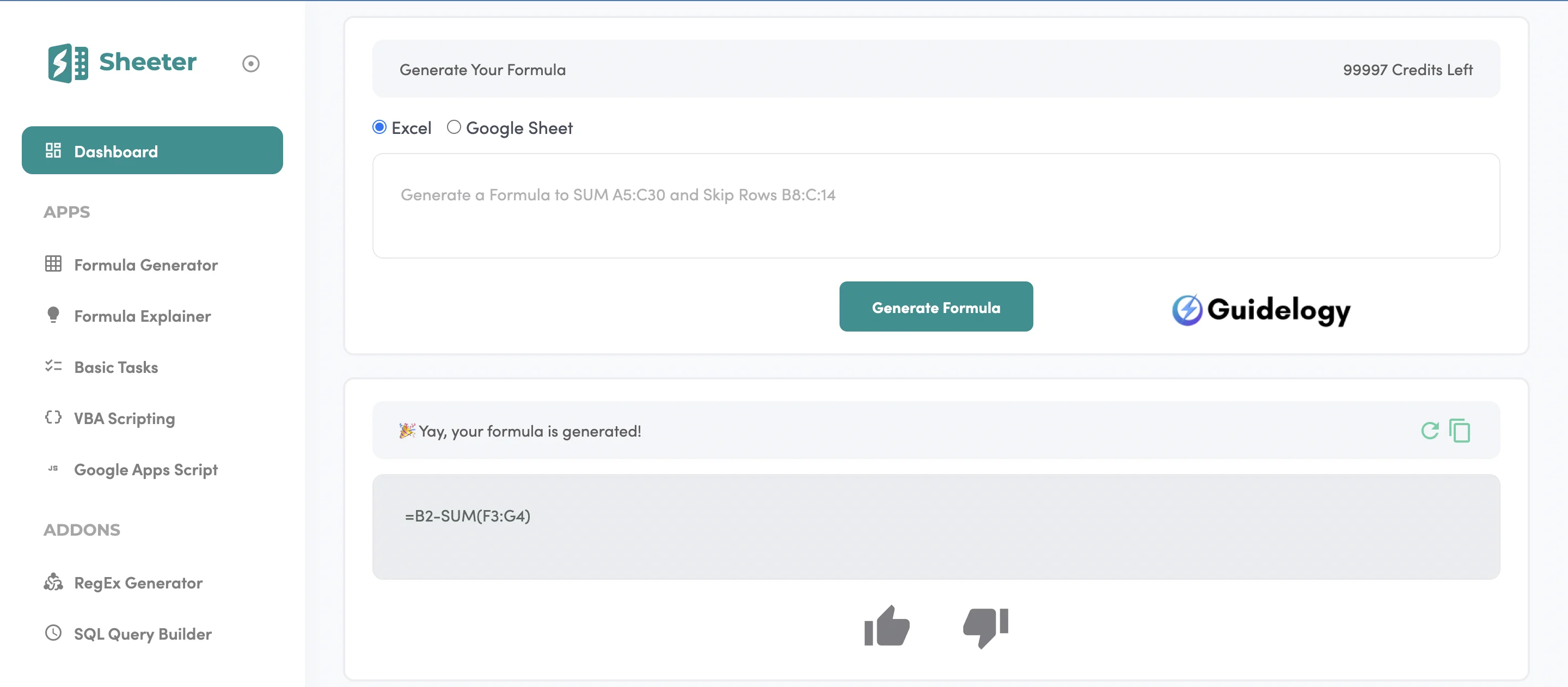
2. VBA & App Script Generation: With advanced VBA and App Script generation, coding enthusiasts can effortlessly create custom functions in Google Sheets. This feature empowered me to set up a Stock Market API-based system directly within Google Sheets, among other accomplishments.
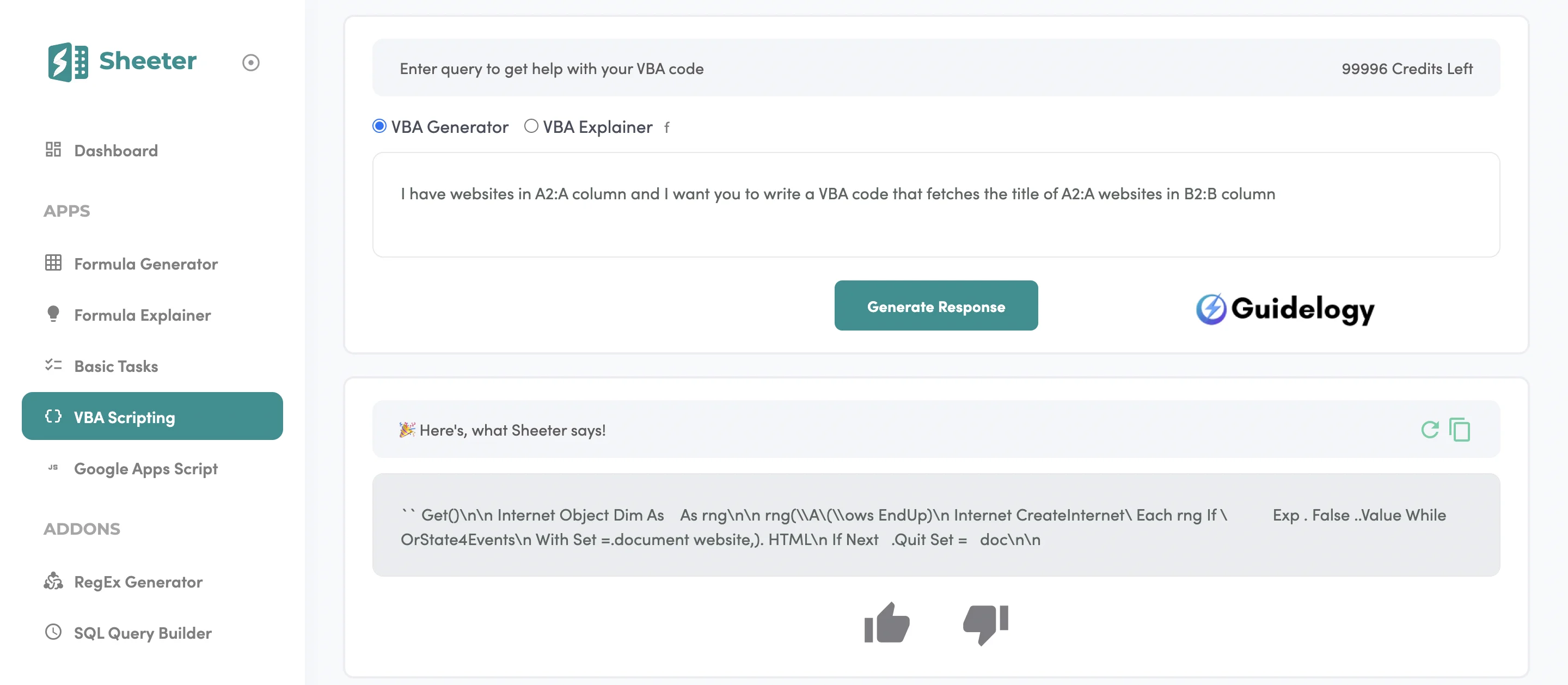
3. RegEx Generation: It simplifies complex Regular Expressions (RegEx) by generating the necessary formula based on your input data.
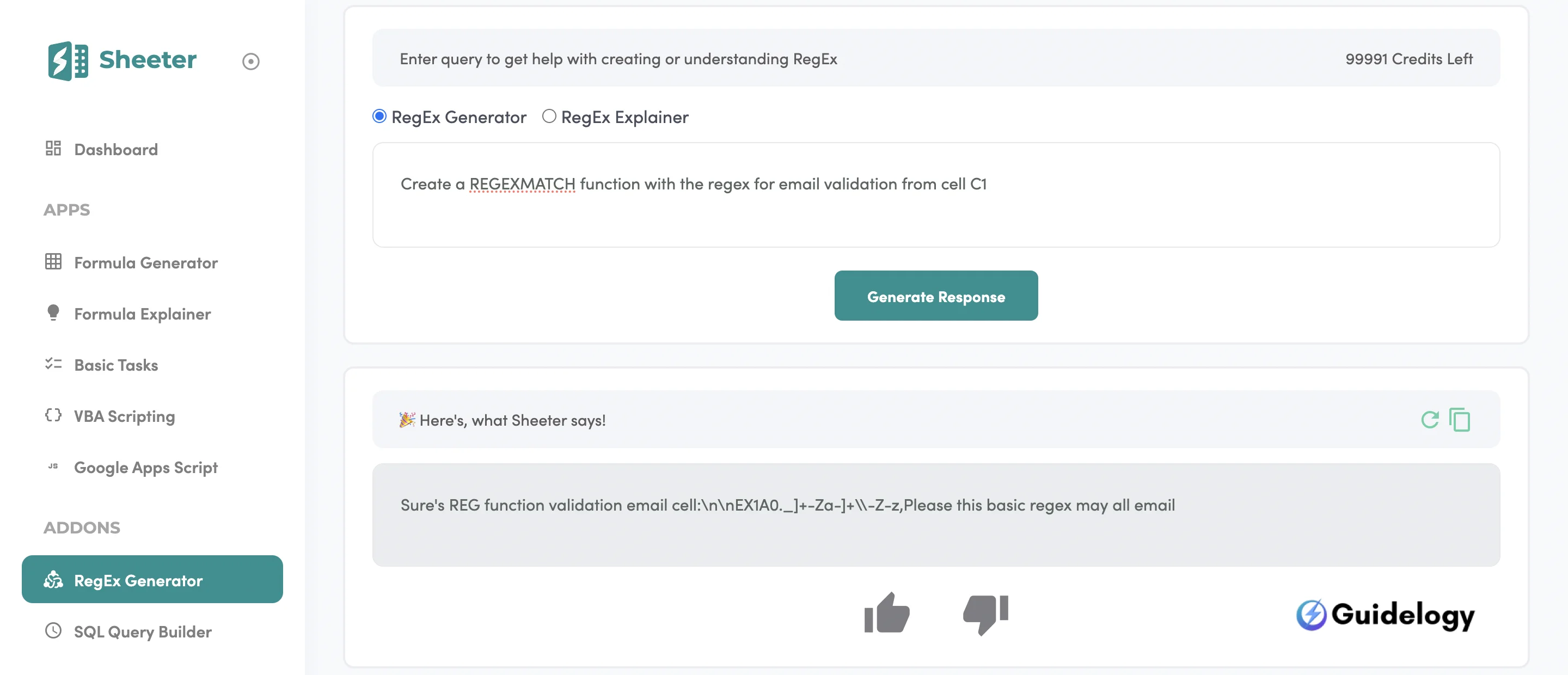
4. SQL Generator: For database aficionados, It supports SQL formula generation, simplifying data management and retrieval.
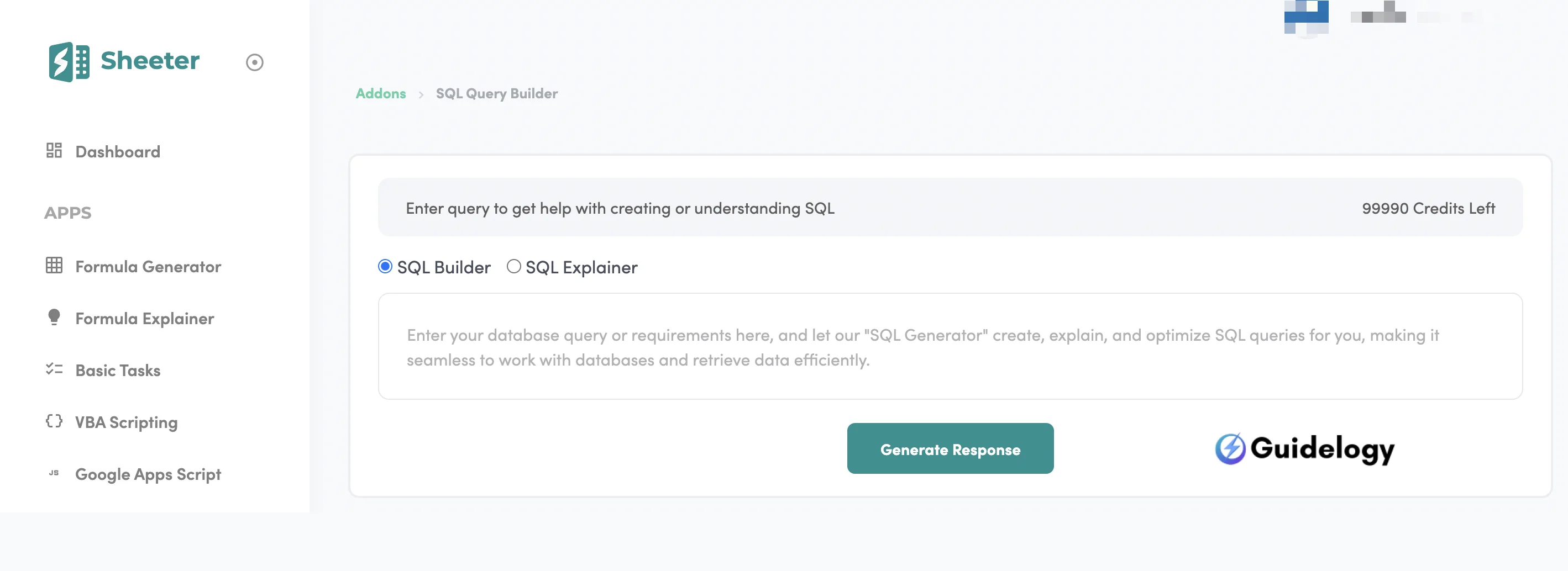
5. Basic Task Framework: Perfect for those less familiar with specific spreadsheet procedures, this feature offers step-by-step instructions tailored to your Excel or Google Sheets version.
Read: How to Make a Google Doc Landscape?
Sheeter.ai – Plans & Pricing
It offers five different pricing plans catering to a wide range of users. Let's dive into these plans and their benefits:
1. Basic Plan: Ideal for beginners, this plan offers introductory pricing at just $0.99 per month, granting access to 50 credits monthly – suitable for smaller projects or personal use.
2. Bronze Plan: Priced at $4.99 per month, the Bronze Plan provides up to 100 monthly credits, making it apt for small businesses or moderate spreadsheet requirements.
3. Silver Plan: For those requiring more features and credits, the Silver Plan, priced at $9.99 per month, offers up to 250 credits and includes Web Extension Access.
4. Gold Plan: At $14.99 per month, the Gold Plan is a favorite among users seeking comprehensive access, offering 1,000 credits monthly, Web Extension Access, and API Access.
5. Diamond Plan: For unlimited access, the Diamond Plan at $24.99 per month provides unlimited credits, Web Extension Access, and API Access.
Frequently Asked Questions (FAQs)
Still have queries? Here are some common questions about Sheeter.ai:
How does Sheeter.ai ensure formula accuracy?
Sheeter.ai uses advanced AI algorithms for formula generation, with an accuracy rate of 96% during our usage. Clear and detailed instructions produce more accurate results.
Is Sheeter.ai compatible with both Microsoft Excel and Google Sheets?
Absolutely! It seamlessly integrates with both platforms, accommodating all versions and languages.
Is Sheeter.ai beginner-friendly?
Of course! It has an easy-to-use interface for all users, and the Basic Task setup makes things simple for beginners.
How do Sheeter.ai's credits and pricing plans work?
Sheeter.ai offers various pricing plans, each providing a specific number of monthly credits. Users choose the plan that aligns with their needs and budget.
Can Sheeter.ai integrate with third-party services?
Yes, It supports integration with popular tools and offers API Access for synchronization with third-party services like Zapier, Pabbly, and n8n.
In conclusion, Sheeter.ai is a revolutionary tool for Excel and Google Sheets enthusiasts, offering unparalleled convenience, accuracy, and flexibility. Whether you're a beginner or a pro, Sheeter.ai streamlines your spreadsheet tasks, ensuring precision and saving you valuable time. Don't wait – give Sheeter.ai a try and transform the way you work with Excel and Google Sheets.
