Looking for the best screen recording software for Windows 11? You've come to the right place! Whether you want to create tutorials, record gameplay, or present a webinar, it's important to have reliable screen recording software.
With so many options available, it can be overwhelming to choose. But don't worry! I've done the hard work for you and found the top picks that provide seamless recording experiences. From software with lots of features to free and easy-to-use tools, you'll find the perfect match for your screen recording needs here.
Why screen recording software is important for Windows 11
In today's fast-paced digital world, having screen recording software is really important if you use Windows 11. It doesn't matter if you're a professional making demos for clients, a content creator who makes video tutorials, or a gamer who wants to share awesome gameplay. You need the right screen recording software that can keep up with Windows 11's cool features and improved graphics. This way, you can capture everything in high definition without any annoying lags. It's especially important when you want to show off all the awesome things you can do with the latest operating system.
If you're an educator or trainer, screen recording software is like a must-have tool for creating online lessons and instructional videos. By recording your lectures, you can give your students a great resource to review and learn at their own pace. And if you're a student, you can watch those complex tutorials again and again until you fully understand them.
For businesses, screen recording is a total game-changer when it comes to remote communication and collaboration. When your team is spread out across different locations, having software that can record your screen activity, along with your voice-over and webcam, becomes super important for effective presentations and meetings. It not only makes communication better, but it also saves you lots of time and resources.
Here are some practical applications of screen recording software in Windows 11:
- Creation of how-to guides and tutorials
- Recording product demos for marketing
- Documenting software bugs for technical support
- Capturing online meetings and webinars for future reference
- Gaming sessions for sharing with online communities
- Development of e-learning modules
Choosing the right screen recording software helps you use different applications smoothly. It's not just about capturing what's on your screen; it's about doing it in a way that keeps the quality, context, and purpose of the content you're recording. That's why it's important to pick a tool that works well with the advanced features of Windows 11, so that your recordings look professional and have a strong impact.
When you select the correct screen recording software, you can easily use various applications without any trouble. It's not just about capturing what's on your screen; it's about doing it in a way that maintains the quality, context, and purpose of the content you're recording. That's why it's crucial to choose a tool that complements the advanced functionalities of Windows 11. This will ensure that your recordings look professional and have a strong impact.
Factors to consider when choosing screen recording software
Compatibility with Windows 11
When you're looking for screen recording software, the first thing you should check is if it works with Windows 11. This new operating system has cool features and needs software that's made to work well on it. For example, Snagit and Camtasia are famous for working smoothly on the latest versions of Windows, including Windows 11. Make sure the software you choose works with Windows 11 so you don't have any problems like slow performance or crashes.
User-Friendly Interface
A screen recording software with a user-friendly interface is really important. You don't want to waste time trying to understand complicated functions when there are simpler options available. Look for software that has easy navigation and tools for recording that are simple to find. OBS Studio is a good example of this kind of software. It has a nice balance of advanced features and simplicity, so even if you're new to this, it won't be difficult to use. The easier the interface is to navigate, the quicker you can create your content.
Recording Capabilities and Features
Now, let's assess the recording capabilities and features of the software. The top screen recording tools provide a variety of functions to meet your specific requirements. Whether you want to record high-definition video tutorials, capture lengthy streaming sessions, or edit your clips after recording, the software should be able to handle these tasks effectively. Here are some features you might look for:
- High-definition recording: To showcase the sharp graphics of Windows 11
- Frame rate options: For smooth playback
- Audio capture: To include both system and microphone audio
- Editing tools: To make necessary adjustments without needing separate software
The top screen recording software for Windows 11
1. OBS Studio
Open Broadcaster Software (OBS) Studio is a great tool that you can use to record your screen and even stream live videos. It's free and open-source, which means you don't have to pay for it and you can even customize it if you want. With OBS Studio, you can easily capture high-quality videos and audio while also enjoying features like real-time video and audio capturing. You can even make your videos more interesting by adding different scene transitions. Many popular gamers and streamers use OBS to share their live gameplay on platforms like Twitch and YouTube.

2. Camtasia
Next, we have Camtasia, which is well-known for its powerful editing tools that make it perfect for creating high-quality tutorials and presentations. With Camtasia, you get a complete package that combines a screen recorder and video editor. One of the best things about this software is that it allows you to add animations, quizzes, and interactive elements to enhance your e-learning content creation.
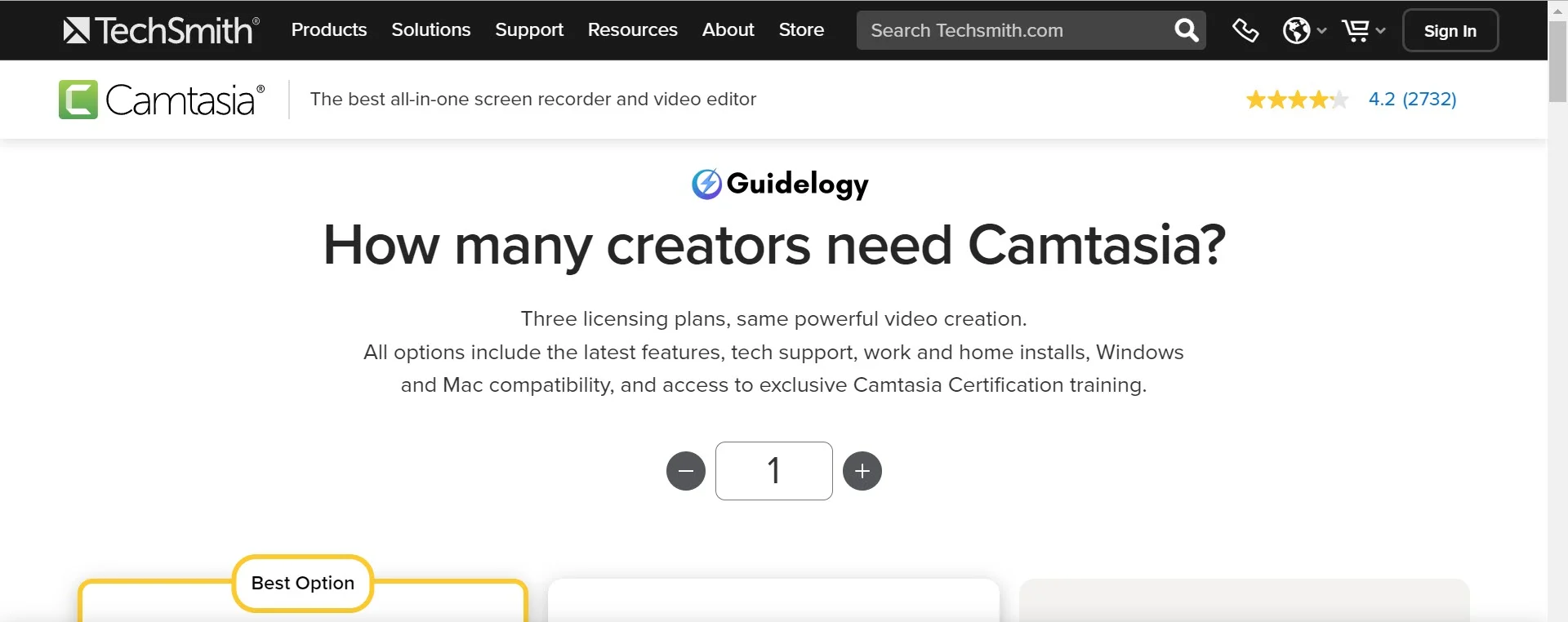
3. Bandicam
Bandicam is an excellent tool for recording long sessions like webinars. It can compress videos without reducing their quality, which means you can save space on your device. You can also record high-resolution videos in 4K Ultra HD with up to 120 frames per second. This is perfect for capturing fast-paced and visually stunning activities.

4. Movavi Screen Recorder
If you want a simple and versatile tool, then Movavi Screen Recorder is perfect for you. You can use it to capture videos while you're streaming, host webinars, and record your Skype calls effortlessly. Movavi has a user-friendly interface that makes it easy for you to navigate. Plus, it offers essential editing tools that allow you to improve your videos after you've captured them.
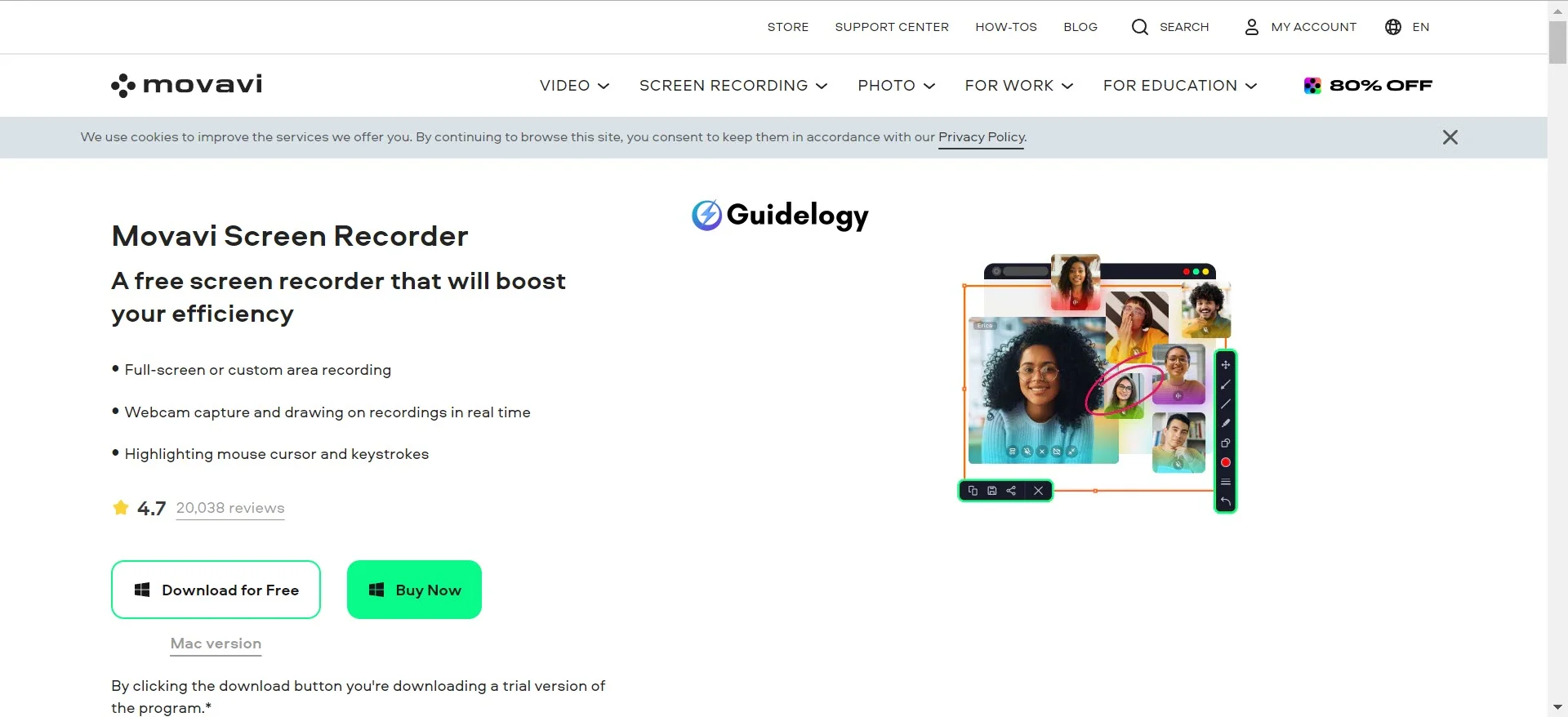
5. Apowersoft Screen Recorder
Apowersoft Screen Recorder is a useful tool that lets you record your screen without having to download any heavy software. It offers different ways to record and allows you to easily capture audio from both your microphone and system at the same time. This is perfect for creating instructional videos and other types of content.

6. Snagit
Snagit is not just a tool for recording your screen; it has many features for taking screenshots. You can make moving pictures (GIFs), cut out parts of videos, and add notes to your screen captures. IT professionals and teachers often like using this tool to create fast tutorials and guides.
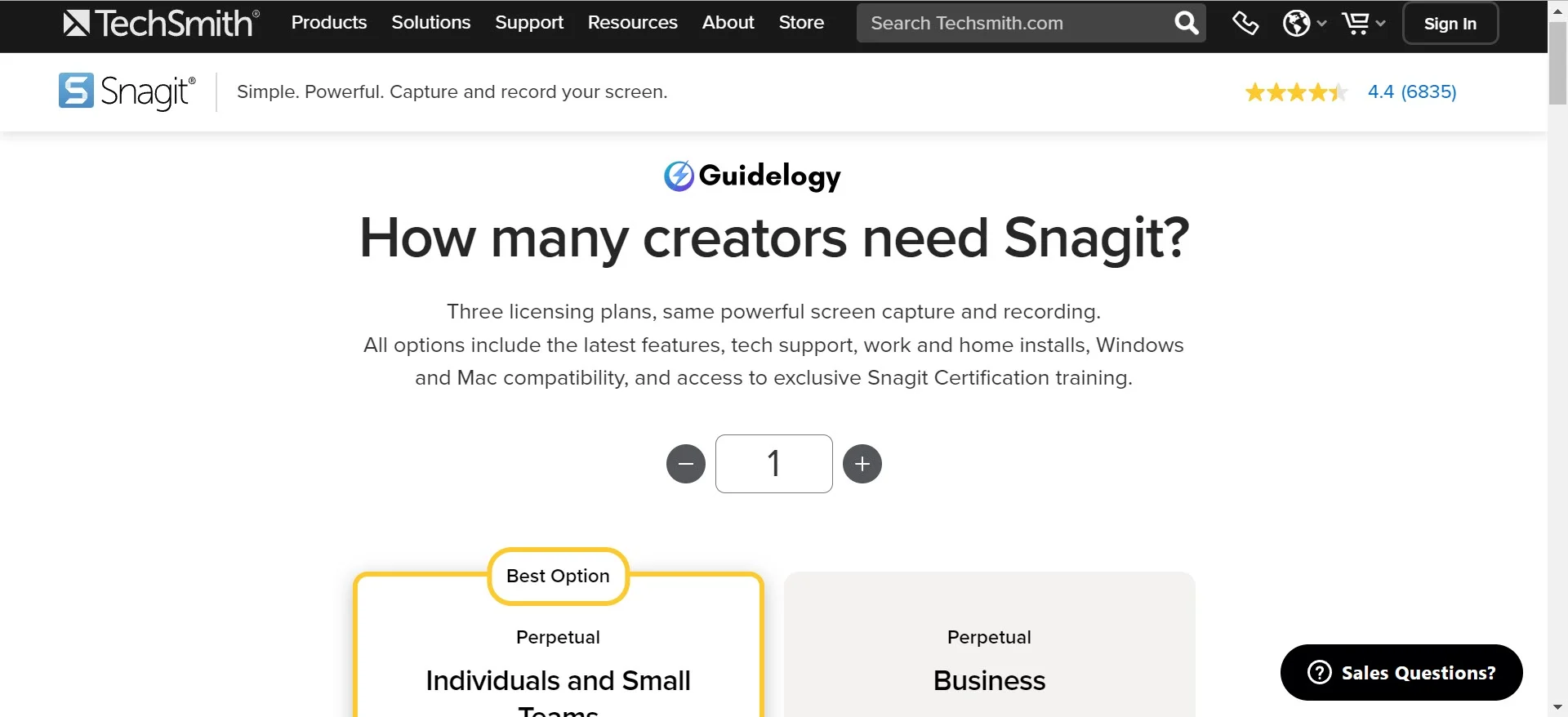
7. CamStudio
CamStudio is known for being very easy to use and allows you to create small-sized SWF video files. This makes it ideal for sharing quick demos or tutorials online without taking up too much storage or bandwidth. You'll find it handy if you want to showcase your expertise through videos!
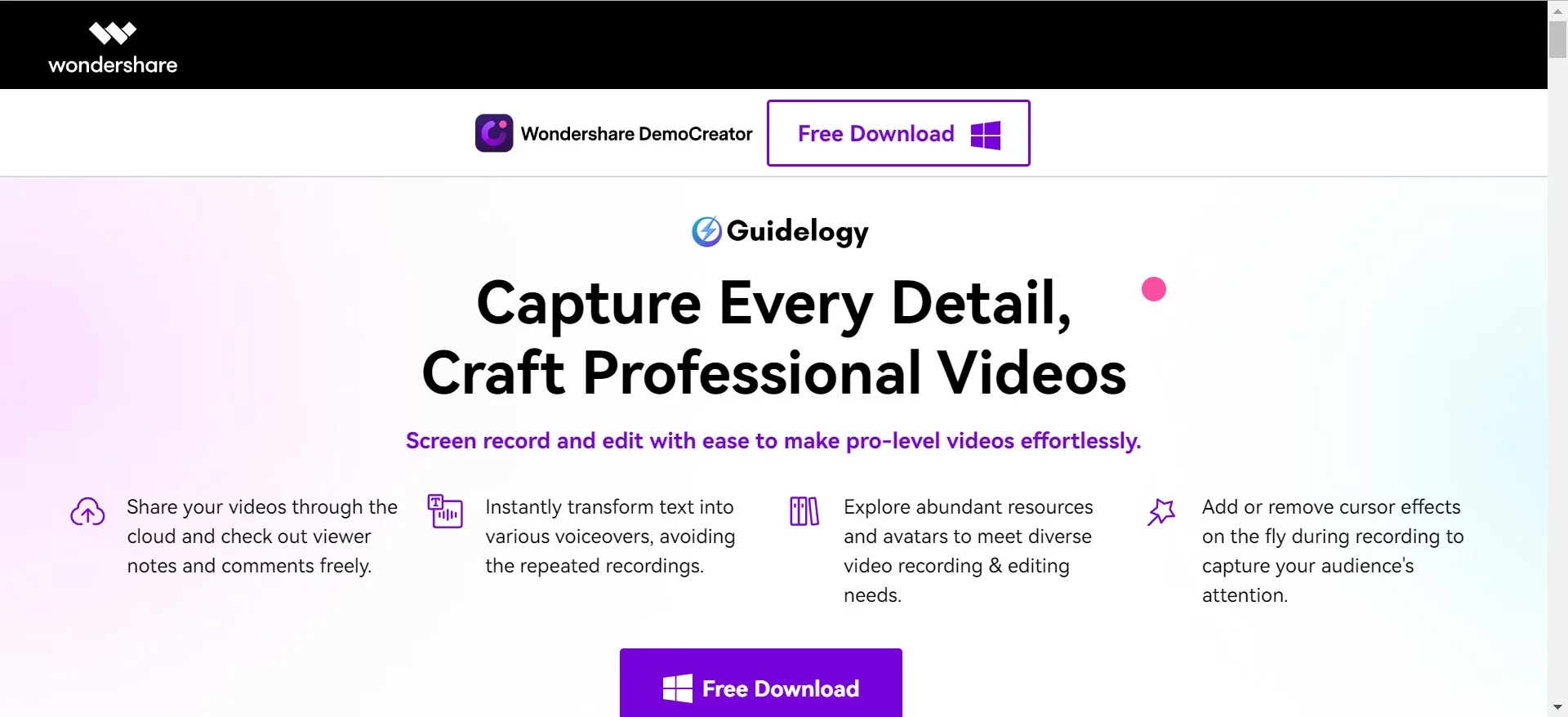
8. Loom
Loom gives you a special way to capture moments by focusing on communication. It stands out by giving importance to video messages. With Loom, you can easily record your screen, voice, and face to create an interesting video message that you can share right away.
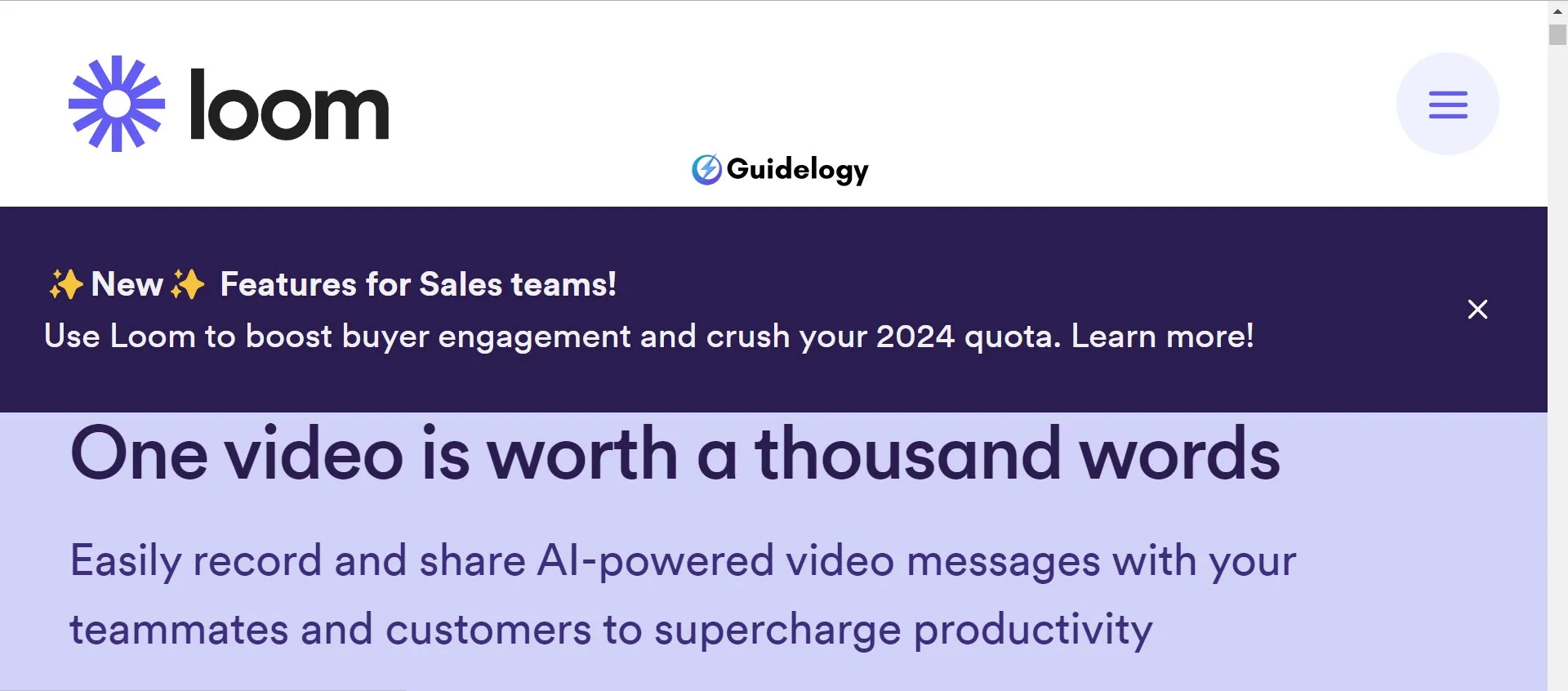
9. ScreenPal
ScreenPal is the ideal option for effortless recording with a user-friendly interface. It is designed especially for teachers and marketers like yourself, offering handy tools for adding notes and integrating with cloud storage. This allows for simple collaboration and sharing.
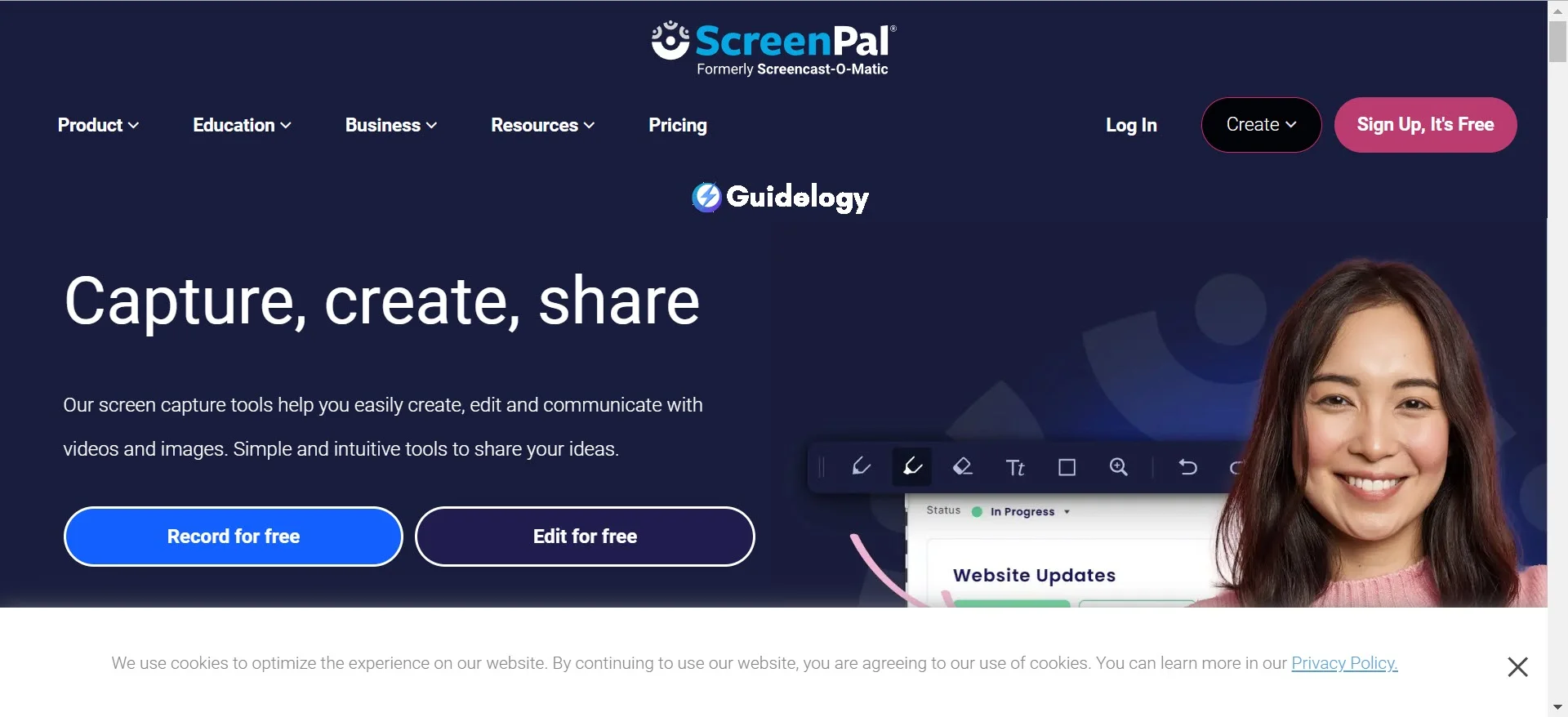
10. Ezvid
Finally, Ezvid is a software that is fast and easy to use. It has a video editor built-in, which can save you time. It has features like speech synthesis and speed control, which are helpful for creating videos quickly without needing to learn complicated skills. You will find it ideal if you need to make videos quickly and easily.
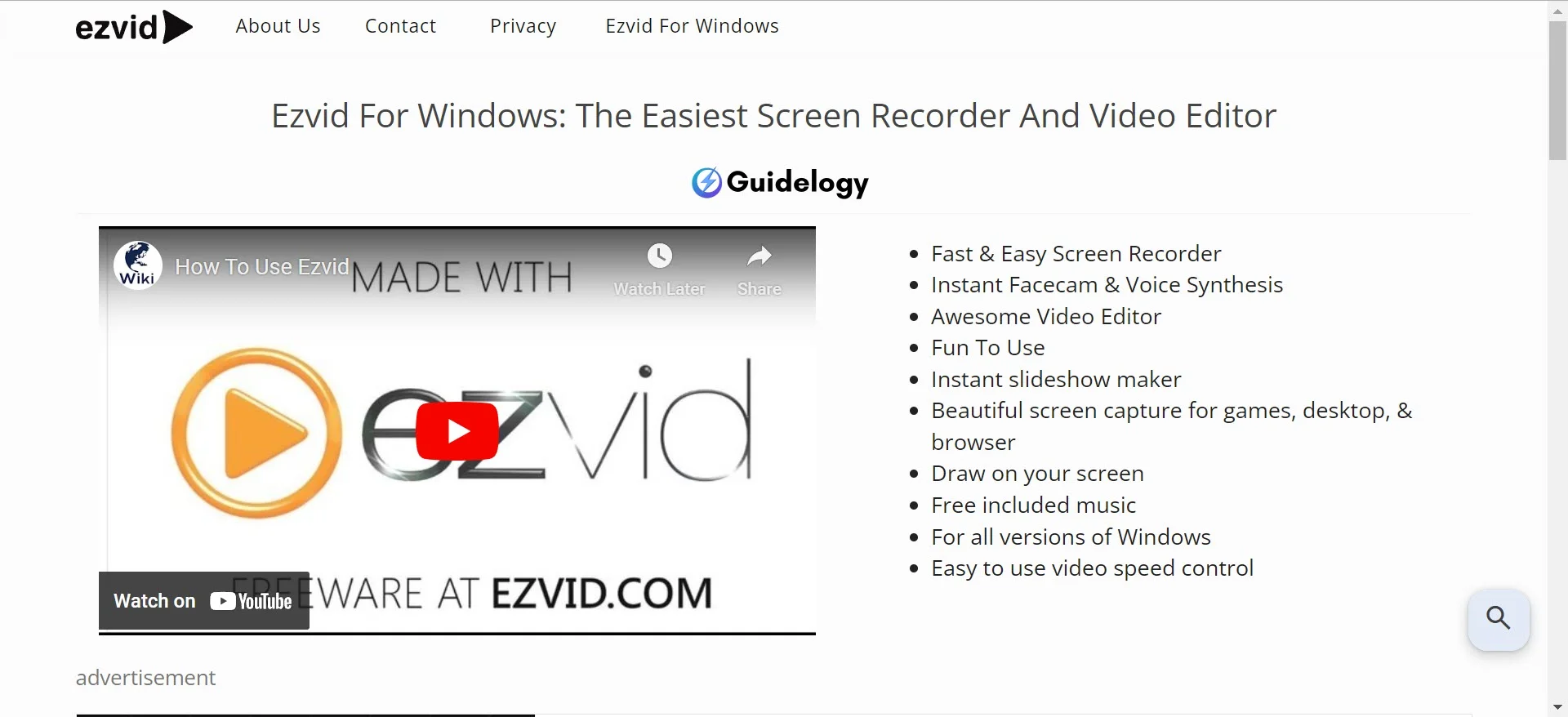
When you want to create and share excellent video content, the screen recording software you choose can have a big impact. Remember to consider things like your goals, who will be watching, and how much editing you want to do when making your decision. Each of these software choices has its own special features that are helpful for different recording and editing needs.
Conclusion
Choosing the right screen recording software for your Windows 11 setup can really improve your content creation and sharing experience. Whether you want to make professional tutorials, record gameplay, or simply capture video calls, there are tools designed to meet your needs. Remember to consider what you specifically need from the software and don't be afraid to try different options until you find the perfect fit. With the right software, you'll be able to create high-quality screen recordings in no time.
Frequently Asked Questions
What is the best screen recording software for Windows 11?
OBS Studio is highly recommended for Windows 11 users due to its robust features and versatility for both recording and streaming.
Can I get professional editing features with screen recording software?
Yes, Camtasia is known for offering professional editing features alongside its screen recording capabilities.
Is there a good free option for screen recording on Windows 11?
OBS Studio and CamStudio are popular free screen recording options for Windows 11 users.
What software is considered user-friendly for beginners?
Movavi Screen Recorder and Snagit are both considered user-friendly and suitable for beginners.
Can any of these tools record games in high quality?
Yes, Bandicam & OBS Studio(Record & Stream) is specifically designed to record games in high quality on Windows 11.
Which screen recording software is best for quick sharing?
Loom and ScreenPal offer fast sharing options, making them ideal for users who need to share their recordings quickly.
Are any of these screen recording softwares web-based?
Apowersoft Screen Recorder and Ezvid offer web-based recording without the need for software installation.
Do any of these programs allow live streaming?
OBS Studio is a great option for those looking to record as well as live stream their content.
