Choosing the right web browser can greatly improve your internet experience on both Android and PC. You want a browser that is fast, secure, and easy to use, and there are many options available in the market. Whether you use the internet a lot or just want a browser that doesn't use too much of your device's resources, there is a browser that suits your needs. Let's explore the leading options that can improve your browsing experience across various devices.
Best Web Browser for Android & PC
Google Chrome

When you're searching for a browser that can do it all, Google Chrome is a top choice. It has amazing features that let you easily access your bookmarks, history, and passwords on all your devices. All you have to do is sign into your Google account. Chrome is known for being really fast and has lots of extra tools you can add on. And if you're browsing international websites, don't worry about the language barrier – Chrome has built-in Google Translate to help you out.
So, if you're looking for a versatile browser, I highly recommend Google Chrome. It's got everything you need to make your browsing experience smooth and convenient across all your devices.
Mozilla Firefox

Mozilla Firefox focuses on privacy and customization, making it a great choice for you. With Enhanced Tracking Protection, Firefox automatically blocks over 2000 online trackers, ensuring that your data is kept safe. You can also personalize your browsing experience by selecting from a wide range of themes and extensions available. Firefox is particularly beneficial for users who prefer open-source software and value a strong community.
Opera Mini

If you have a limited data plan or face connectivity issues, Opera Mini can help you out. It has a special technology that makes websites load faster and uses less data. It also has useful features like blocking ads, browsing privately, and a night mode option.
Microsoft Edge

Microsoft Edge has made a lot of progress since it started, and now it uses a Chromium base like Google Chrome. This means that you'll have a great experience when it comes to using websites and services. Edge also has a feature called Collections that helps you organize your online research. It works really well with Microsoft Office tools.
Brave

The Brave browser is special because it cares about your privacy and stops ads from appearing. It blocks ads and trackers automatically, which is great for people who want to protect their online activities. Brave also has a cool way for you to earn tokens by viewing ads that respect your privacy. With my expertise, I can help you make the most out of using Brave!
Yandex Browser
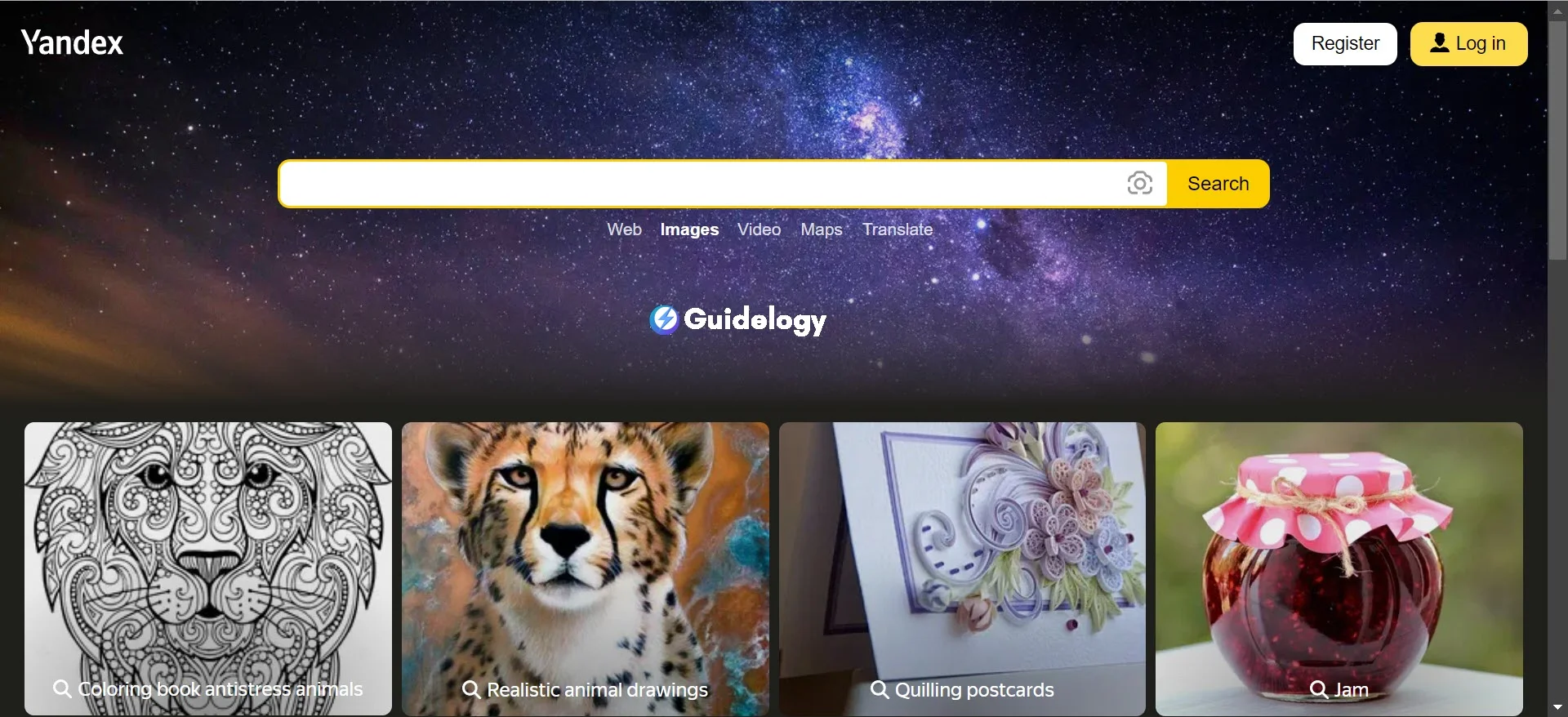
Although not as well-known, Yandex Browser has some useful features like protection against DNS spoofing and a Turbo mode that improves performance on slow connections. It's a good choice for people who want a balance between functionality and privacy, and it has a user-friendly interface.
In my experience, I have found that Yandex Browser offers reliable protection against DNS spoofing and helps optimize browsing speed, especially on slower internet connections. Its interface is easy to navigate, making it convenient for you to use and enjoy the browsing experience.
Puffin Web Browser

Puffin Web Browser focuses on speed. It uses cloud servers to process and compress web pages, which makes them load faster even on devices with limited resources. When you use public Wi-Fi, it uses advanced encryption technology to keep your data safe and secure.
TOR Browser

If you really want to keep your online activities private, the TOR Browser is the best choice for you. It makes sure that your internet traffic goes through different servers around the world, which helps to keep your identity hidden. Just keep in mind that because of this extra security measure, the browsing speed might be a bit slower than usual.
CM Browser

CM Browser is well-known for being small in size and providing security. It has a feature that allows you to lock the app for added privacy. It also has an antivirus engine powered by Avast, which helps keep your mobile browsing safe. With its speedy download detection, you will always be aware of when a download starts, protecting you from unwanted files.
Also Read: Best Productivity Apps For Windows
Conclusion
When it comes to choosing a web browser for your Android or PC, it can greatly enhance your online experience. You have several options to consider, each tailored to meet your specific needs.
If you want seamless syncing across devices, Chrome is a good choice. It allows you to easily access your bookmarks, history, and settings on different devices.
If customization and privacy are important to you, Firefox is a great option. You can personalize your browser and also benefit from enhanced privacy features.
Opera Mini is perfect if you want to save on data usage. It compresses web pages, allowing you to browse the internet without using up too much of your data plan.
For those who are heavily invested in the Microsoft ecosystem, Edge is worth considering. It integrates well with other Microsoft services and products.
Brave takes a unique approach to ad-blocking and even rewards users for opting into privacy-respecting ads. It's a good choice if you value both ad-free browsing and supporting content creators.
Yandex is a browser that offers a balance between functionality and privacy. It provides features like secure browsing and anti-phishing protection.
If speed is your top priority, Puffin is a browser known for its fast performance. It uses cloud computing to render web pages quickly.
For those who prioritize privacy above all else, TOR is the undisputed champion. It ensures anonymity while browsing the internet, although it may be slower compared to other browsers.
Lastly, CM Browser is an excellent choice if you want a lightweight, secure, and fast option. It's designed to provide a smooth browsing experience while keeping your data safe.
With these options in mind, you can now make an informed decision based on your preferences and needs.
Frequently Asked Questions
What are the main features of Google Chrome for Android?
Google Chrome offers synchronization with Google accounts, a wide range of extensions, and robust security features, making it a popular choice for Android users.
How does Mozilla Firefox support user privacy and customization?
Mozilla Firefox for Android focuses on user privacy through its Enhanced Tracking Protection and offers extensive customization options thanks to its active community.
Why is Opera Mini suitable for users with limited data plans?
Opera Mini features data compression technology that reduces data usage, along with ad blocking and private browsing tools, making it ideal for users with limited data or poor connectivity.
What benefits does Microsoft Edge provide for Android users?
Microsoft Edge is based on Chromium, ensuring broad website compatibility and seamless integration with Microsoft Office tools, enhancing productivity for Android users.
How does Brave Browser emphasize user privacy?
Brave Browser emphasizes privacy by blocking ads and trackers by default, and it also offers a unique rewards system where users can earn tokens for viewing privacy-respecting ads.
What is unique about Yandex Browser for Android users?
Yandex Browser offers a compelling balance between advanced functionality and privacy, with features like DNSCrypt to encrypt DNS traffic and content recommendations.
What makes Puffin Web Browser exceptionally fast?
Puffin Web Browser achieves remarkable speed by using cloud servers to preprocess and compress web pages, which significantly reduces load times and data consumption.
Is TOR Browser a good choice for Android users prioritizing privacy?
TOR Browser is ideal for those who prioritize privacy above all else due to its anonymizing capabilities, although users may experience slower browsing speeds as a trade-off.
What are the key features of CM Browser for Android?
CM Browser stands out for its small app size, focus on security with inbuilt antivirus, and its ability to detect downloads quickly and efficiently.
