Have you ever scrolled through your Instagram Reels and found content that doesn't quite match your interests? I've been in the same situation, and I know that making some adjustments to your suggested Reels can make a big difference. Let me guide you through the steps to personalize your Instagram experience and change what gets suggested to you.
Understanding how the algorithm works is the key to curating your feed. I'll share some insights on how Instagram's suggestions work, and I'll show you how you can influence them according to your preferences. Whether you're interested in travel, food, or fitness, it's important to get the right Reels that keep you engaged and inspired.
What are suggested reels on Instagram?
Definition of Suggested Reels
The term “suggested Reels” refers to the short video clips that Instagram recommends to you based on what you like and engage with on the app. These reels are carefully chosen to match your interests. When you open the Reels tab on Instagram, you'll see a lot of videos that seem like they were made just for you, whether it's cooking tutorials or exciting parkour videos. This happens because Instagram's algorithm analyzes your actions on the app to predict what kind of content you might enjoy and spend more time watching.
Instagram uses machine learning and feedback from users like you to improve and personalize the Reels selection. When you tap ‘like‘ on a reel that shows innovative art techniques, you're telling the algorithm that you want to see more of that kind of content. The more you interact with Reels, the better Instagram becomes at suggesting videos that match your interests. This creates a never-ending stream of content that feels like it was specially curated for you.
Importance of Suggested Reels
The suggestions of Reels are really important for both users and content creators. As a user, these suggestions help keep your feed interesting and exciting. They show you new and different content that you might enjoy, and introduce you to new creators. I know someone who loves traveling alone, and they found these suggested Reels very helpful in planning their trip to Japan. It's amazing how tailored suggestions can have a real impact on our daily lives.
For creators, being featured in the suggested Reels can make a huge difference. It gives them more visibility and helps them gain a lot more followers. Let's say there's a fitness influencer who posts intense workout videos. As their content aligns with what viewers are interested in, their Reels will be suggested more often. This results in a lot more followers and engagement for them. Basically, the Instagram Reels algorithm acts as a bridge, connecting creators with users who are most likely to enjoy their content.
By understanding and influencing this algorithm, you can customize your Instagram Reels to match your personal interests. This will make your experience on the platform more enjoyable and relevant.
How to change suggested reels on Instagram
Step 1: Open the Instagram App
Before you can do anything with your Instagram Reels, you need to open the app. Make sure you're logged into your account to see your personalized feed, where suggested Reels will appear alongside posts from accounts you follow.
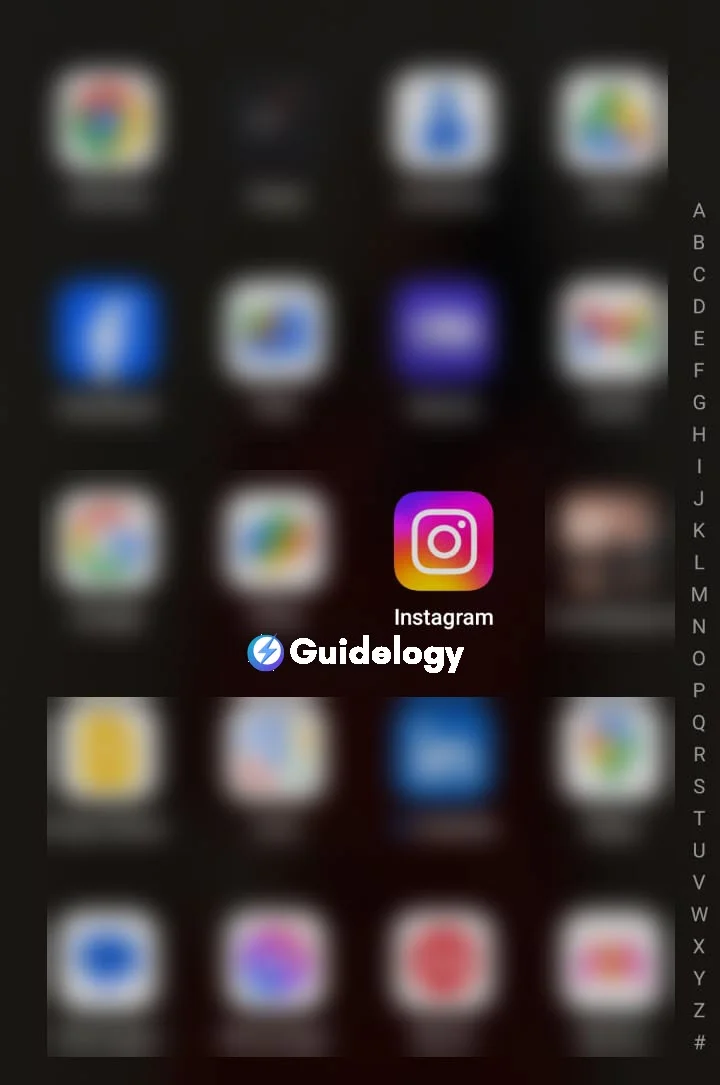
Step 2: Go to the Explore Page
To discover new and interesting Reels, you can go to the Explore page. Just tap on the ‘magnifying glass icon‘ at the bottom of the app. The Explore page is like a treasure trove of content curated just for you, based on your previous interactions. It's where the Instagram Reels algorithm does its magic and shows you personalized suggestions. So, when you're looking for fresh and diverse Reels, the Explore page is the place to be!
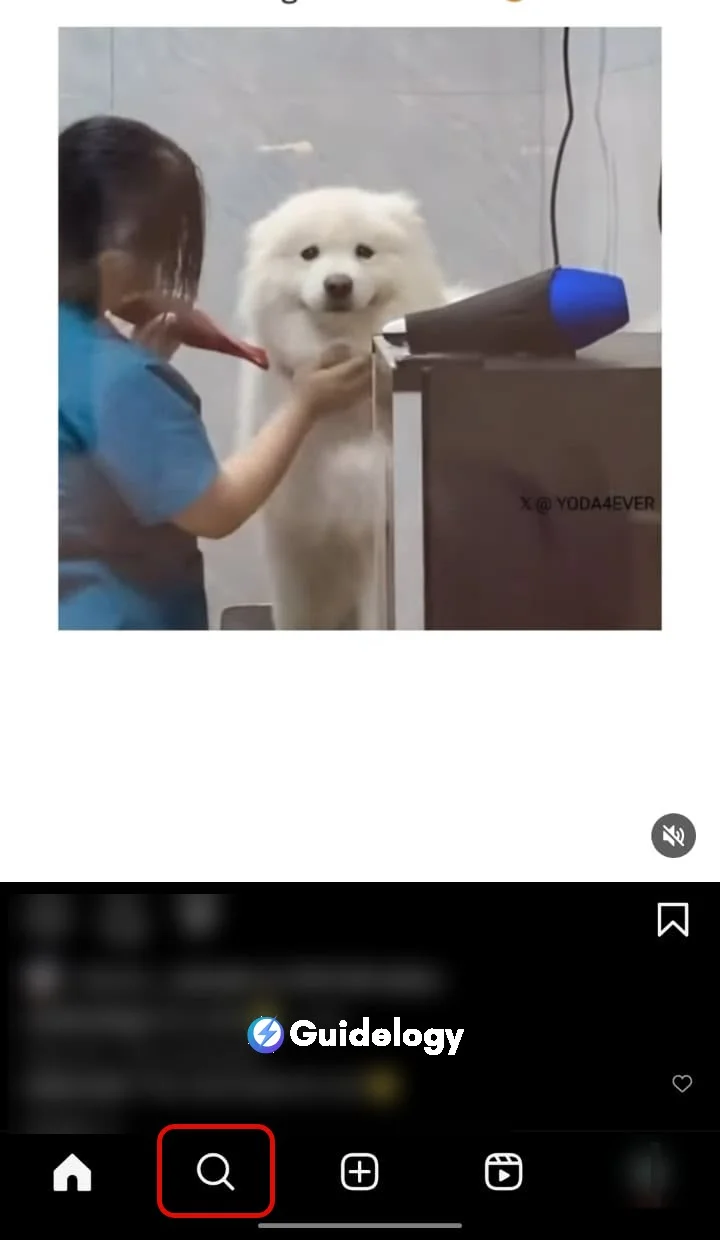
Step 3: Scroll Through the Reels
As you scroll through Instagram Reels, you'll notice that the algorithm shows you content based on what it thinks you'll like. However, there may be times when you come across Reels that don't match your interests or preferences. That's when you can take control and personalize your Instagram Reels suggestions to better suit your taste.
Step 4: Tap the three dots on a Reel
When you find a Reel that you don't like, just tap on the three dots at the right hand side of the reel. Instagram will then give you options to control what content you see. By actively managing what you view, you can make sure that your feed stays interesting and enjoyable.

Step 5: Choose “Not Interested” or “See Fewer Reels Like This”
You might have two options to let the Instagram Reels algorithm know about your content preferences: “Not Interested” or “See Fewer Reels Like This“. Choosing either of these options will help improve your feed by reducing the number of similar content you see. As you continue to use these options, your suggested Reels will become more customized and the videos that appear on your feed will be more relevant to you.
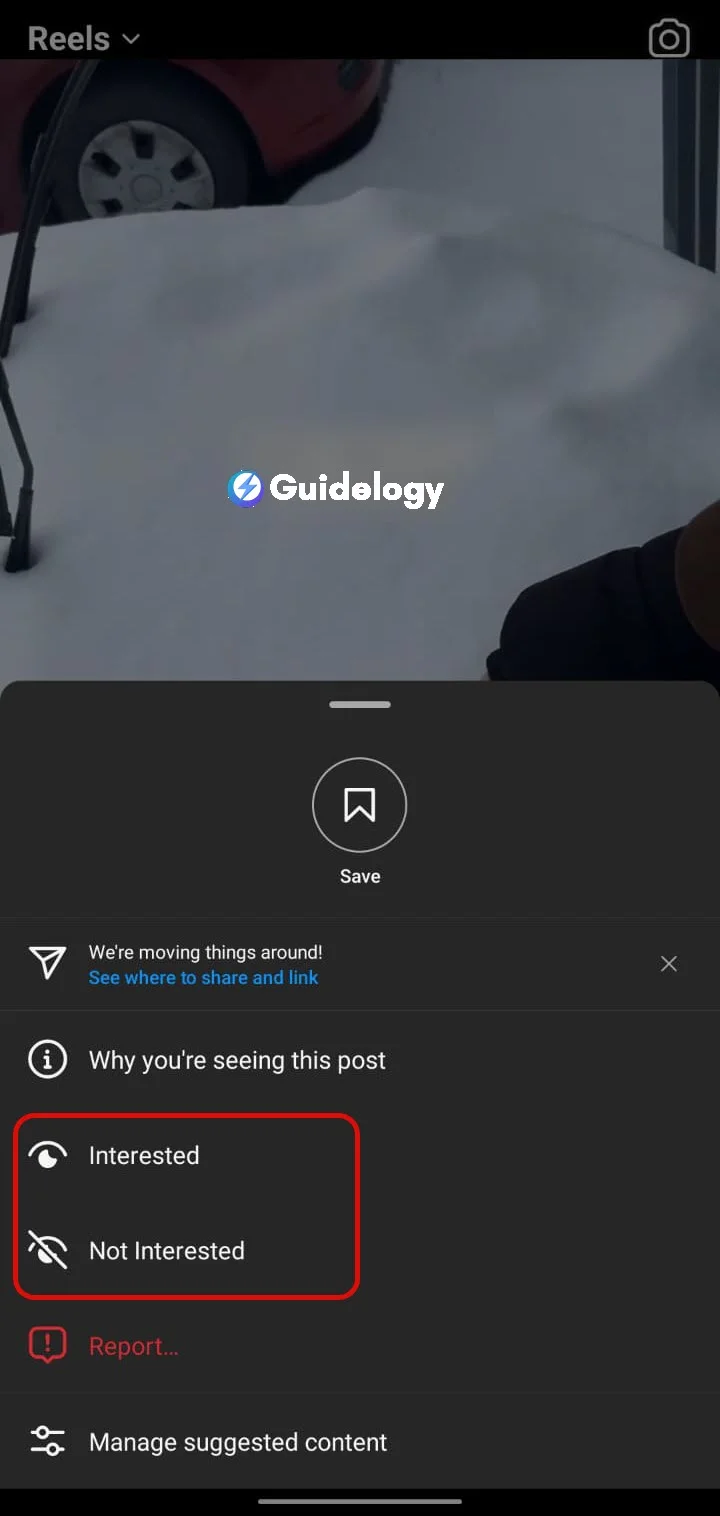
Step 6: Repeat for Other Suggested Reels
To make sure you see what you like on Instagram, you can keep telling the algorithm what you're not interested in. When you choose “Not Interested” or “See Fewer Reels Like This” for suggested Reels, the algorithm learns more about your preferences. The more specific you are with your selections, the more personalized your Instagram experience will be.
Tips for managing your suggested reels
When it comes to personalizing your Instagram Reels, the platform's algorithm plays a big part in deciding which content appears on your feed. Let's discuss some proactive strategies that will help you fine-tune your experience.
Tip 1: Interact with the Content You Want to See More of
One of the best ways to customize the Instagram Reels algorithm according to your preferences is by actively interacting with content that you find interesting. It's not just about watching; it includes actions that let the algorithm know what grabs your attention. Here's how you can ensure that your interactions effectively influence the algorithm:
- Like Reels that you genuinely enjoy to see similar content.
- Leaving comments shows a deeper level of engagement, which Instagram takes note of.
- Share Reels that excite you, as sharing is a strong signal of preference.
- Using the save feature for Reels you ensures those types of videos are prioritized in your feed.
Tip 2: Follow Accounts That Align with Your Interests
Your follows list is a goldmine of data for the Instagram algorithm. By following creators and accounts that consistently post content I'm interested in, I help refine my suggested Reels. This is what I do:
- Curate a list of accounts that produce engaging Reels in my areas of interest.
- Actively seek out and follow these accounts to influence my feed.
Tip 3: Explore Different Hashtags and Locations
Hashtags and location tags are the breadcrumbs that lead the algorithm to your preferred content zones. I take time to:
- Search for hashtags related to my hobbies or interests, and I watch Reels tagged accordingly.
- Investigate different places around the globe using location tags to diversify the content in my feed.
- Regularly check the pages of my favorite hashtags and locations to stay updated with fresh Reels.
Tip 4: Clear Your Search History
Starting with a clean slate can sometimes work wonders for your Instagram experience. Clearing my search history signals Instagram to reset aspects of my suggested content. Here's how I go about it:
I go to my Profile Settings and navigate to the Settings & Privacy tab.
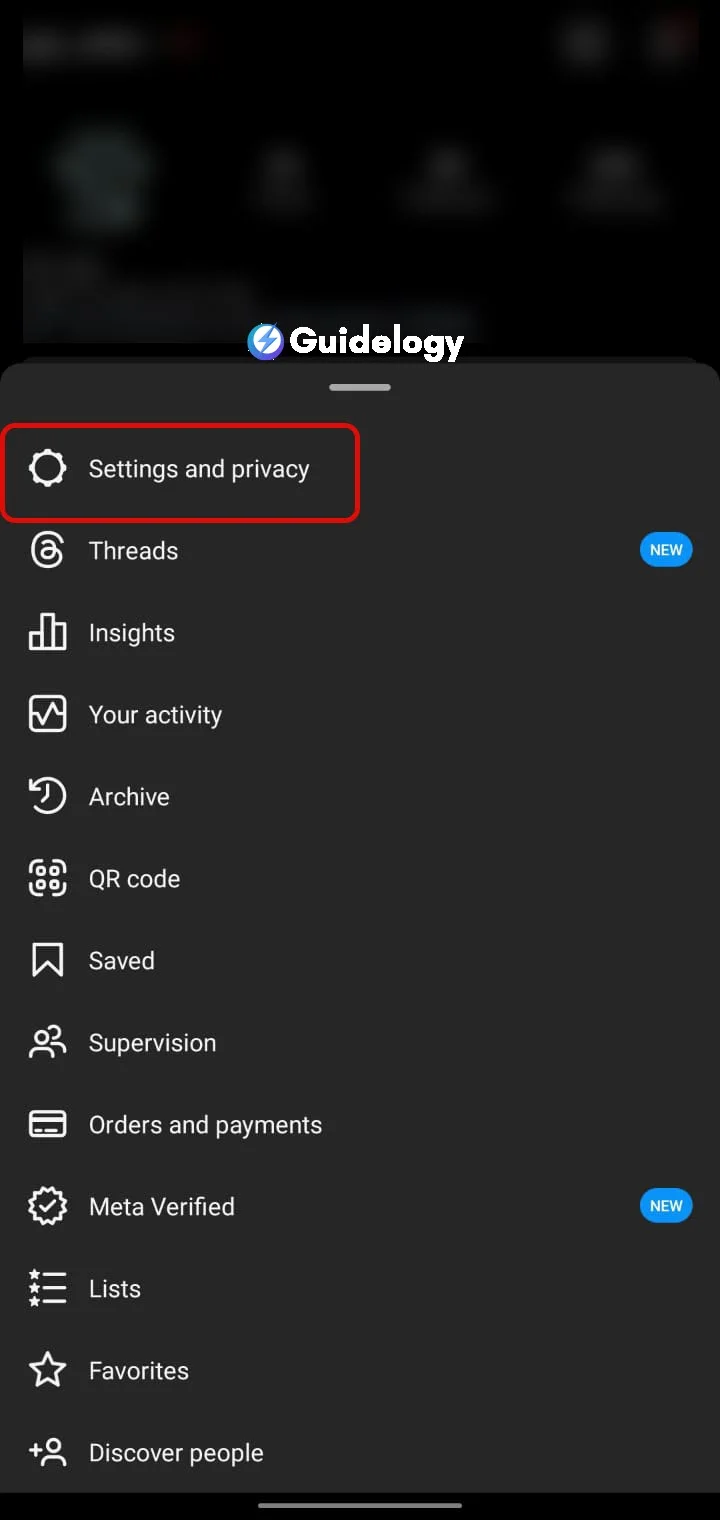
After that, I click on “Accounts Center“
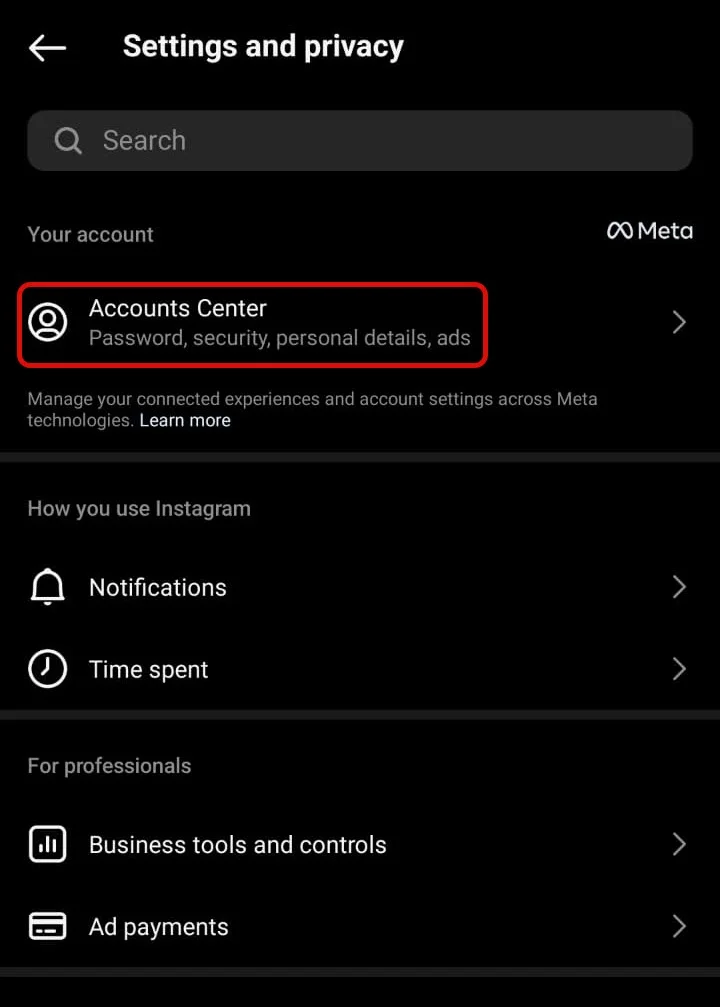
After clickling on Accounts Center, I select on “Your Information & Permissions”
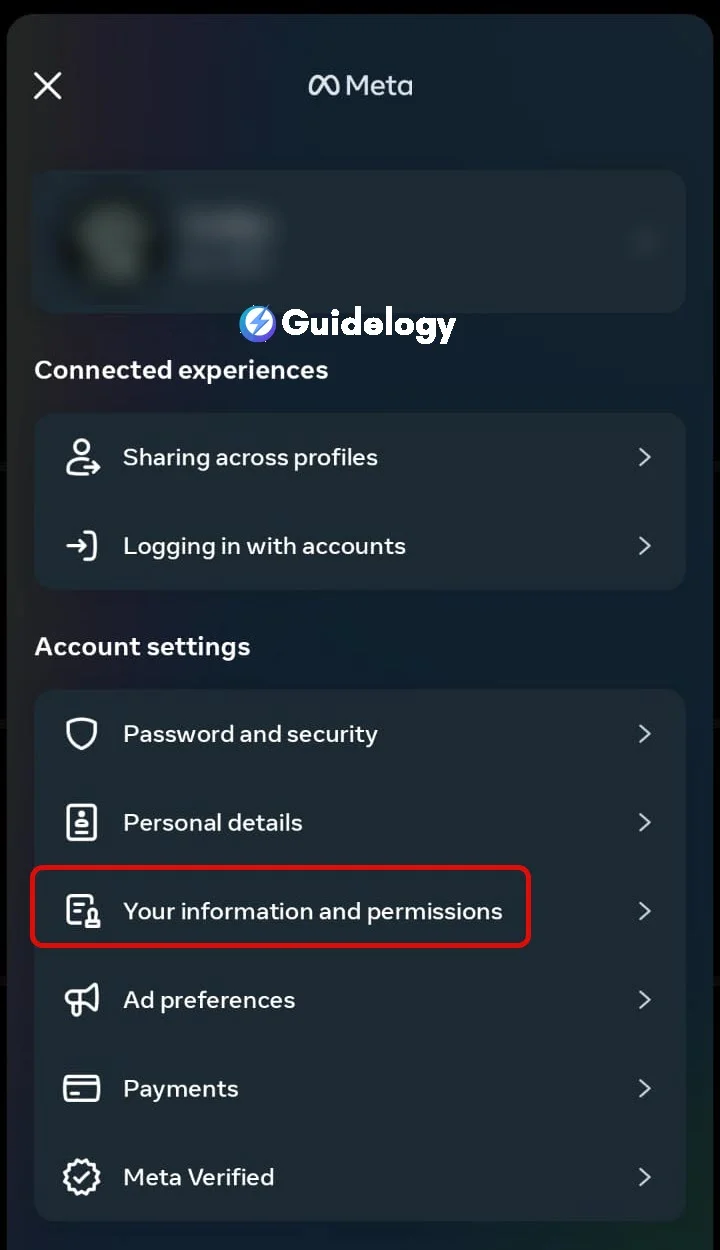
Then I see the option of “Search history”.
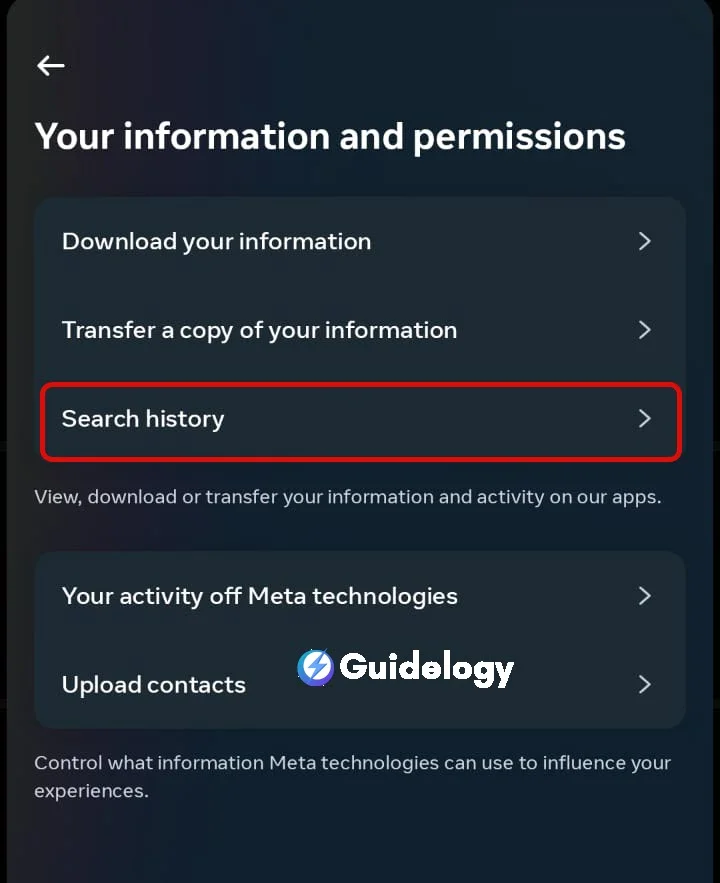
And here I get the option of “Clear all Searches” and the work is done.
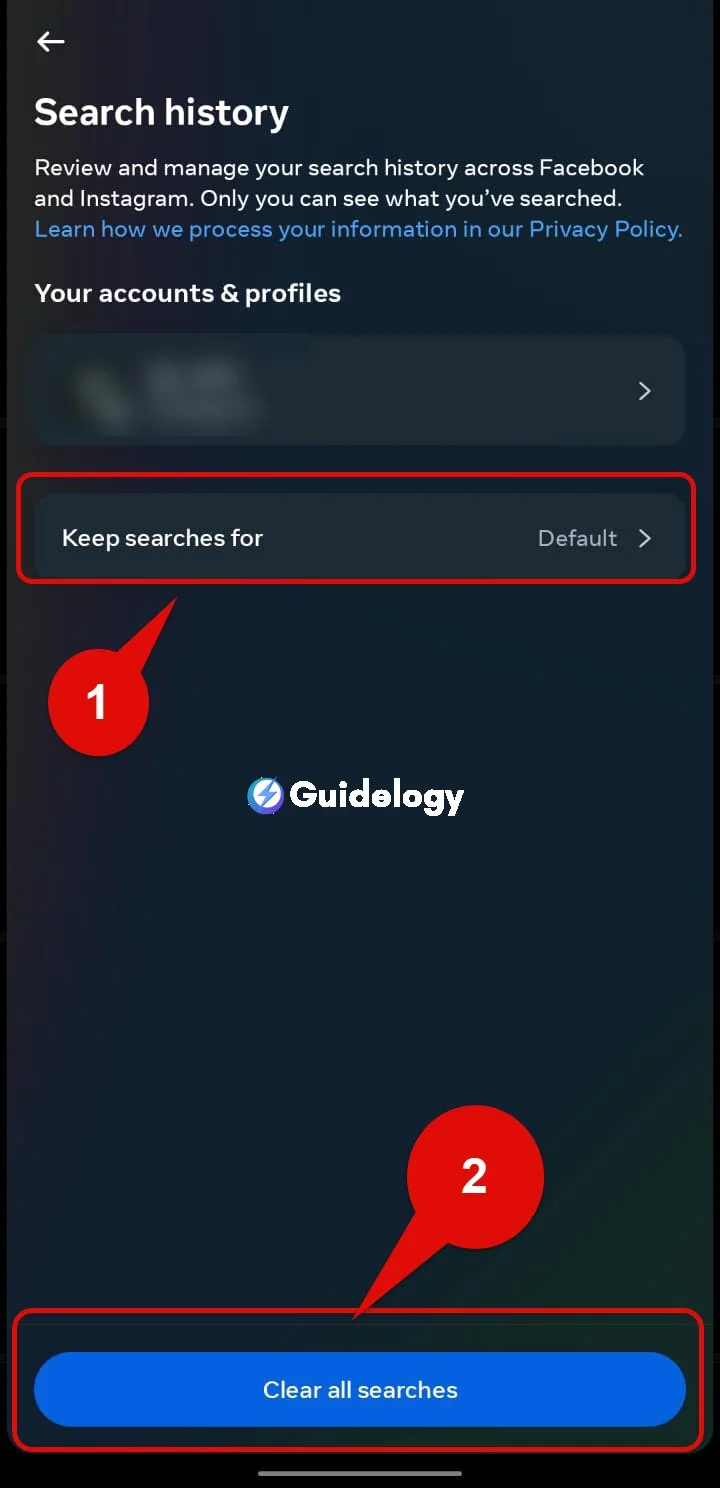
I make sure to do this regularly to prevent outdated interests from influencing my suggested Reels.
Remember, these strategies won't overhaul your Instagram Reels suggestions overnight. But with consistent application, the algorithm learns and adapts, gradually curating a Reels feed that's delightfully customized to my preferences.
Conclusion
Making your Instagram Reels more suitable for your taste isn't just a one-time fix; it's an ongoing process. By actively engaging with the content you love and avoiding what doesn't interest you, you're teaching the algorithm exactly what to show you. Remember, your feed reflects your actions on the app. So, keep interacting with the content you prefer, and over time, you'll notice a more personalized and enjoyable Reels experience.
Frequently Asked Questions
How can I change suggested Reels on Instagram?
To change suggested Reels on Instagram, tap and hold on a Reel you don't like and select “Not Interested” or “See Fewer Reels Like This.” This action signals to Instagram's algorithm your preferences, and over time, your suggested Reels should better align with your interests.
What should I do if I want to see more of a certain type of content on Reels?
Interact with Reels you enjoy by liking, commenting, and sharing them. This positive engagement helps Instagram's algorithm to understand your preferences and show you more similar content in your Reels feed.
How can I find new accounts that match my interests on Instagram?
You can find new accounts that match your interests by exploring different hashtags and locations related to those interests. Following these accounts will further tailor your Reels suggestions to reflect your preferences.
Will clearing my search history on Instagram affect my Reels suggestions?
Yes, clearing your search history can influence the Reels suggested to you. This resets some of the data Instagram uses to personalize your Reels feed, potentially refreshing the types of content you are suggested.

Great article on managing Instagram Reels! Your step-by-step guide is perfect for enhancing our experience by curating personalized content.
Great insights on customizing Instagram Reels! I found the step-by-step guide particularly helpful for curating content that aligns with my interests. Keep up the good work!
Thank you for this insightful guide! Now I understand how Instagram’s algorithm works for suggested Reels. Your steps to change them according to personal interests are very helpful.
Great insight on how to change suggested reels on Instagram! The steps are easy-to-follow, and the importance of the algorithm was well explained. I appreciate your tips on managing suggested reels for a more personalized experience.