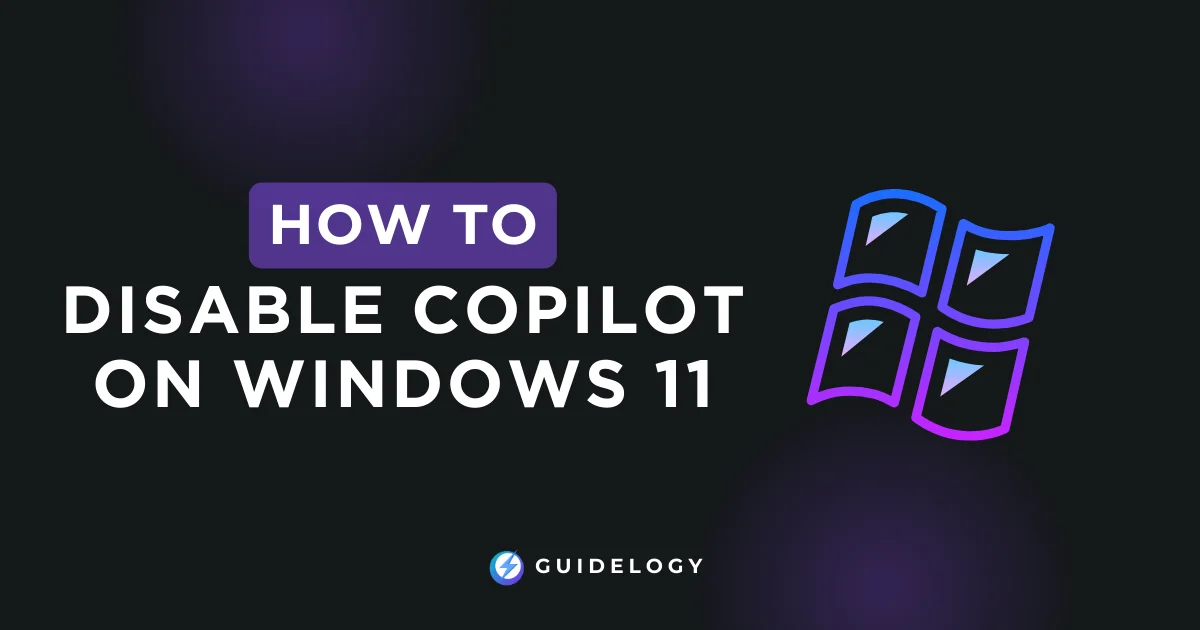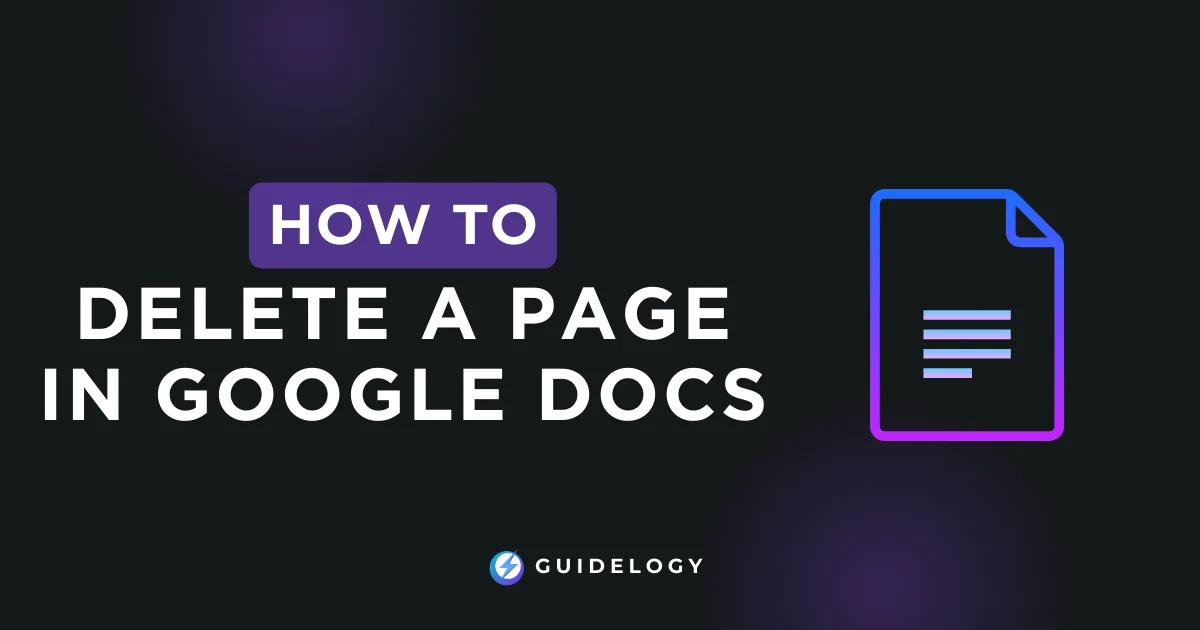How To Save Emails as PDF?
Saving emails as PDFs can be really helpful for organizing your digital life. Whether you want to keep important conversations for future reference or share information without sending multiple emails, converting your emails into PDFs is a smart choice. Let me guide you on how you can easily save your emails as PDFs on different … Read more