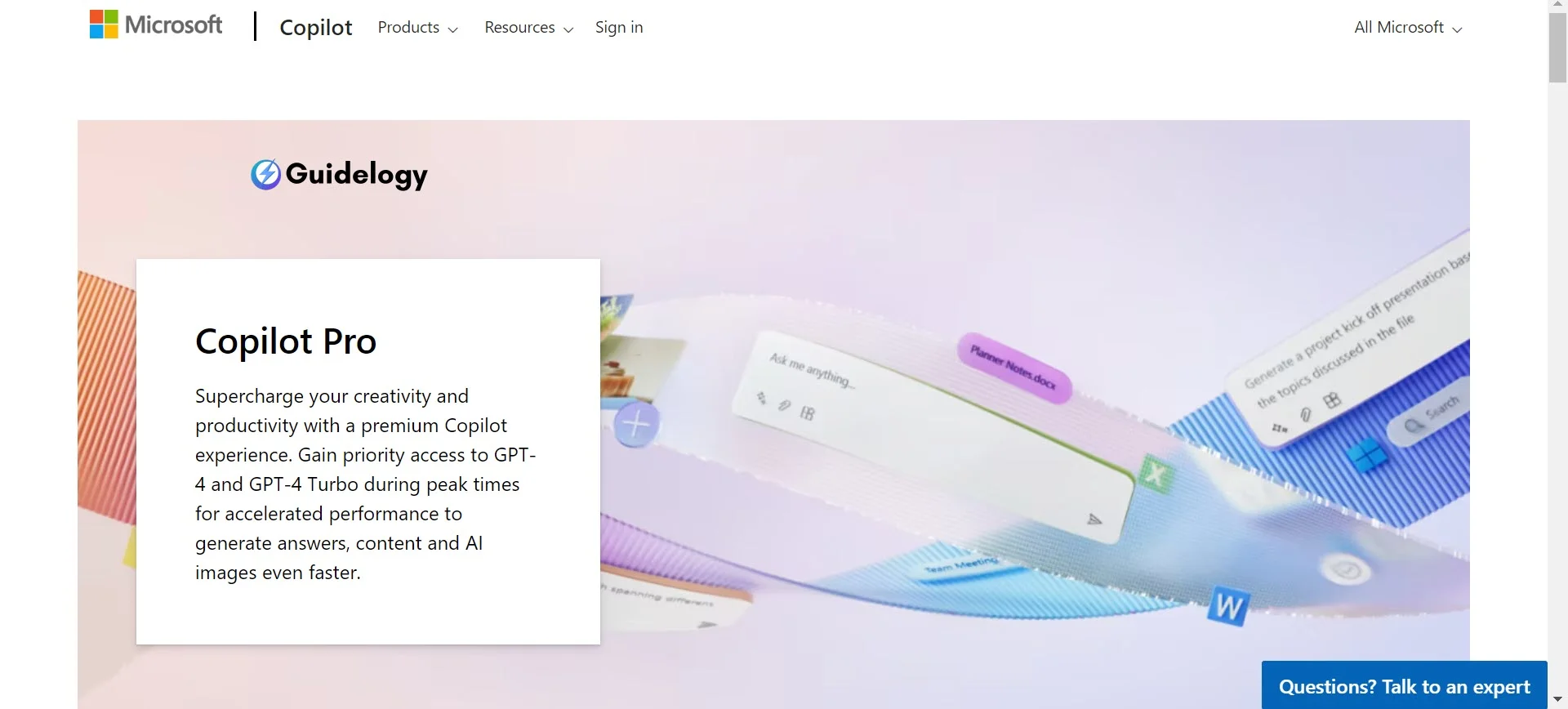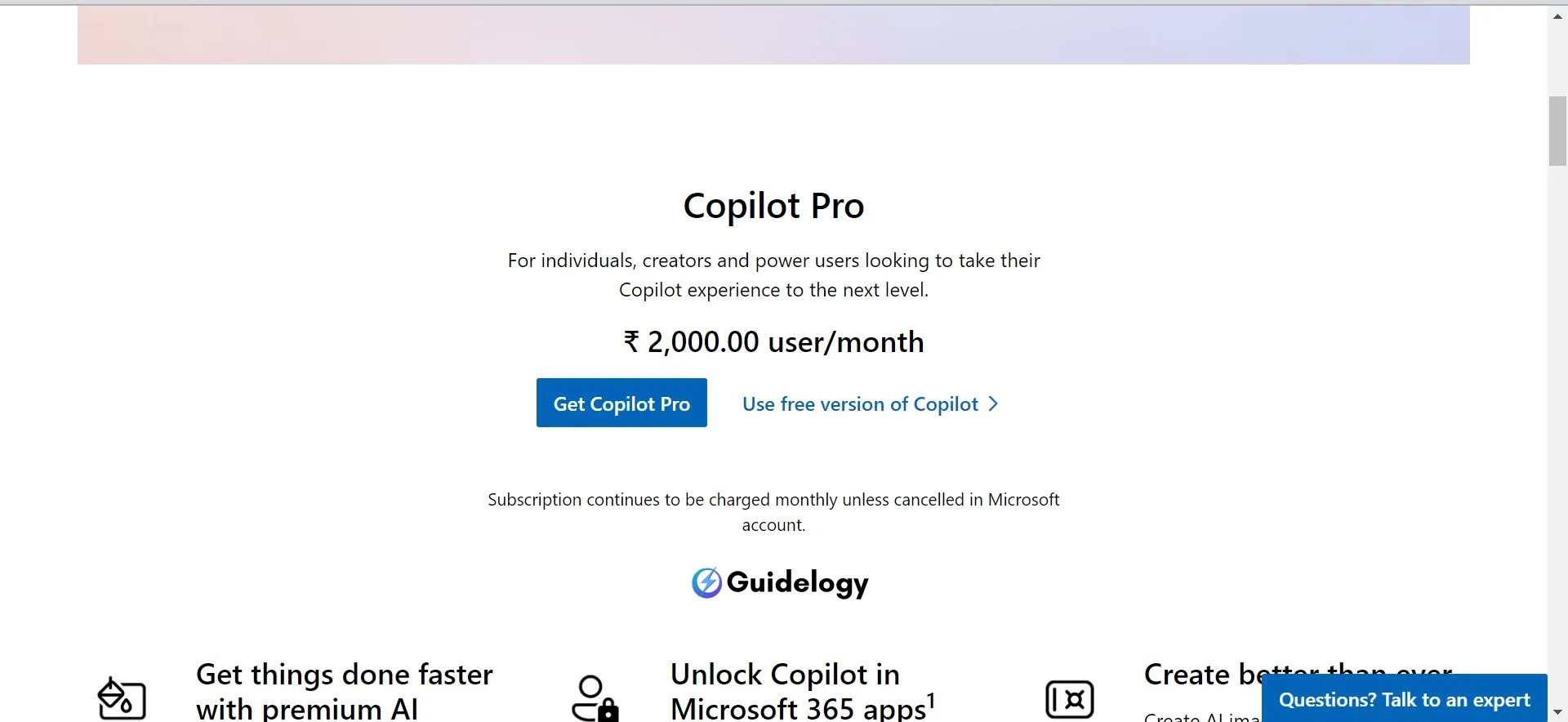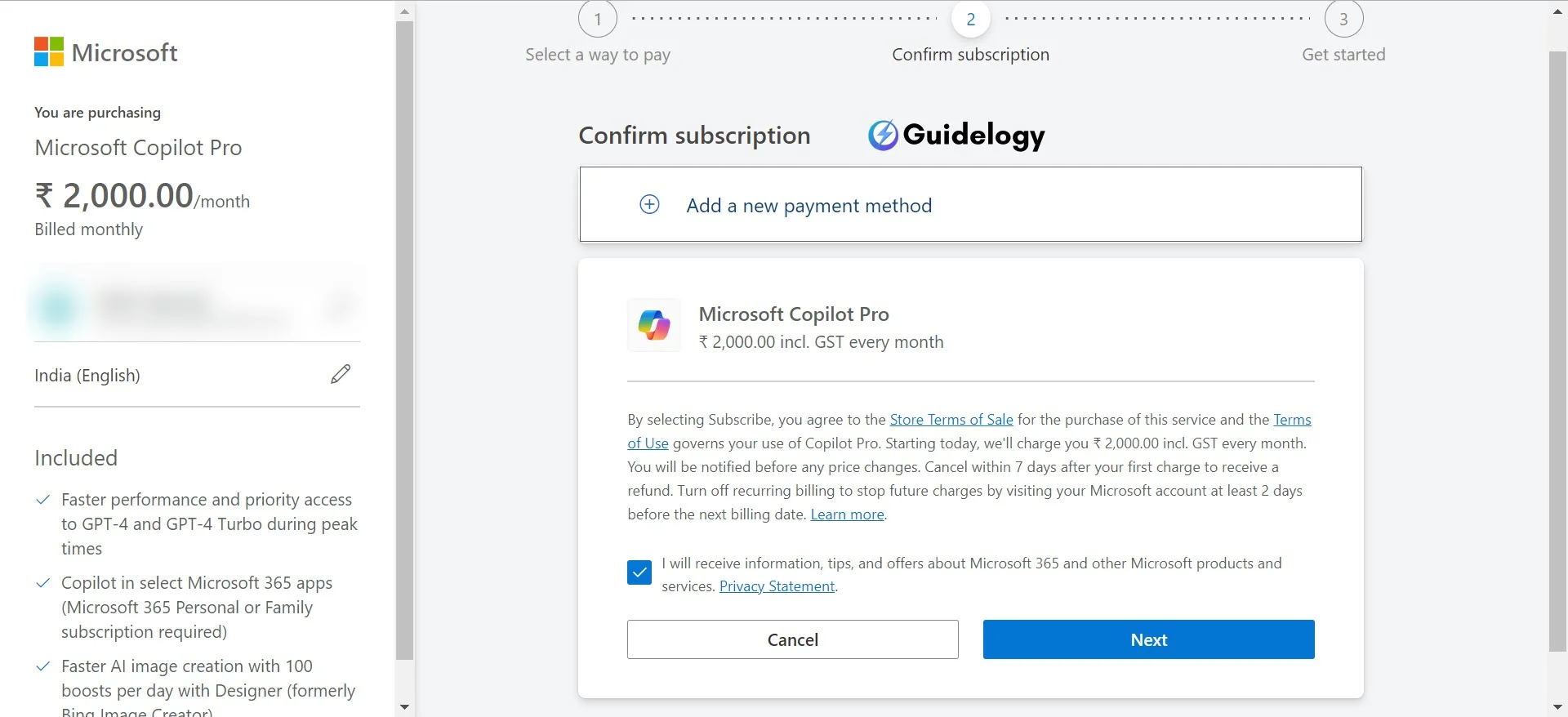Almost every well-known company in the world is recognizing the potential of AI and Microsoft is no exception. They have been incorporating AI into their ecosystem, starting with Bing Chat AI and now evolving it into Microsoft Copilot. And now, you can experience the next level with Copilot Pro.
Copilot Pro is an enhanced version of Copilot, designed to provide users with accelerated performance and expanded creative capabilities. With a monthly subscription, users gain access to all the features offered in Copilot, along with a host of additional benefits.
One of the key advantages of Copilot Pro is priority access to GPT-4 and GPT-4 Turbo, even during peak times. This ensures accelerated performance, enabling users to complete tasks and projects more efficiently. Moreover, Copilot Pro allows access to Copilot in selected Microsoft 365 apps, empowering users to draft documents, summarize emails, create presentations, and more.
Copilot Pro offers an exciting feature called Designer (formerly Bing Image Creator), which enables users to create AI images with DALL-E 3 in landscape format. With 100 boosts per day, users can generate these AI images even faster, enhancing their creative endeavors. Overall, Copilot Pro is a comprehensive subscription that combines speed, productivity, and creativity to enhance the Copilot experience.
What is Copilot Pro?
The Copilot Pro subscription is for individuals like you, while the Copilot for Microsoft 365 subscription is designed for businesses. The Pro subscription offers extra benefits compared to the free version.
With Copilot Pro, you get the following benefits:
- Accelerated performance: Copilot Pro provides users with priority access to GPT-4 and GPT-4 Turbo, ensuring faster completion of tasks and projects, even during peak times.
- Expanded creative capabilities: With Copilot Pro, users gain access to the Designer feature, formerly known as Bing Image Creator. This allows them to create AI images in landscape format using DALL-E 3. With 100 boosts per day, users can generate these AI images quickly and enhance their creative endeavors.
- Access in Microsoft 365 apps: Copilot Pro enables users to access Copilot within selected Microsoft 365 apps. This empowers them to draft documents, summarize emails, create presentations, and more, making their workflow more efficient and productive.
- Comprehensive subscription: Copilot Pro combines speed, productivity, and creativity to enhance the overall Copilot experience. With all the features offered in Copilot, along with additional benefits, users can make the most of their subscription and unlock the full potential of Copilot.
If you become a Copilot Pro user, you will have access to GPT-4 and GPT-4 Turbo, which are OpenAI's most advanced models. This means that even during busy periods, you will be able to use these powerful models. On the other hand, free users will have access to GPT-3.5, but during times of high traffic, their access may be limited.
As a Copilot Pro user, you will also receive priority when it comes to updates and accessing the latest language models in the future. This ensures that you will always have access to the most cutting-edge technology.
Additionally, Copilot Pro subscribers will soon have the opportunity to create their own customized Copilot GPTs using the Copilot GPT Builder. This feature will allow you to tailor the models to your specific needs, whether you are writing, coding, designing, or researching.
In summary, by upgrading to Copilot Pro, you will have access to more advanced capabilities than the free version, which can greatly assist you in various tasks.
Access Copilot Pro:
You can access Copilot Pro on Bing Chat or copilot.microsoft.com. It's also available in the sidebar of the Edge browser and the Start menu on Windows.
It is also available in apps like Word, Powerpoint, Excel, Outlook, and OneNote on Windows, macOS, and iPadOS right now. However, it is not yet available on these apps in iOS and Android. But don't worry, these platforms will be supported soon.
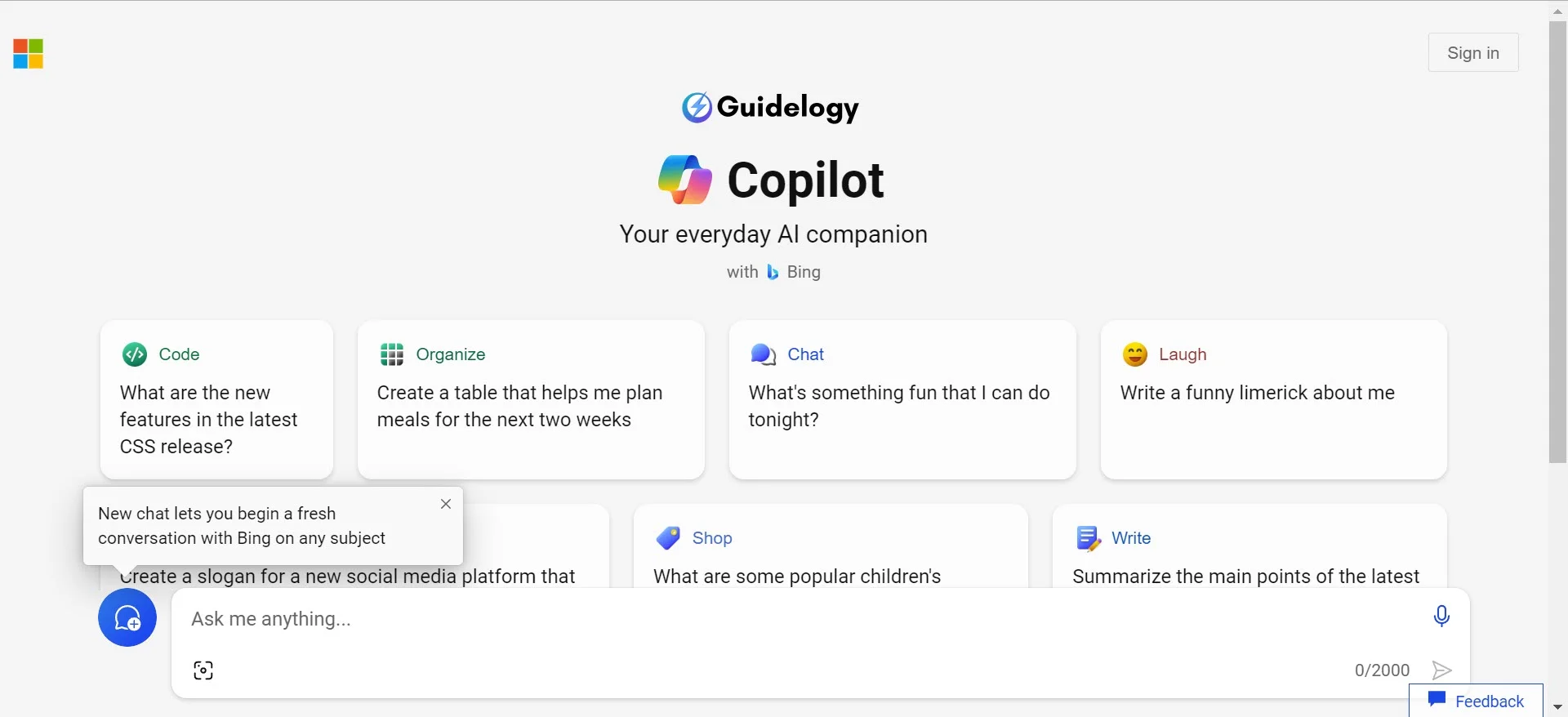
Copilot Pro Subscription
The Copilot Pro is a separate subscription that is not included in your Microsoft 365 subscription. If you are sharing your Microsoft 365 subscription through a Family plan, each user will need to purchase their own individual subscription for Copilot Pro.
For example, if you have bought a Copilot Pro subscription using the same Microsoft account that you use for your Microsoft 365 Family subscription, only you will be able to access Copilot Pro in the Microsoft 365 apps. The other users who are part of your family plan will need to purchase their own separate subscription for Copilot Pro.
Also Read: How To Disable Copilot On Windows 11?
Availability:
Copilot Pro is currently available in a few countries like Austria, Australia, Brazil, Canada, Switzerland, Germany, Spain, France, United Kingdom, India, Italy, Japan, Mexico, New Zealand and the United States. But don't worry, Microsoft is planning to bring it to more countries soon!
How To Subscribe Copilot Pro?
The Copilot Pro subscription costs $20 per month for each user. You will be billed every month until you decide to cancel it through your Microsoft account.
- Visit the Microsoft Copilot Pro website by clicking on this link.
- If you're not signed in, click on the ‘Sign in' button and enter your Microsoft account credentials.
- Make sure you sign in using the correct Microsoft account, especially if you plan to use Copilot Pro in other Microsoft 365 apps.
- Click on the ‘Get Copilot Pro' button.
- You will be redirected to the checkout page. Before proceeding, verify that you are purchasing the subscription for the right account.
- If it's incorrect, click on the ‘Edit' icon to log out of your current account and sign in with a different one.
- If it's incorrect, click on the ‘Edit' icon to log out of your current account and sign in with a different one.
- Add a payment method.
- Click ‘Subscribe' to complete your Copilot Pro subscription.
- Once your payment is processed successfully, you'll be able to start using Copilot Pro.
Conclusion
If you really enjoy using Copilot, the Copilot Pro subscription can enhance your experience with this AI companion. You can use it to write, code, design, and more, which can help you be more productive in Microsoft apps. Whether you're on your computer or mobile phone, Copilot Pro can support you in various tasks.