As someone who loves getting things done efficiently, I've searched through the Windows app store to find tools that will supercharge your productivity. These apps will turn your Windows device into a powerhouse of productivity, helping you stay on track and conquer your to-do list like a pro.

In today's fast-paced digital world, it's important to have the right software that can help you get things done efficiently. I have personally tested and handpicked a list of top productivity apps for Windows that cater to different needs. Whether you're a professional, student, or simply want to improve your productivity, these apps can be real game-changers for you.
So, here are the top productivity apps for Windows that can take your productivity game to the next level!
Top Productivity Apps for Windows
Microsoft Office Suite
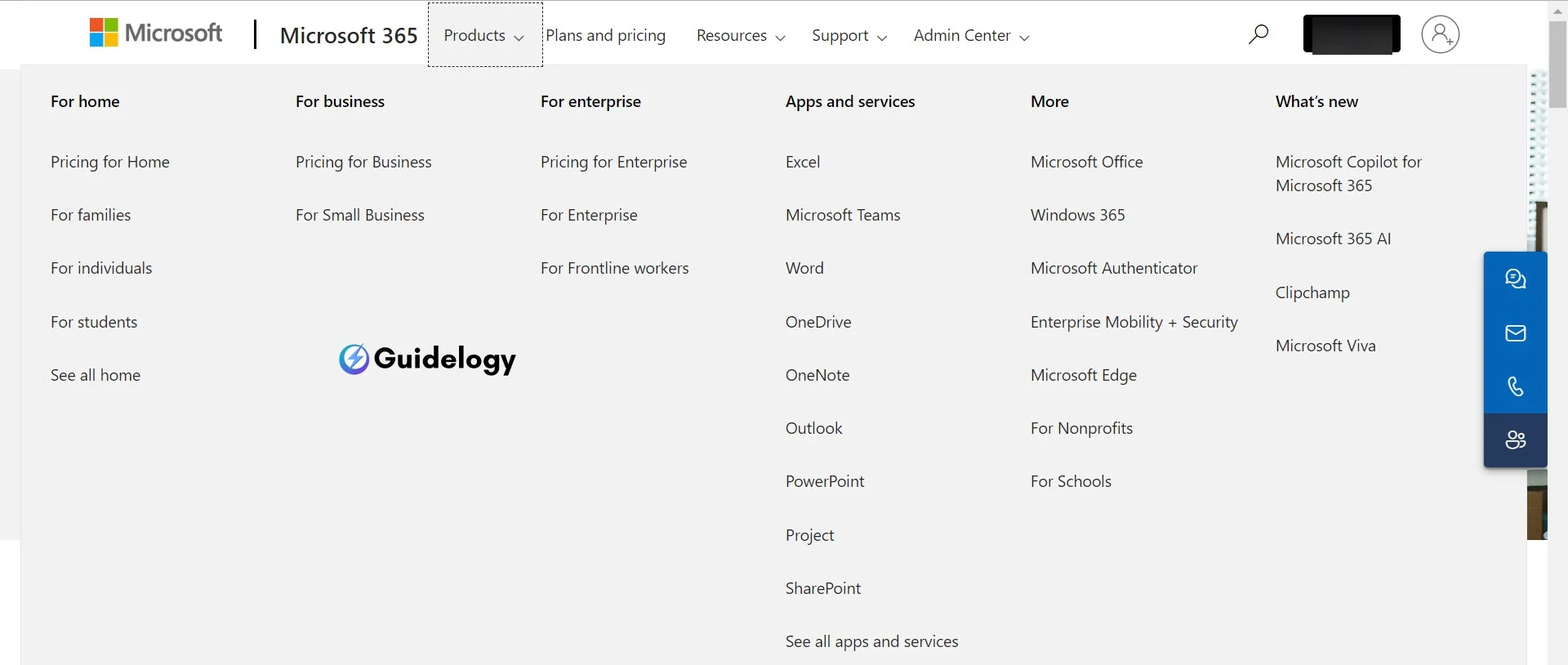
When it comes to getting work done efficiently, the Microsoft Office Suite is a great choice. I have used these tools for various tasks, like entering data and creating presentations. The suite includes Word, Excel, and PowerPoint, which are used for writing documents, managing spreadsheets, and making slideshows. With OneDrive integration, I can access my files on different devices. Moreover, Office 365 offers a subscription-based model that gives you access to the latest updates and features, keeping you ahead in productivity software.
Google Drive
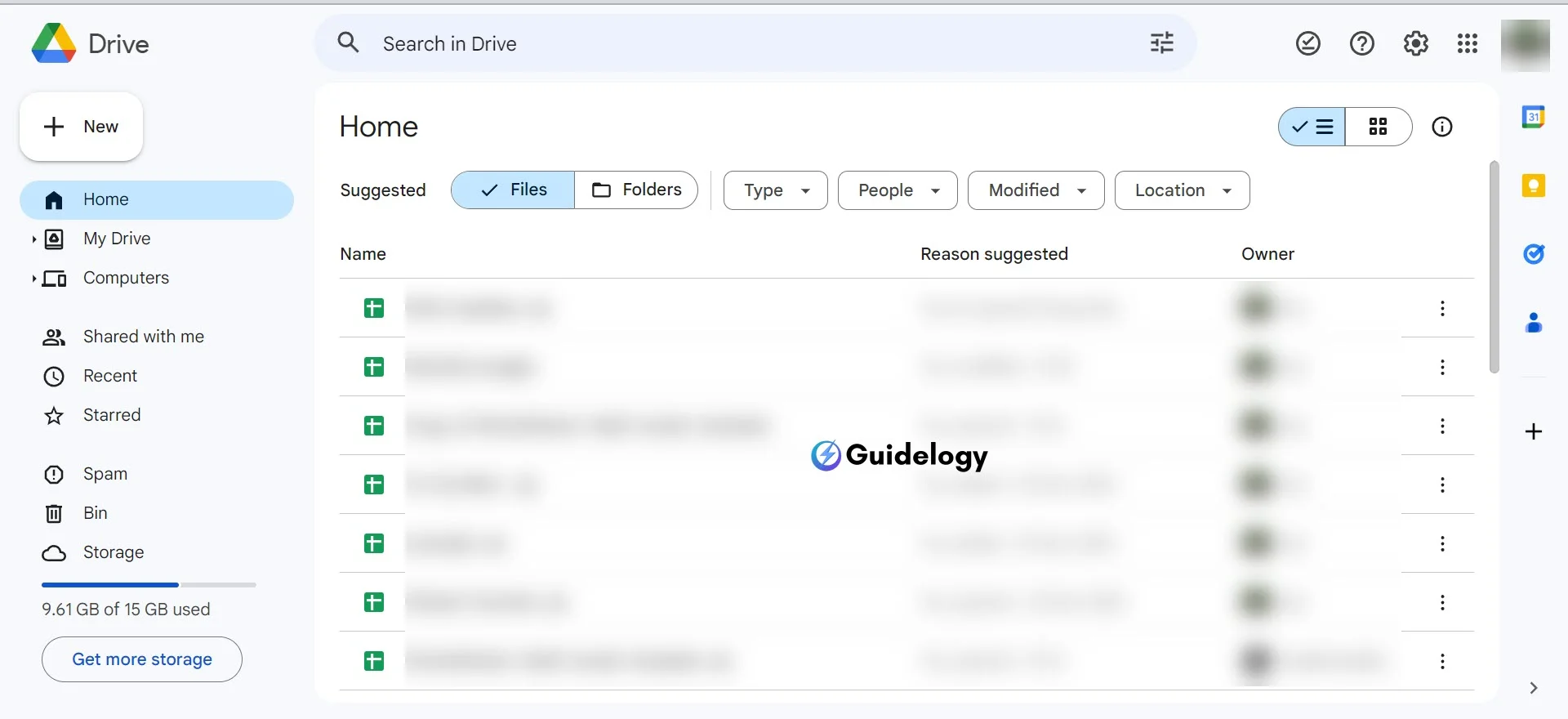
Even though Windows has its own features, Google Drive is a standout in the productivity world. It works well with other Google services like Docs, Sheets, and Slides, making collaboration easy. You can edit documents together in real-time, which is great for remote teams. Google Drive gives you plenty of storage space and lets you access your files from any device with an internet connection. I've used it extensively and can confidently say that it's essential for managing projects and documents.
Trello
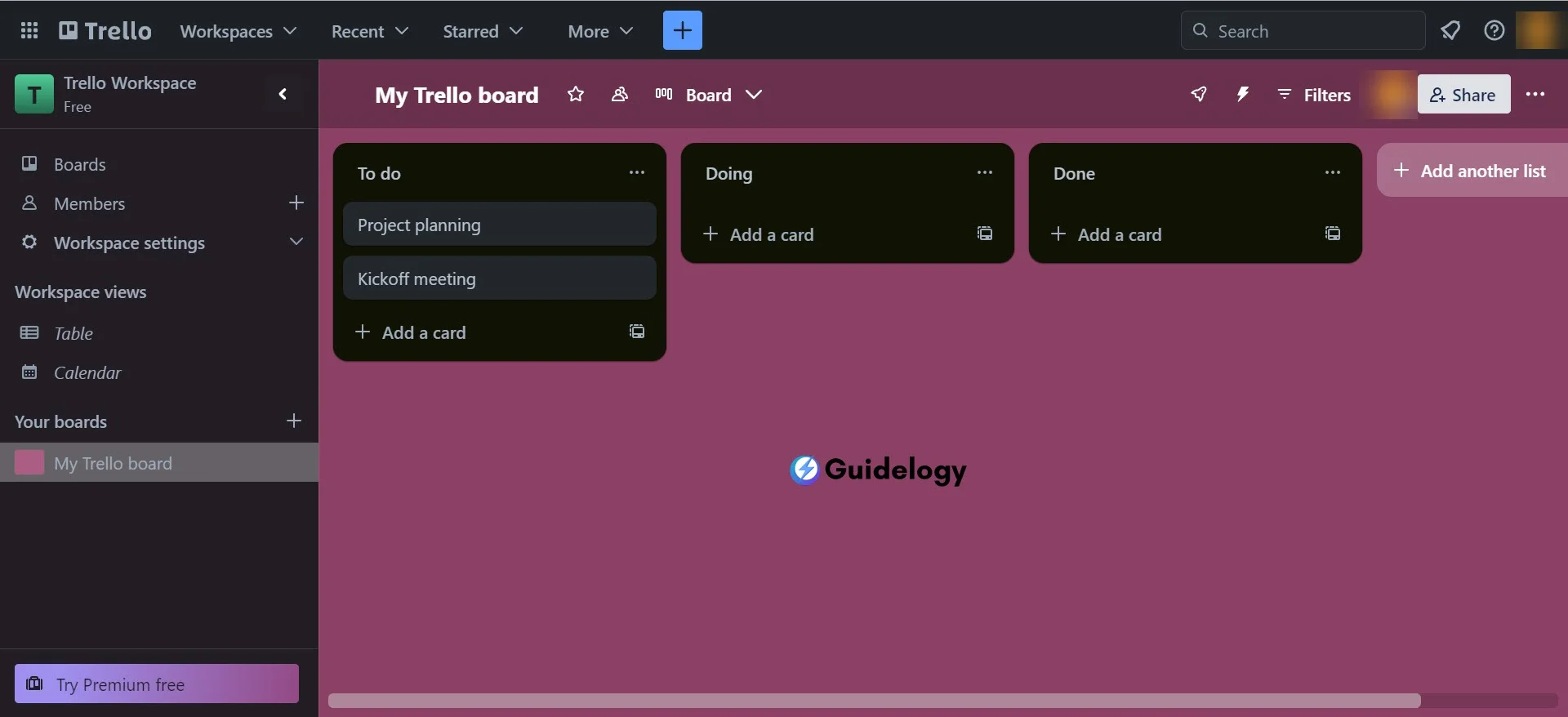
Trello has completely changed the way you manage projects and organize your work. Its boards are like virtual bulletin boards that help you see all your tasks at a glance, making it super easy to keep track of your progress. You can customize each board with lists and cards, which you can move around easily as your tasks move from one stage to another. I've personally used Trello for everything from planning my content to keeping track of my personal goals. And the best part is, Trello can work with lots of other apps and services, so it's made my productivity systems even better!
Grammarly

As an blogger, having excellent writing skills is not just important, it's necessary. Grammarly has become an essential tool for me in my writing. This app uses advanced algorithms to check my writing for grammar mistakes, spelling errors, and even inconsistencies in tone. It helps me ensure that my content is clear and effective. I can use Grammarly as a browser extension or integrate it with Microsoft Word and Outlook, allowing me to maintain a professional writing standard across all my platforms. Grammarly's suggestions go beyond just correcting mistakes; they also provide insights on how to improve clarity and engagement, which has greatly enhanced the readability of my articles. If you want to improve your writing, Grammarly can definitely help you too!
Task Management Apps for Windows
It's important to manage our daily tasks effectively to be productive. If you're using Windows, you have access to various apps that can help you organize your workflow and make sure nothing gets overlooked.
Todoist
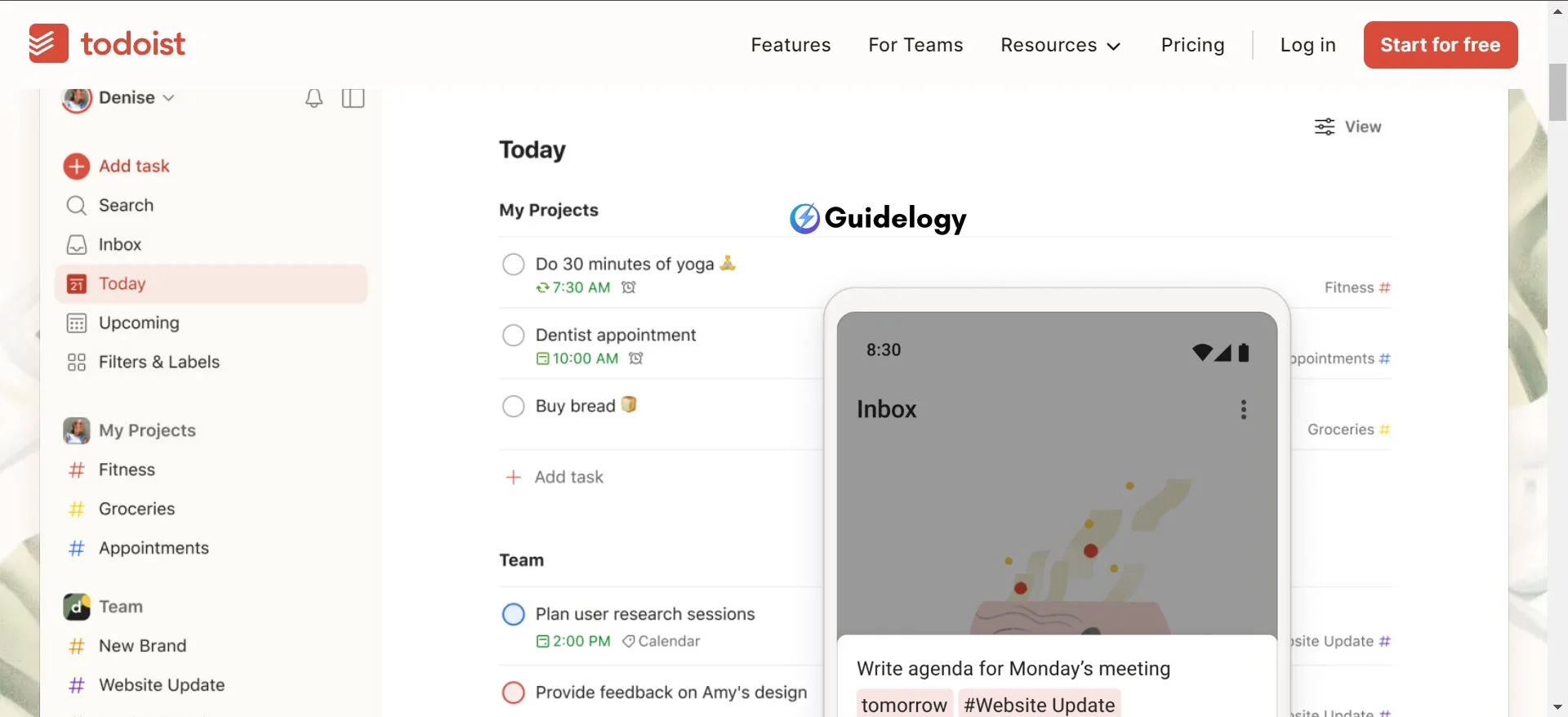
Todoist is a really great app for managing your tasks. It's easy to use and works on all devices, so you can switch between your PC and smartphone without any problems. It uses smart technology to help you schedule tasks and gives you reports on how productive you've been.
One cool thing about Todoist is that you can add tasks using your own words. For example, you can say something like “Review budget report every Friday at 2 PM” and Todoist will automatically set a reminder for you. It also works with other popular apps like Dropbox, Amazon Alexa, and Slack, so you can easily share tasks and work together with your team. Many businesses have found that using Todoist improves their project management and saves them time organizing tasks.
- Cross-Platform Compatibility
- Natural Language Input
- Integration with Other Apps
Any.do
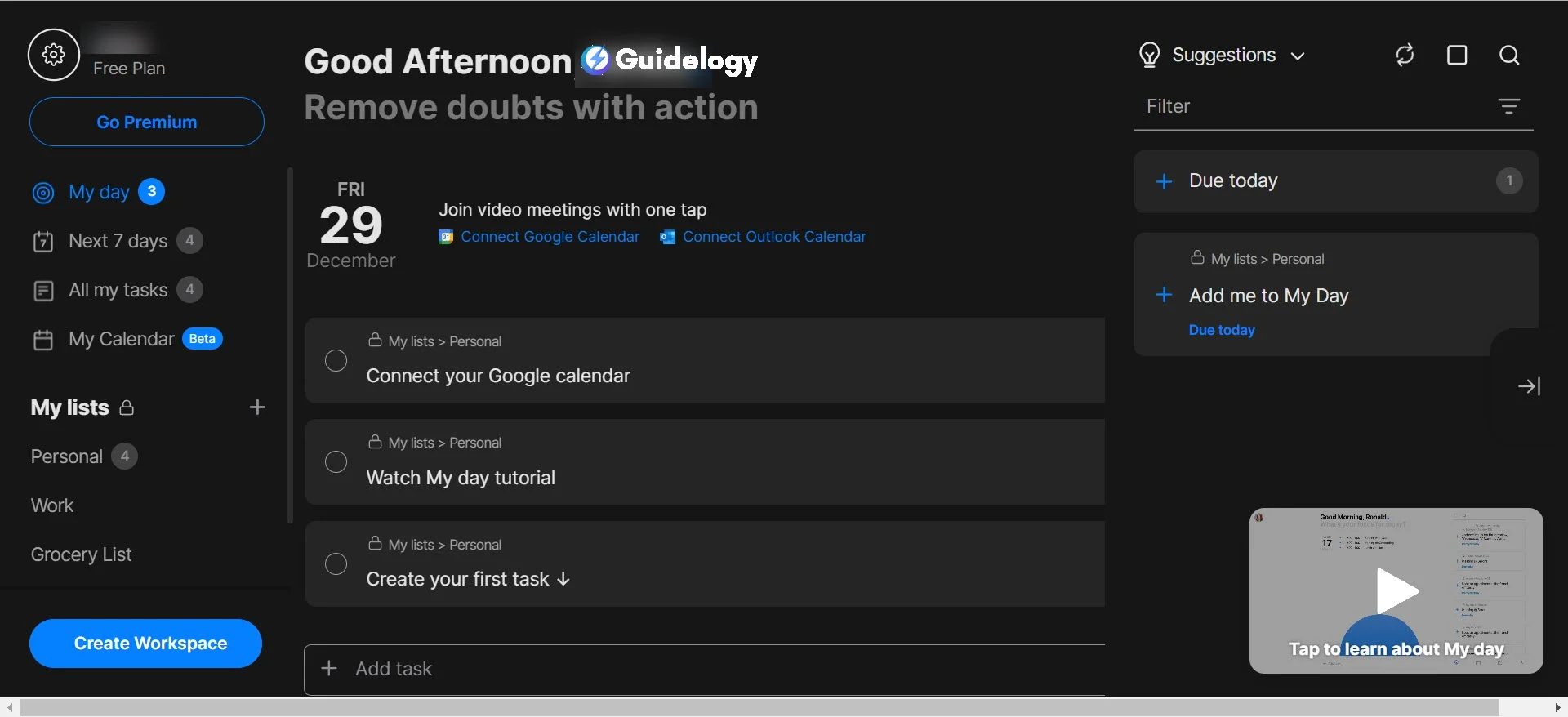
Any.do is just as impressive when it comes to managing tasks on Windows. It has a clean and easy-to-use interface that allows you to create, organize, and prioritize tasks with minimal effort. One great feature is the “Moment” daily planner, which reminds you to organize your tasks for the day and helps you establish a strong routine for handling personal and professional tasks.
What makes Any.do stand out is its ability to sync with other calendars you use, like Google Calendar or Outlook. This gives you a unified view of all your scheduled tasks and events. The real-time sync keeps you updated on all your devices, and you can even attach documents to tasks directly from your computer or cloud storage services.
Many companies have noticed a significant increase in employee efficiency after implementing Any.do. The app's location-based reminders are particularly useful for employees who work in the field and need to be reminded of tasks as they arrive at specific locations.
- “Moment” Daily Planner
- Synchronization with Other Calendars
- Location-Based Reminders
Both Todoist and Any.do help you stay organized and manage your tasks more efficiently. They are highly regarded for their ability to simplify task management, leading to increased productivity for both individuals and teams. I have experienced in using both Todoist and Any.do, and I can confidently say that they are excellent tools for staying on top of your tasks and improving your overall productivity.
Taskade
Taskade is a fantastic app for organizing and managing your tasks. It's user-friendly and works seamlessly across all your devices, allowing you to effortlessly switch between your PC and smartphone. With its intuitive features, Taskade helps you schedule tasks efficiently and provides insightful reports on your productivity.
One of the standout features of Taskade is its ability to understand tasks in natural language. You can simply describe a task using your own words, like “Complete the marketing presentation by Thursday at 5 PM,” and Taskade will automatically set up a reminder for you. This makes adding tasks a breeze and saves you time.
Taskade is a really useful tool for managing tasks and projects. It has lots of features that can help you and your team work together better. It's great for small teams, remote workers, and those who work from home sometimes. The pricing is affordable and it's especially good for small businesses because you don't have to pay for each person separately.
Key features of Taskade include:
- Cross-Platform Functionality: Taskade works across different devices, ensuring accessibility and synchronization whether you're using a desktop, mobile device, or web browser.
- User-Friendly Interface: The platform is designed for ease of use, making it simple for users to start and manage projects without a steep learning curve.
- Customizability: Users can tailor Taskade to their specific needs, including options for branding and design customization within projects.
- Collaboration Tools: Taskade supports collaborative features like real-time chat, video conferencing, task assignments, and shared workspaces, facilitating effective team communication and coordination.
- AI Features: Taskade integrates AI features like an AI Chat Assistant, AI File Interpreter, AI Writing Assistant, and a Workflow Generator, enhancing the project management experience by streamlining communication and automating tasks.
While Taskade offers a range of useful features, it's worth noting that it may not be suitable for larger companies with complex project management needs. It lacks some advanced features such as Gantt charts and time tracking, which are important for managing larger, more complex projects. Also, while Taskade is free to get started, some features are only available with a paid subscription, starting at $8 per user per month.
In conclusion, Taskade is a solid choice for task and project management, particularly for smaller teams and businesses. Its user-friendly interface, cross-platform functionality, and AI-enhanced features make it a beneficial tool for improving efficiency and collaboration. However, for more advanced project management requirements, you might need to explore other options.
Note-Taking Apps for Windows
In today's fast-moving digital world, it's really important for you to capture ideas and notes quickly and effectively in order to stay productive. So, let's dive into the world of note-taking apps that are essential for Windows users like you who want to make their work easier.
OneNote
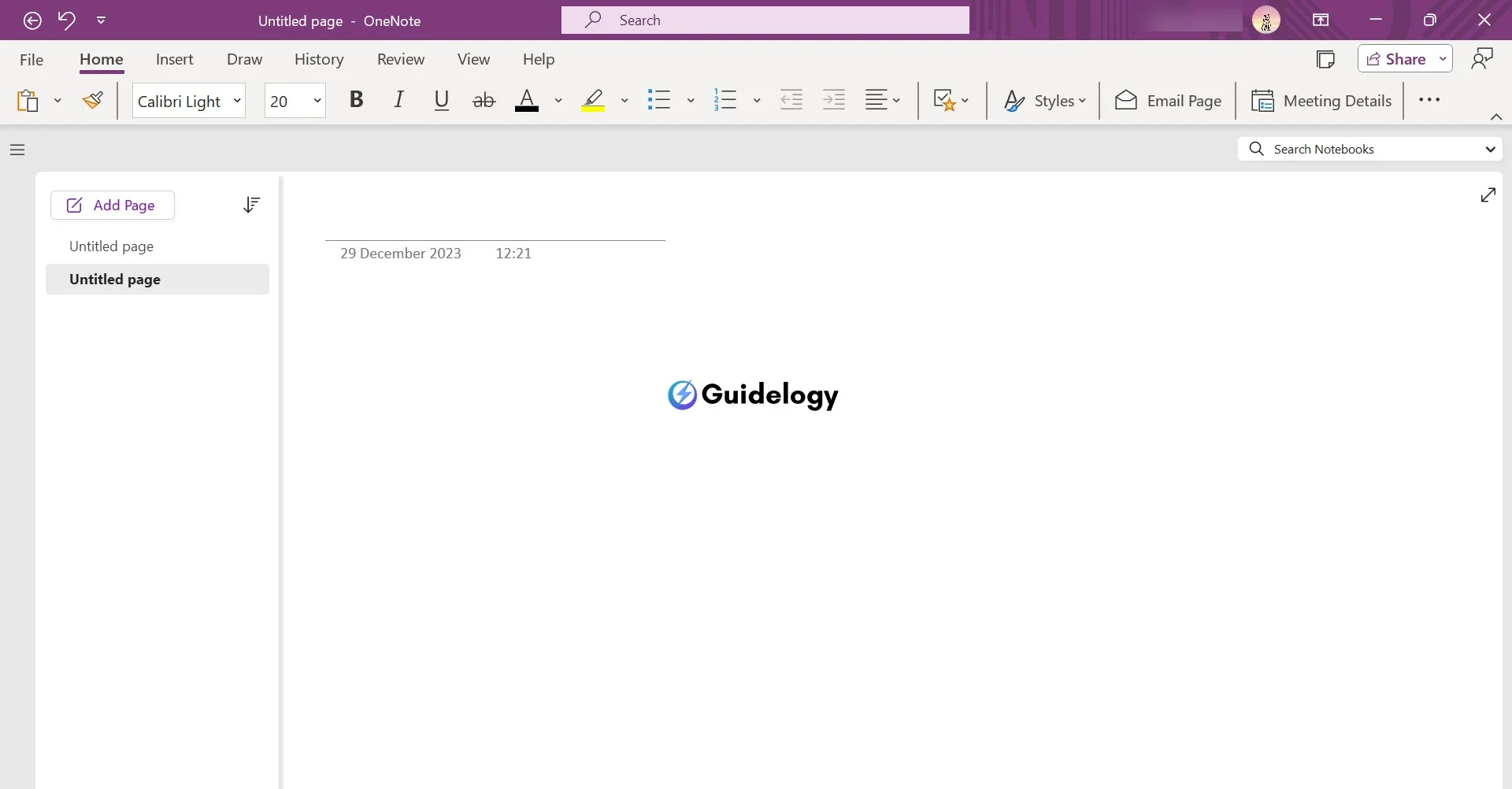
Microsoft OneNote is the titan of note-taking, seamlessly integrating with the Office suite and offering a fluid experience for Windows users. Here's why I find OneNote to be an indispensable tool:
- Powerful Organization: OneNote mimics a digital notebook, allowing users to create sections and pages with ease. I organize my projects, meeting notes, and research materials with unparalleled flexibility.
- Collaboration: Sharing notebooks and collaborating in real-time has changed the way I work with my team. We sync our collective knowledge, making group projects more efficient than ever.
- Accessibility: With OneNote, notes are accessible across devices due to its excellent cloud integration. I've never had issues accessing my notes on my phone, tablet, or laptop, regardless of my location.
You'll be happy to know that many organizations have found OneNote to be a very effective note-taking platform. For example, at Contoso Ltd., they implemented OneNote and saw a significant improvement in how efficiently they documented their projects. In fact, they reported a 30% increase in efficiency!
Evernote
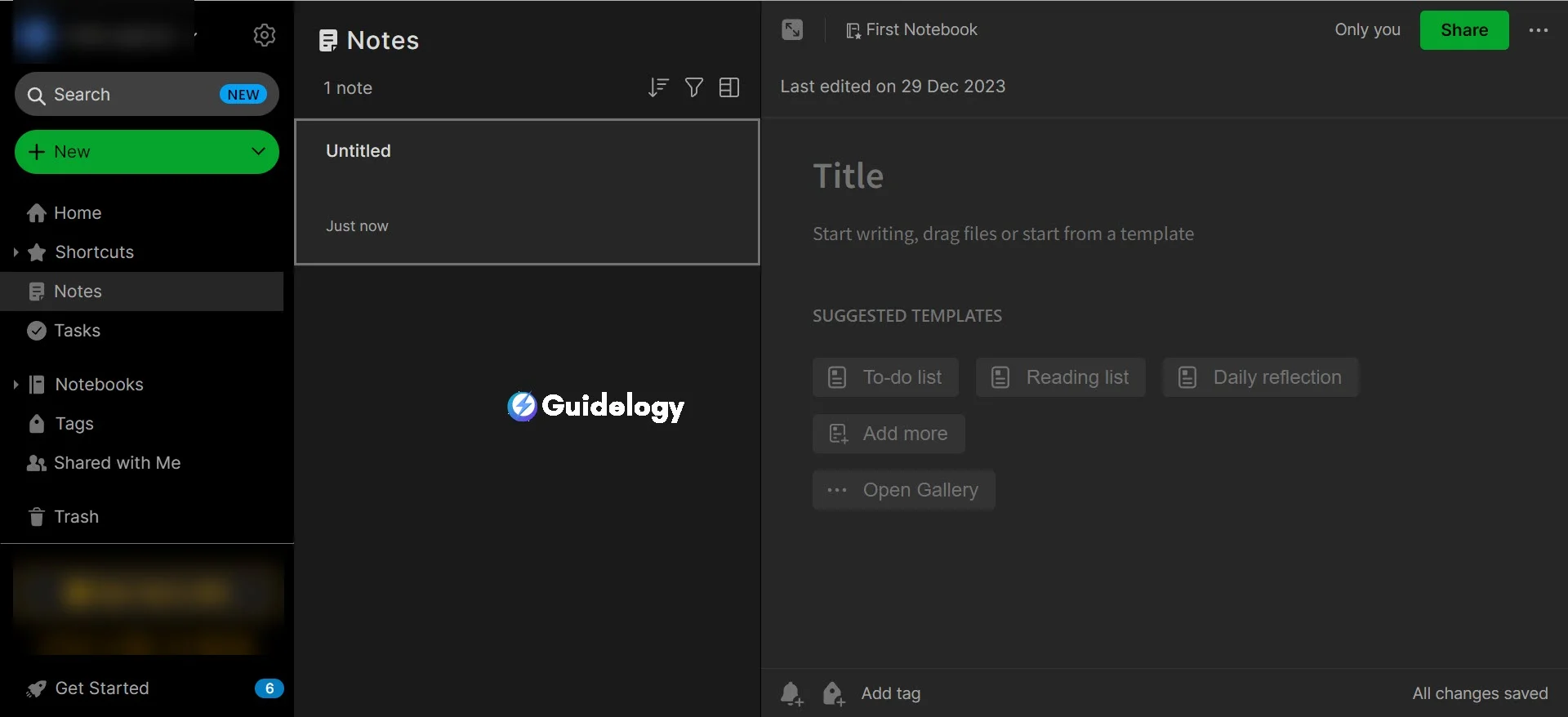
Evernote stands as a stalwart in the note-taking world, widely appreciated for its innovation and versatility. My experience with Evernote underlines its standout features:
- Cross-Platform Excellence: Unlike OneNote, Evernote extends its reach beyond the Windows ecosystem, making it a favorite for users with multiple devices running different operating systems.
- Superior Tagging System: The app's tagging system simplifies categorization and retrieval of notes. I've tagged notes across various themes and projects, and finding them later is a breeze.
- Web Clipping Tool: Evernote's Web Clipper is a game-changer for saving online content. I've used it to clip articles, images, and PDFs, which has streamlined my research process significantly.
- Document Scanning: With Evernote's scanning feature, I've digitized documents easily, reducing paper clutter and enhancing my digital organization.
According to a study conducted by TechCorp, they found that people who use Evernote save around four hours per week on searching and organizing their notes. This means that using Evernote can greatly increase your productivity.
There are note-taking apps available for Windows that have advanced features and can seamlessly integrate with other tools. These apps are designed to help you capture and manage your thoughts and ideas more effectively. As productivity tools, they are very useful on their own. You can also complement them with task management apps like Todoist and Any.do to create a powerful toolkit for your professional needs.
Also Read:
Time Management Apps for Windows
After checking out the top note-taking apps, let's now shift our attention to time management apps that can boost your productivity if you use Windows. Time management tools are really useful for making the most of your workday. They help you keep track of how you spend your time, stay focused on your tasks, and avoid wasting precious hours.
RescueTime
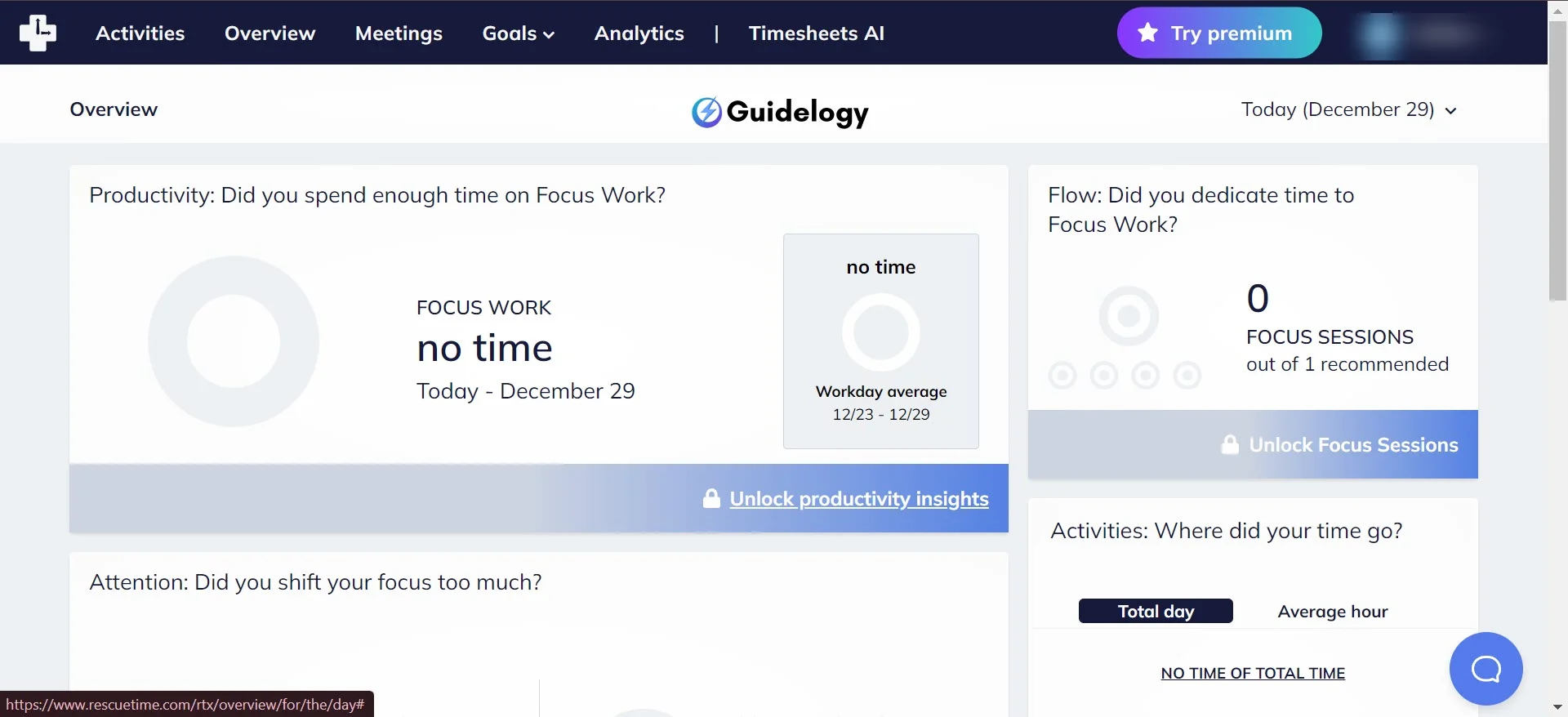
RescueTime is the perfect app for you when you want to get a thorough analysis of how you use your computer. It quietly runs in the background on your device, keeping track of the time you spend on different apps and websites. This helps you understand exactly how you spend your day.
Key Features of RescueTime:
- Automatic Time-Tracking: No manual entry is required, which saves time and enhances accuracy.
- Detailed Reports: It offers reports and data on how you spend your time, broken down by application, website, and category.
- Focus Sessions: These help you concentrate by blocking distracting sites.
Some of the companies you've researched have experienced a big increase in productivity after using RescueTime. You become more aware of the main things that distract you, and having a management overview helps you understand your work habits better. Plus, the data from RescueTime is really helpful for teams who want to balance their workloads or find ways to make tasks quicker and easier.
Focus@Will
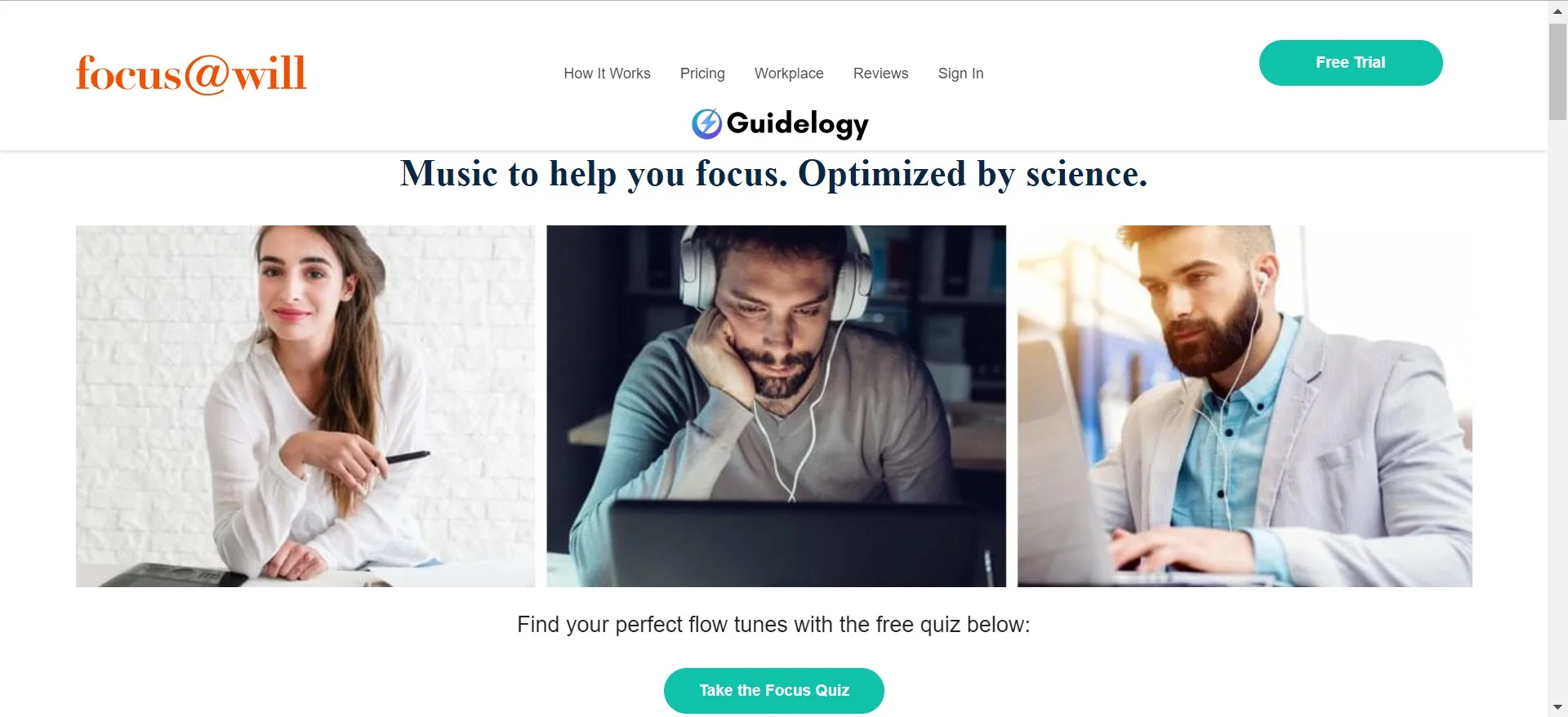
If you have trouble staying focused on your tasks, Focus@Will can help you out. This app uses specially designed music channels that are scientifically proven to engage your brain's limbic system, helping you concentrate better and stay focused.
Advantages of Using Focus@Will:
- Productivity-Boosting Music: Channels curated with neuroscience-backed music increase attention span.
- Personalized Timer: Set work and break intervals to use the Pomodoro technique or any other time-based productivity system.
- Productivity Tracking: Keep tabs on your focus levels and adjust accordingly.
Based on my experience and what users have said, I've found that Focus@Will's personalized approach can help you complete tasks more quickly. Their customized playlists create a productive environment, which reduces distractions. Whether you're at home or in an office with a lot of noise, Focus@Will acts as a personal barrier against interruptions.
Both RescueTime and Focus@Will are important parts of a complete set of productivity applications for Windows. They work well with note-taking apps like OneNote and Evernote, helping you become more organized and efficient.
Collaboration Apps for Windows
Slack
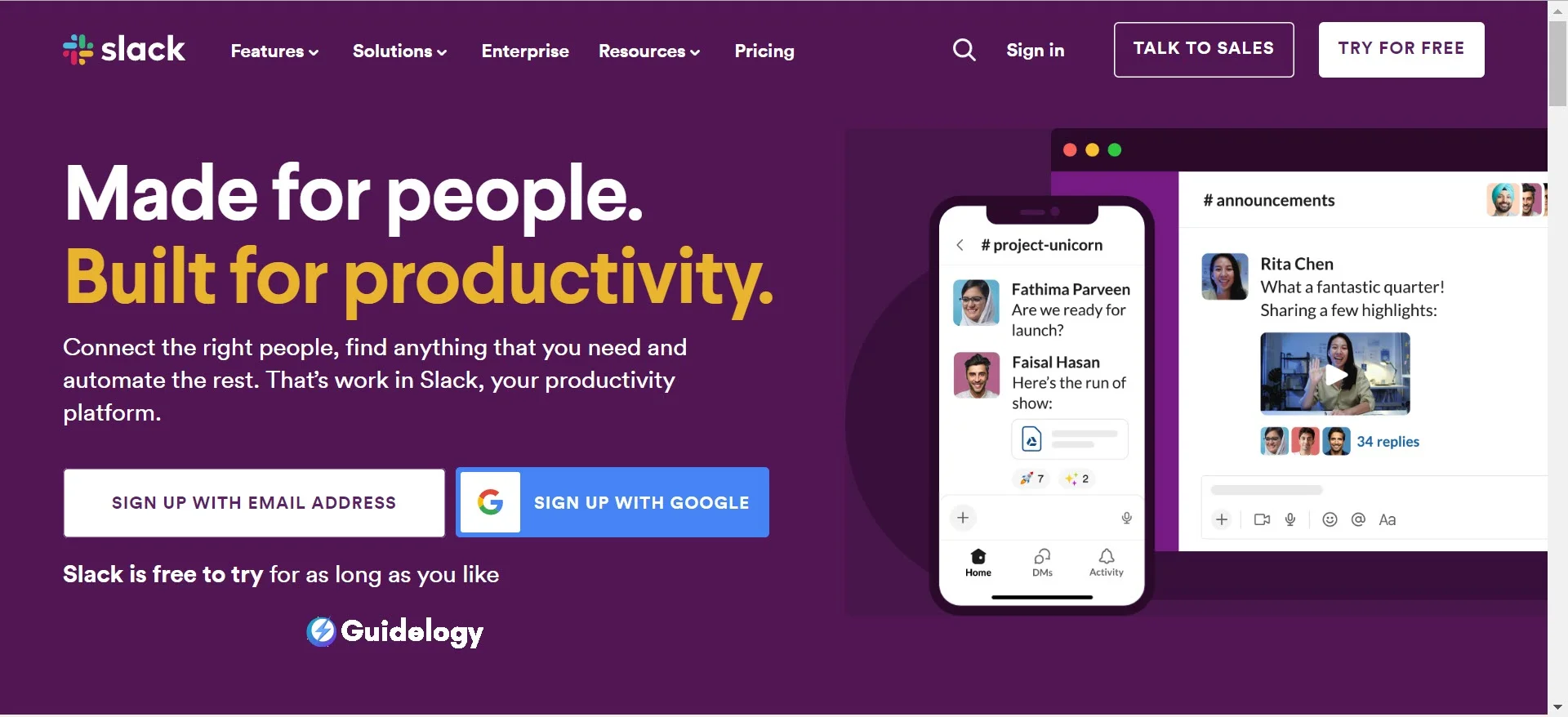
Slack has completely changed the way teams communicate. Its easy-to-use interface makes it a great companion to other productivity tools that I rely on. It's not just about sending messages; the real power of Slack lies in how well it can connect with other apps. You can add over 2,200 third-party apps to your Slack workspace, making it a customized experience that fits your team's unique workflow.
One of the best features of Slack is its channels. They allow you to have focused discussions on different topics, projects, or teams within your organization. For example, I've seen a marketing team use a dedicated Slack channel to coordinate an entire product launch. Everything from discussions to file sharing and decision-making happens in one place, making it easy to access and keep track of.
Another great thing about Slack is its search function. I love how quickly I can find past conversations, files, or specific information using the search tool. It saves me a lot of time, which I can then spend on more productive tasks. And let's not forget about the bot integrations, like the event scheduler. It can find a meeting time that works for everyone right within the chat, without having to switch to another app.
| Feature | Advantage |
|---|---|
| Channels | Improved Topic-Specific Discussion |
| Integrations | Seamless Workflow |
| Search Functionality | Quick Information Retrieval |
With the increasing trend of remote work, Slack is incredibly valuable for keeping teams connected and in sync. Businesses all over the world, from big companies to small startups, have embraced Slack because it helps teams work together and share information easily.
Microsoft Teams
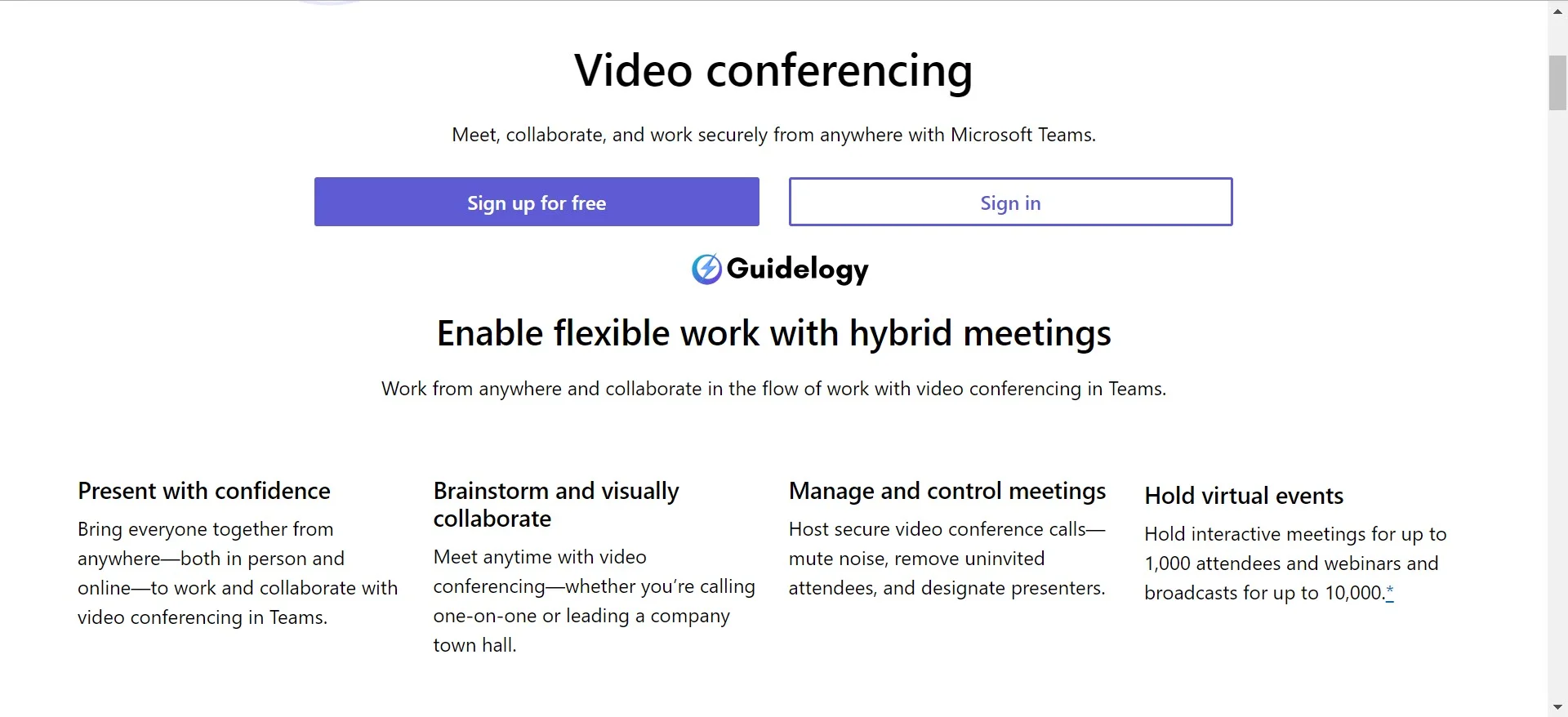
When it comes to a complete collaboration tool for Windows users, Microsoft Teams is a top choice. It's part of the Office 365 suite and provides a platform where you can chat, have meetings, make calls, and collaborate in one place. What's great is that it works seamlessly with Microsoft's applications like Word, Excel, and PowerPoint, making it easier for you to work efficiently.
Microsoft Teams also excels in video conferencing. You can have high-quality video calls and share your screen, making virtual meetings and webinars just as engaging as in-person interactions. For example, educational institutions use Teams for virtual classrooms, creating a dynamic learning environment where teachers and students can share and collaborate on documents in real-time.
Security is a top priority for Microsoft Teams. It offers advanced features like two-factor authentication, single sign-on, and advanced threat protection to keep your sensitive information safe. This is especially important when you're dealing with confidential company data or working on sensitive projects.
| Feature | Advantage |
|---|---|
| Office 365 Integration | Streamlined Workflow |
| Video Conferencing | Engaging Remote Meetings |
| Advanced Security | Enhanced Data Protection |
The flexibility of Microsoft Teams is clearly seen in its usage across different industries. For example, healthcare providers use it for telemedicine and corporations use it for collaborating with teams in different time zones. Teams is perfect for meeting diverse collaboration needs. You can rely on my expertise to help you make the most out of Teams!
Frequently Asked Questions
What are the main note-taking apps discussed in the article?
Microsoft OneNote and Evernote are the primary note-taking applications mentioned. OneNote is noted for organizational capabilities and cross-device accessibility, while Evernote is recognized for its cross-platform compatibility and unique features like web clipping.
Which productivity tools for time management are highlighted?
The time management tools outlined in the article are RescueTime and Focus@Will. RescueTime helps track and report time spent on activities, and Focus@Will provides music channels designed to enhance concentration.
How do OneNote and Evernote improve productivity?
OneNote improves productivity through strong organizational tools and media features, while Evernote enhances efficiency with its tagging system and document scanning abilities. Both apps assist with orderly information storage and retrieval.
What makes RescueTime a valuable productivity tool?
RescueTime's value lies in its ability to provide insights into an individual's work habits by tracking the time spent on various applications and websites, which can help in identifying productivity leaks.
What is the primary benefit of using Focus@Will?
Focus@Will uses music that is scientifically formulated to boost focus and concentration, which can be beneficial for individuals looking to improve their work efficiency and minimize distractions.
Can you name collaboration apps mentioned in the article for Windows users?
The article discusses Slack and Microsoft Teams as collaboration apps for Windows users. Slack offers a user-friendly interface with robust search and integration features, while Microsoft Teams integrates with other Microsoft applications and offers advanced video conferencing and security.
How do Slack and Microsoft Teams facilitate remote work collaboration?
Slack provides channels for focused discussions and integrates with various apps, which supports streamlined flow of information. Microsoft Teams enables chat, meetings, calls, and collaborating on documents in real-time, which is essential for maintaining clear communication and transparency in remote work scenarios.
What are the main benefits of Microsoft OneNote and Evernote?
Microsoft OneNote offers extensive organizational features, rich media support, and seamless collaboration across different devices. Evernote excels with its superior tagging system, web clipping tool, and document scanning feature, making information management efficient across multiple platforms.
