In today's fast-paced digital world, capturing clear audio is more important than ever. Whether you're a professional podcaster, an aspiring musician, or just need to record meetings and lectures, choosing the right audio voice recorder for Windows 11 can make a big difference. With many options available, it's normal to feel overwhelmed. But don't worry, I've selected the 10 best audio voice recorders that work well with Windows 11, ensuring great recording quality for any purpose.
Let's dive into our detailed guide to find the tool that suits your audio recording needs perfectly, and let's take your recording skills to the next level!
How to Choose the Best Audio Voice Recorder for Windows 11
When you're choosing a voice recorder for Windows 11, it's important to consider a few important things that can really affect how good your recordings turn out. From how clear the recordings are to how easy it is to use, picking the right one will help you get the most from your software. Let me guide you through what you should keep in mind.
Considering the Recording Quality
When you're recording audio, it's really important to have good quality. Clear recordings are a must for both professionals and people who love recording stuff. You want the sound to be clear, with very little background noise, and be able to pick up all kinds of sounds. This is super important, especially if you're in fields like making music or running a podcast. Having clear audio can really make a big difference in how your project turns out.
A great example that shows why good quality recordings matter is when making audiobooks. To make sure your listeners get totally involved, you need good recording software that captures your voice clearly and without any funny sounds. If the recordings are not good, it can spoil the experience for the listeners. So, it's super important to choose a really good voice recorder for the job!
Analyzing the Features and Functionality
The best audio voice recorders for Windows 11 come packed with features and functionalities that enhance your recording experience. When analyzing potential options, you'll want to consider:
- Multi-track recording capabilities for layered audio projects
- Built-in audio editing tools for on-the-fly adjustments
- Support for various file formats for flexibility in how you save and share your work
- Real-time monitoring features for instant feedback
For example, Journalists need voice recorders that let them mark important parts of their recordings for easy editing. And musicians often look for recorders that can layer different instruments and vocals smoothly. When you know exactly what you need, you can find the right recorder for yourself.
Looking at User-Friendly Interface Options
The user-friendliness of an audio voice recorder is crucial for how often and well you will use it. An easy-to-use interface is very important. You want simple navigation, clear feature labels, and a short learning process. This way, you can concentrate on your recording work instead of struggling with the software.
If you think about a situation where you're a college professor who records your lectures, having a simple voice recorder can save you time and effort. It's important that the recorder is easy to use so that it helps you teach better without causing any extra problems.
When you look at how good the recordings are, check for important features and how easy it is to use. Choosing a voice recorder with a user-friendly interface will help you pick the right one for Windows 11 that suits your needs. Remember, you want a tool that not only records sound well but also fits smoothly into your routine, making recording easier for you.
Top 10 Audio Voice Recorders for Windows 11
Rewrite in simple Indian english with generally speaking terms. And make sure it is 2nd person and also use 1st person to show my expertise with them!
In today's tech-savvy world, having the right tools for recording sound is essential. Windows 11, a leading operating system, supports various strong voice recorders for different purposes like making podcasts, music, or recording meetings and lectures clearly. Let's explore the best 10 voice recorders for Windows 11 known for their features and ease of use together!
1. Audacity
Audacity is a name synonymous with audio recording and editing. It's a free, open-source platform that boasts a user-friendly interface, making it accessible for beginners yet robust enough for professionals. Audacity supports multi-track recording and has a comprehensive suite of editing tools, enabling users to manipulate recordings with precision. Real-life case studies illustrate its use in podcasting, where creators rely on Audacity for its versatility in both recording and post-production processes.

2. OBS Studio
Primarily known for its video recording and live streaming capabilities, OBS Studio also offers exceptional audio recording features. It's especially favored by gamers and live streamers for its ability to capture high-quality audio from multiple sources simultaneously. OBS Studio stands out for its flexibility, allowing users to configure a vast array of settings to match their recording needs.

3. Adobe Audition
Adobe Audition is a premium audio workstation designed for professionals in the audio and video production industries. It offers advanced sound design, restoration, and mixing tools that can elevate any audio project. With its integration into the Adobe Creative Cloud, users can seamlessly work across different Adobe applications, streamlining the production workflow.

4. WavePad
WavePad is a full-featured professional audio and music editor that caters to both beginners and seasoned professionals. It supports a wide range of audio formats and boasts powerful editing capabilities, including effects, batch processing, and more. Its intuitive interface allows quick and easy navigation through the various editing functions, making audio projects more efficient.
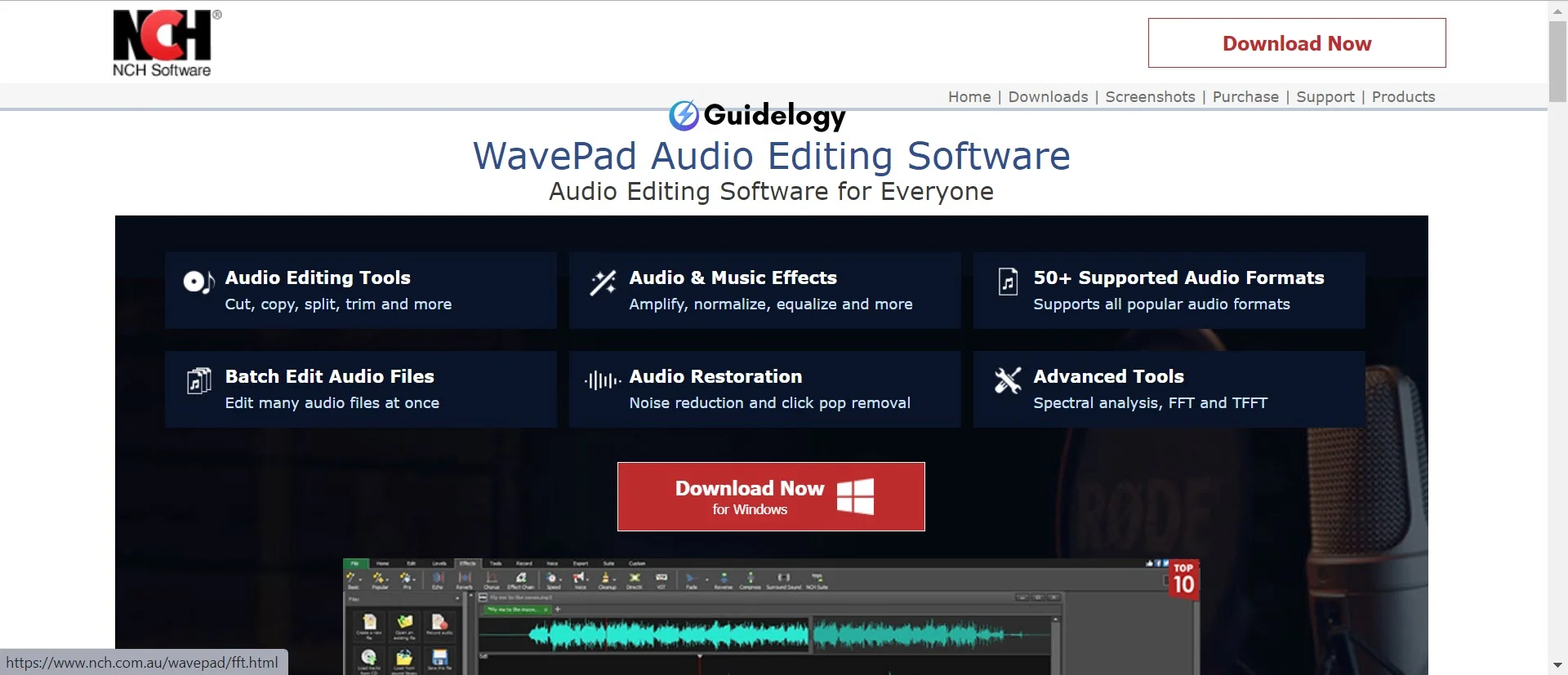
5. Voicemod
Voicemod is unique among audio voice recorders as it focuses on real-time voice changing and modulation. Ideal for gamers, streamers, and online content creators, Voicemod offers a plethora of voice effects and backgrounds to enhance recordings. It integrates easily with other software, providing a fun and creative way to modify audio on the fly.
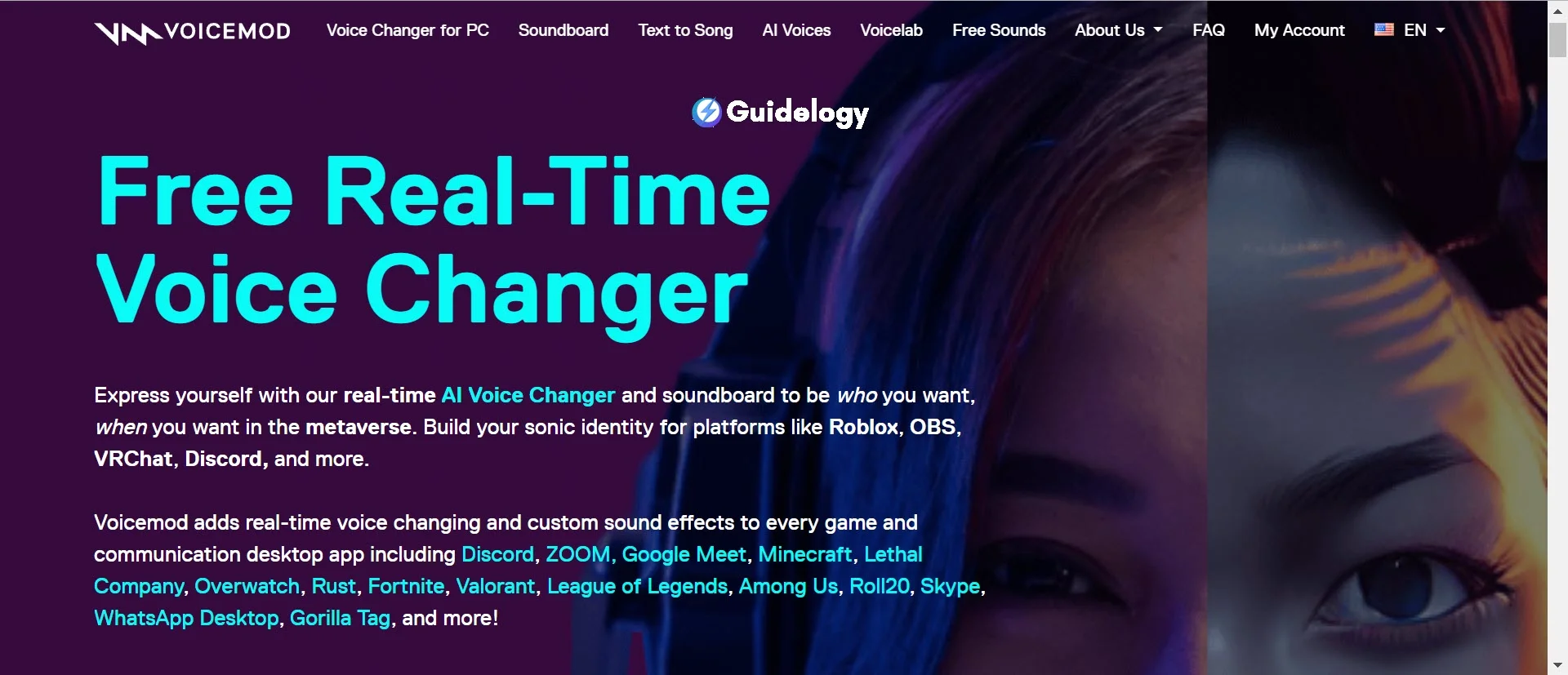
6. RecordPad
RecordPad is designed for simplicity, catering to users who need a straightforward solution for audio recordings. Its main appeal lies in its ease of use, allowing quick recording, saving, and sharing of audio files. RecordPad is perfect for capturing interviews, meetings, and lectures with minimal setup.
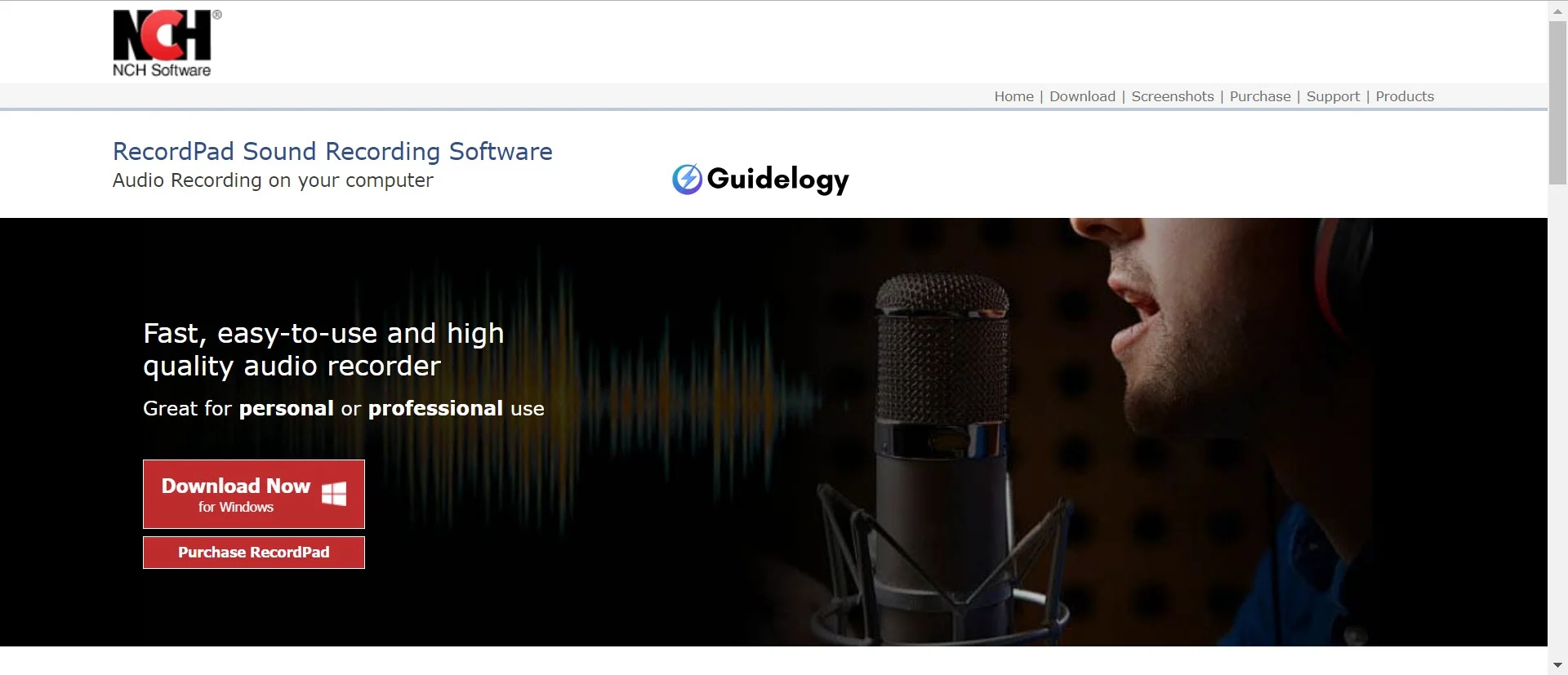
7. Recorder Ones
Recorder Ones is a versatile audio recorder that provides high-quality recordings with ease. It stands out for its clean interface and simplicity, making it ideal for users of all skill levels. Recorder Ones supports various audio formats and offers features like background recording and easy file management.
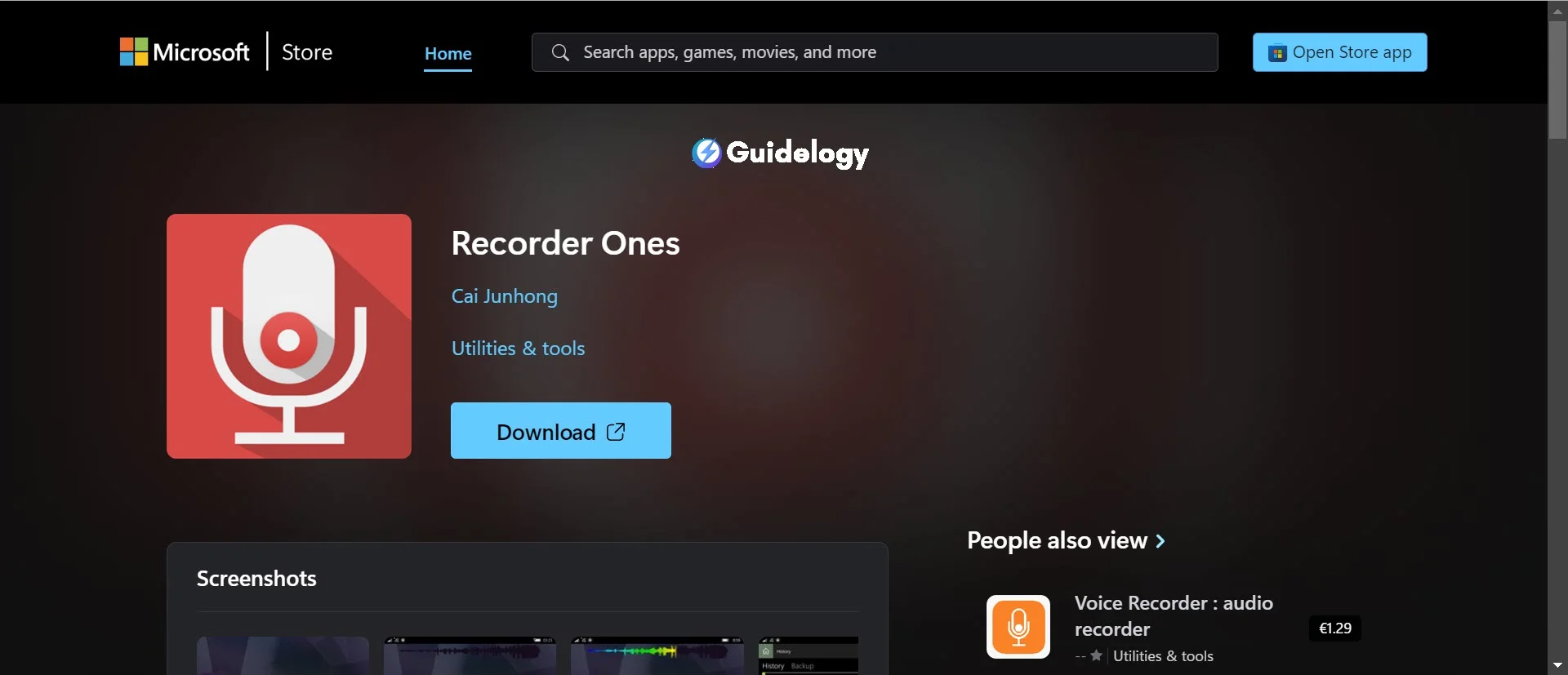
8. EaseUS RecExperts
EaseUS RecExperts is a versatile tool that excels in both audio and video recording. It is designed to cater to a broad audience, from professionals needing detailed editing options to beginners looking for an easy-to-use solution. It supports recording from multiple sources, including microphone and system sound, offering flexibility in recording setups.

9. Ocenaudio
Ocenaudio is another powerful, yet straightforward audio editor that's excellent for people who require fast and efficient audio editing without getting bogged down in complex functionalities. Its main strength lies in its speed and ease of use, making it suitable for quick edits and adjustments to audio files.
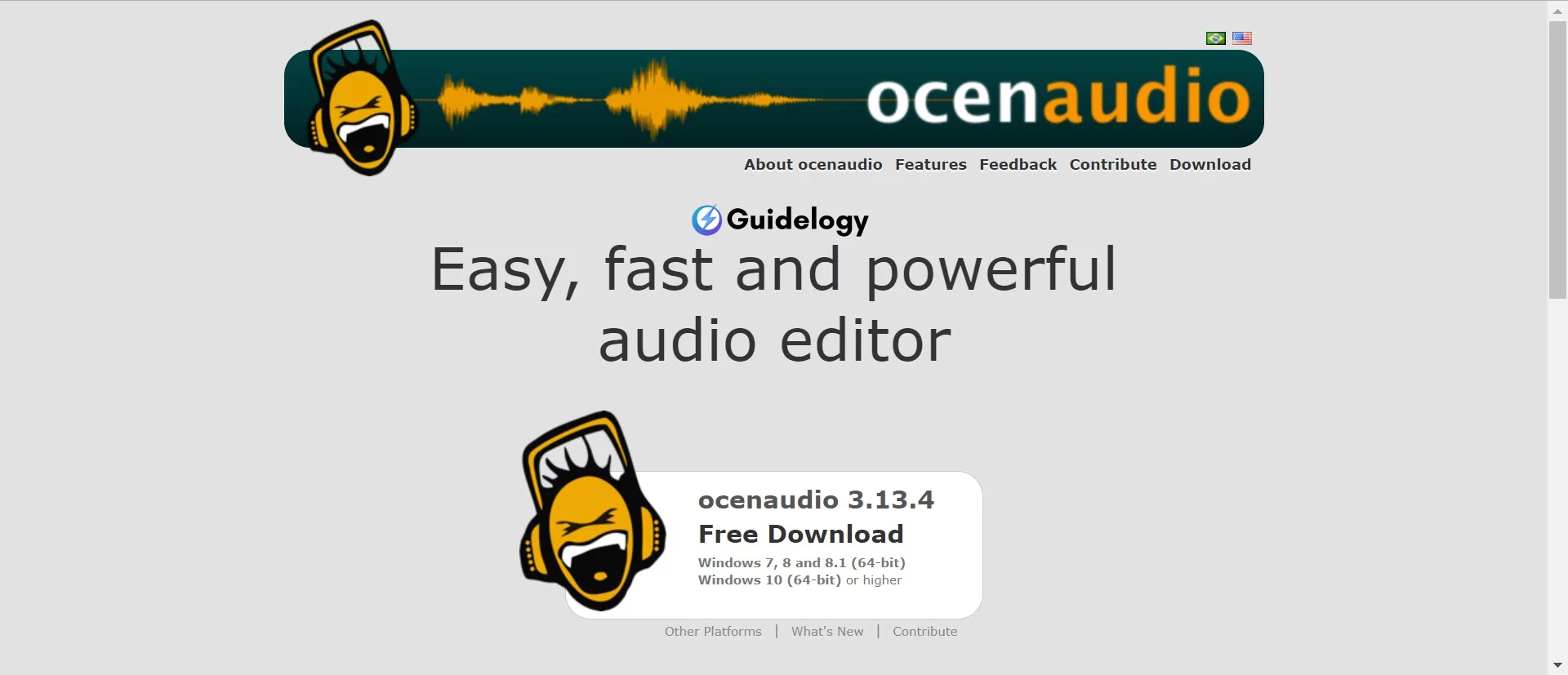
10. Spek
Spek stands apart with its focus on audio spectrum analysis rather than recording or editing. It's an essential tool for those looking to analyze the quality and characteristics of audio files. Spek helps users visualize the frequency spectrum, making it easier to identify issues and ensure recordings meet the desired standards.
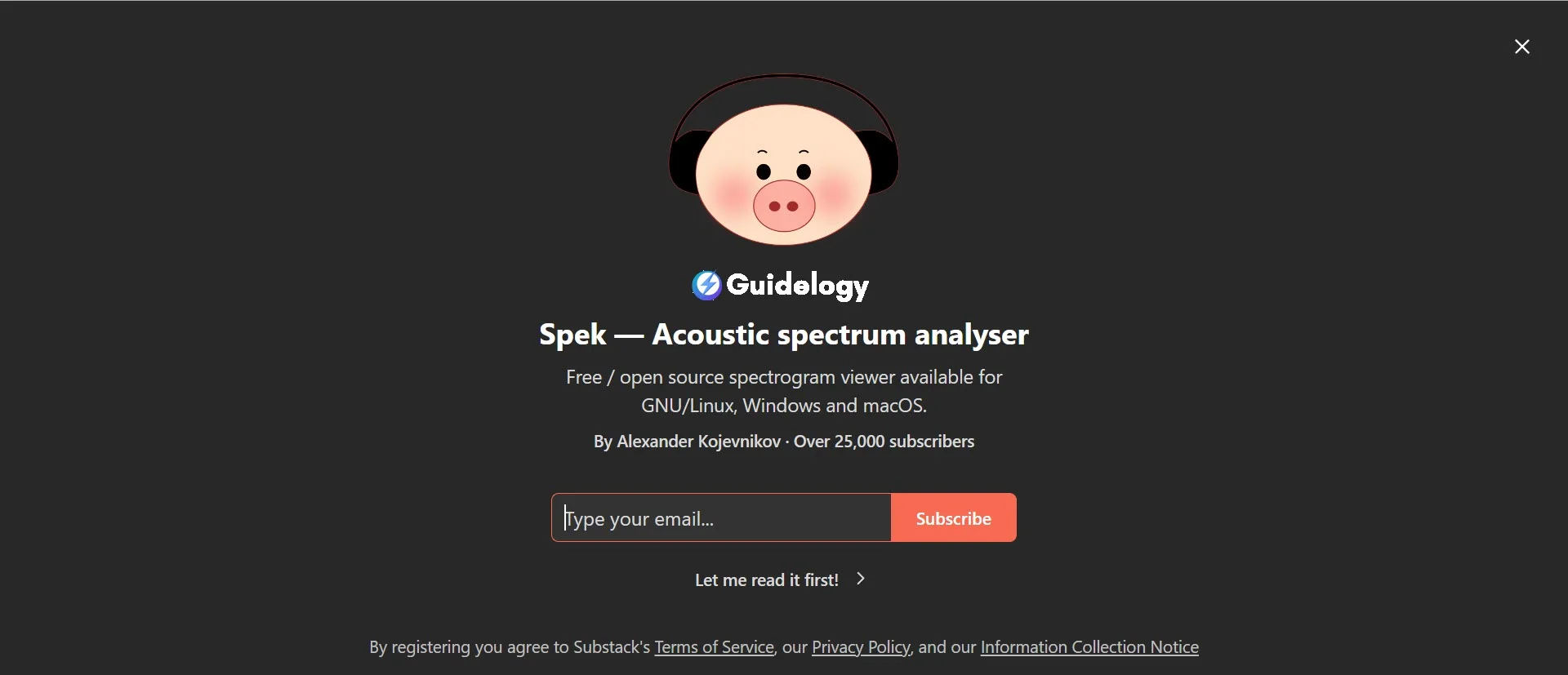
Each of these top 10 audio voice recorders for Windows 11 serves a unique purpose, catering to different aspects of audio recording and editing. Whether you're a professional looking to produce high-quality audio projects, a content creator in need of versatile recording software, or someone looking to start their podcasting journey, there's an option on this list that will meet your requirements and enhance your audio recording experience on Windows 11.
Conclusion
Choosing the right audio voice recorder for Windows 11 can significantly enhance your recording projects. Whether you're a professional looking for advanced features, a content creator in need of versatility, or a beginner seeking simplicity, there's a tool tailored to your needs. By focusing on recording quality, feature set, and ease of use, you're well-equipped to select the best option from the top contenders like Audacity, OBS Studio, and Adobe Audition, among others. Remember, the right recorder not only improves your audio quality but also streamlines your workflow, making your recording experience seamless and productive. Jump into the world of high-quality audio recording with confidence, knowing you've got the best tools at your fingertips.
Frequently Asked Questions
What is the importance of high-quality audio in today's digital world?
High-quality audio is crucial as it enhances the listener's experience, ensuring clear and crisp sound. This is essential for professionals, content creators, and general users to effectively communicate and engage their audience, especially in the realm of digital content.
How do I choose the best audio voice recorder for Windows 11?
To choose the best audio voice recorder for Windows 11, consider recording quality, features and functionality, and a user-friendly interface. Analyze your specific needs to align with the recorder's features, such as editing capabilities, file format support, and ease of use.
What are the top 10 audio voice recorders for Windows 11?
The top 10 audio voice recorders for Windows 11 include Audacity, OBS Studio, Adobe Audition, WavePad, Voicemod, RecordPad, Recorder Ones, EaseUS RecExperts, Ocenaudio, and Spek. Each offers unique features suitable for various recording needs.
Which audio voice recorder is best for professionals?
Professionals might prefer Adobe Audition or OBS Studio due to their extensive editing features, high-quality recording capabilities, and comprehensive support for various audio formats, making them ideal for professional-grade audio projects.
Is there an easy-to-use audio recorder for beginners?
Yes, Audacity and Voicemod are considered user-friendly options for beginners. They offer a straightforward interface and basic features that make it easier for those new to audio recording to get started without being overwhelmed.
Can I find an audio recorder suitable for content creation?
Certainly! OBS Studio and Adobe Audition are highly recommended for content creators. OBS Studio is great for live streaming with high-quality audio, while Adobe Audition provides advanced editing features for producing polished audio content.
Are there any free audio voice recorders for Windows 11?
Yes, among the top 10 listed, Audacity, OBS Studio, and Ocenaudio are free to use. They offer robust features and are capable of meeting many recording and editing needs without a financial investment.
