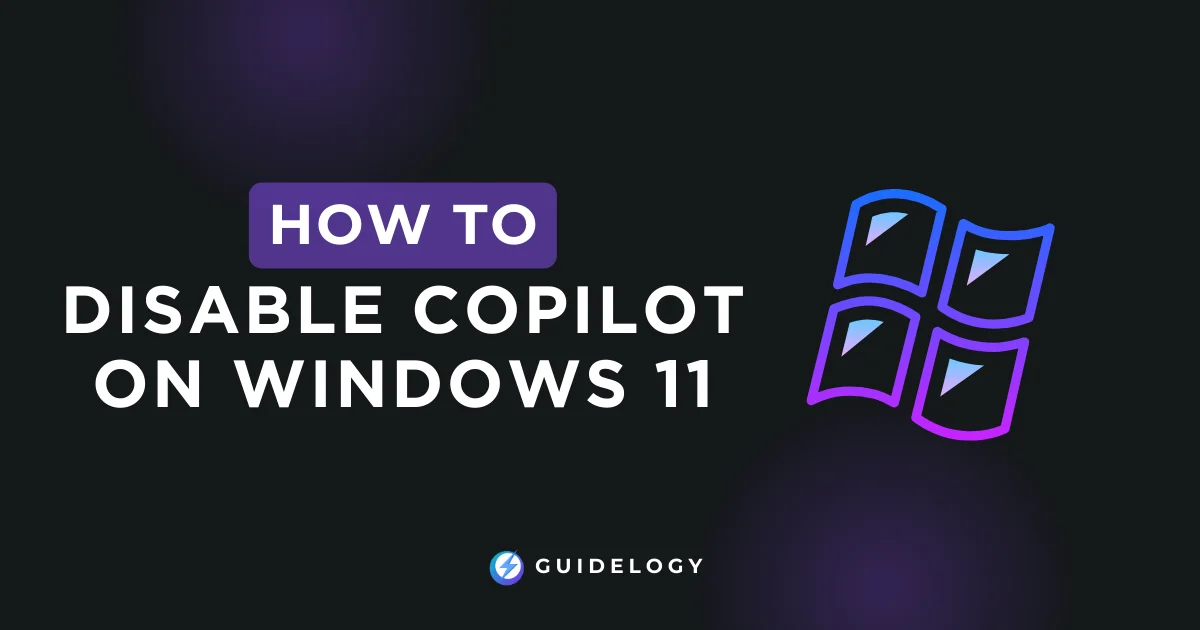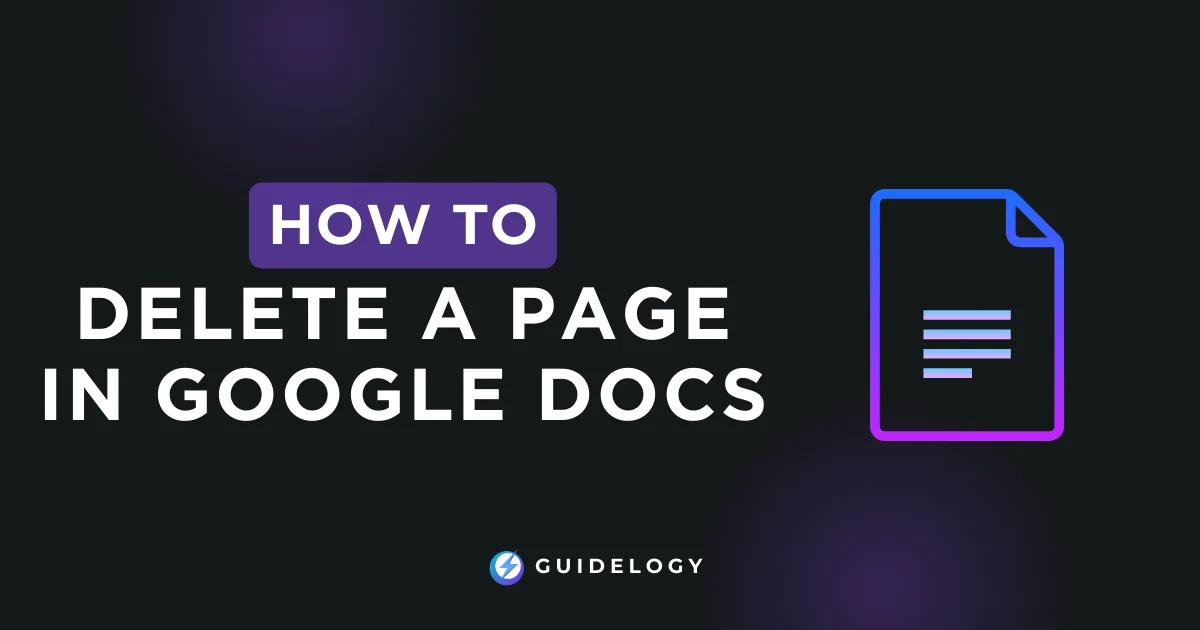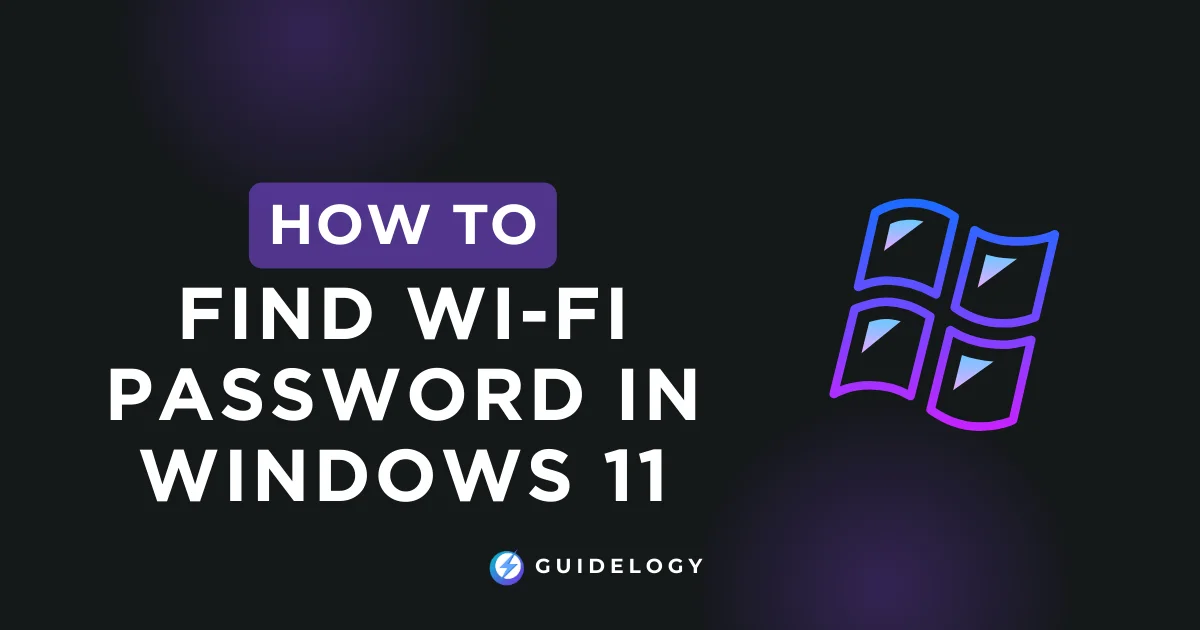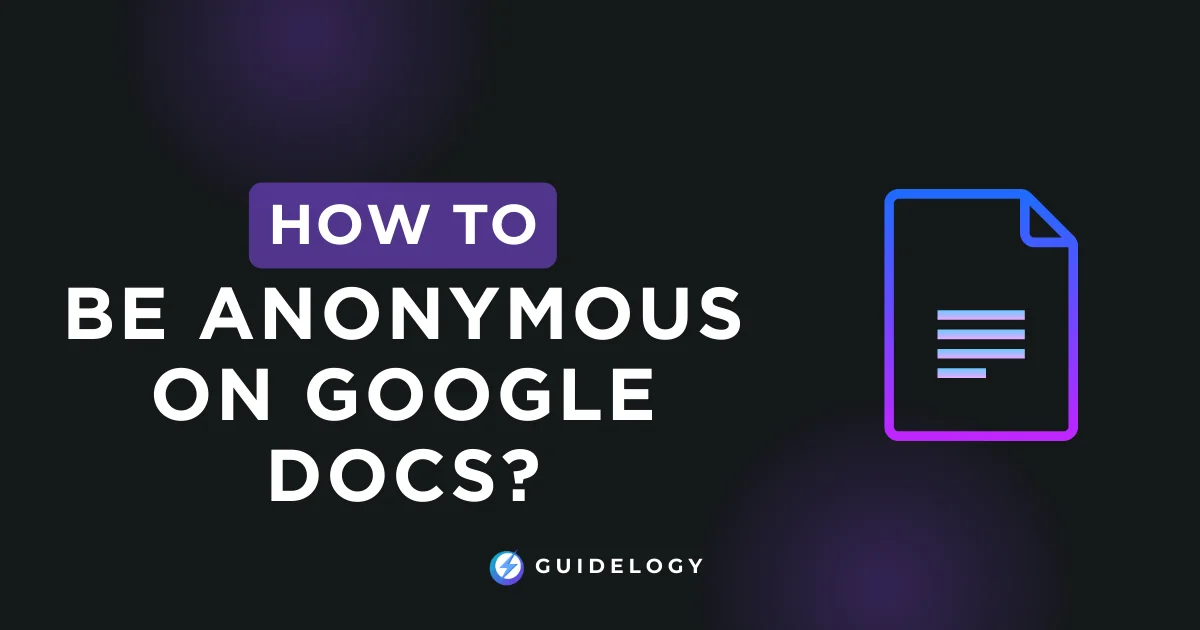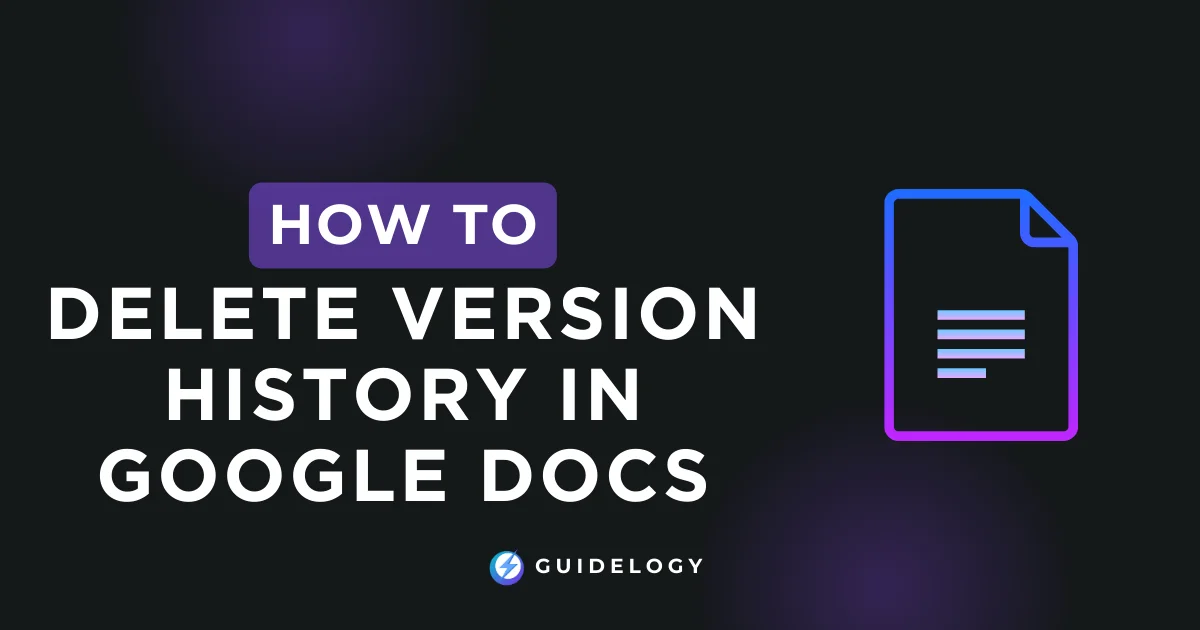How To Clear Your YouTube Cache?
Are you ever in a situation where YouTube is running slowly or showing you old suggestions? It’s probably because of your cache. Clearing your YouTube cache can improve your streaming experience, and I’m here to help you do it. What Is a Cache? When I mention a cache, what I’m talking about is a small … Read more