Have you ever wondered how to keep your favorite guilty pleasure songs hidden from others? Well, Spotify has a solution for you called Private Session. It's a great feature that allows you to listen to your secret favorites without letting your friends know what you're listening to.
In this article, I'll explain what a Spotify Private Session is and how it can enhance your music listening experience. Whether you care about your privacy or simply enjoy surprising yourself with a playlist, understanding this feature is important for making the most of Spotify's social aspects.
So, stay with me to find out how to enable Private Session, what it does for your music streaming, and why it might just become your favorite setting for those times when you want to enjoy your music alone.
What Is Spotify Private Session?
Sometimes, when you want to explore new types of music or indulge in your favorite old songs, you may not want others to know about it. That's when Spotify's Private Session feature can be useful. When you activate a Private Session on Spotify, your friends and followers won't be able to see what you're listening to. It's like browsing the internet in incognito mode.
This feature is particularly handy when you're testing out music for a party or enjoying guilty pleasures like cheesy 80s hits or boy band classics that you'd rather keep to yourself. By enabling a Private Session on Spotify, you ensure that these tracks won't appear in your Friend Activity where everyone can see them.
I recommend using the Private Session feature on Spotify when you want to keep your music preferences private and enjoy your favorite tunes without broadcasting them to others. It's a great way to maintain your musical privacy and explore different genres at your own pace.
Here's how Private Session affects my Spotify experience:
- My Friends Won't See My Activity: Any songs I play while in a Private Session won't show up on the Friend Activity ticker.
- Discover Weekly Stays Untouched: Private Session listening won't influence my Discover Weekly playlist, keeping those recommendations pure to my usual taste.
- Temporary Privacy: The Private Session ends when I restart Spotify, ensuring that I'm not permanently hidden from friends.
To explain the impact of this feature, let's say you really enjoy experimental jazz, which your friends may not appreciate as much. When you use the Private Session feature on Spotify, you can listen to your favorite experimental jazz without worrying about confusing messages or curious looks from your friends who are also connected to Spotify.
Another practical use for Spotify's Private Session is when you're using your device at work. If you want to take a quick break with some energetic tunes, you can turn on a Private Session to maintain your professional image. This way, your colleagues won't see any unexpected playlist choices on their feeds that might not match your usual style.
So, why did Spotify include this feature? It's simple. Privacy is important, even when it comes to streaming music. We all have moments when we prefer to keep our listening habits to ourselves, and Spotify understands this need. By offering the Private Session mode, Spotify shows its commitment to personalization and creating a better user experience for you.
How to Enable Private Session on Spotify
Understanding how to enable the Private Session feature on Spotify allows you to take control of your listening experience, safeguarding your privacy whenever necessary. Here's how I easily switch on this feature on different devices.
Method 1: Desktop App
Enabling Private Session on the Spotify desktop app is straightforward. Here's what I do:
- Open the Spotify desktop application.
- Click on three dots at the top-left corner of the app.
- From the dropdown menu, I select ‘File' then “Private Session.”
- I Tick the “Private Session” and done.
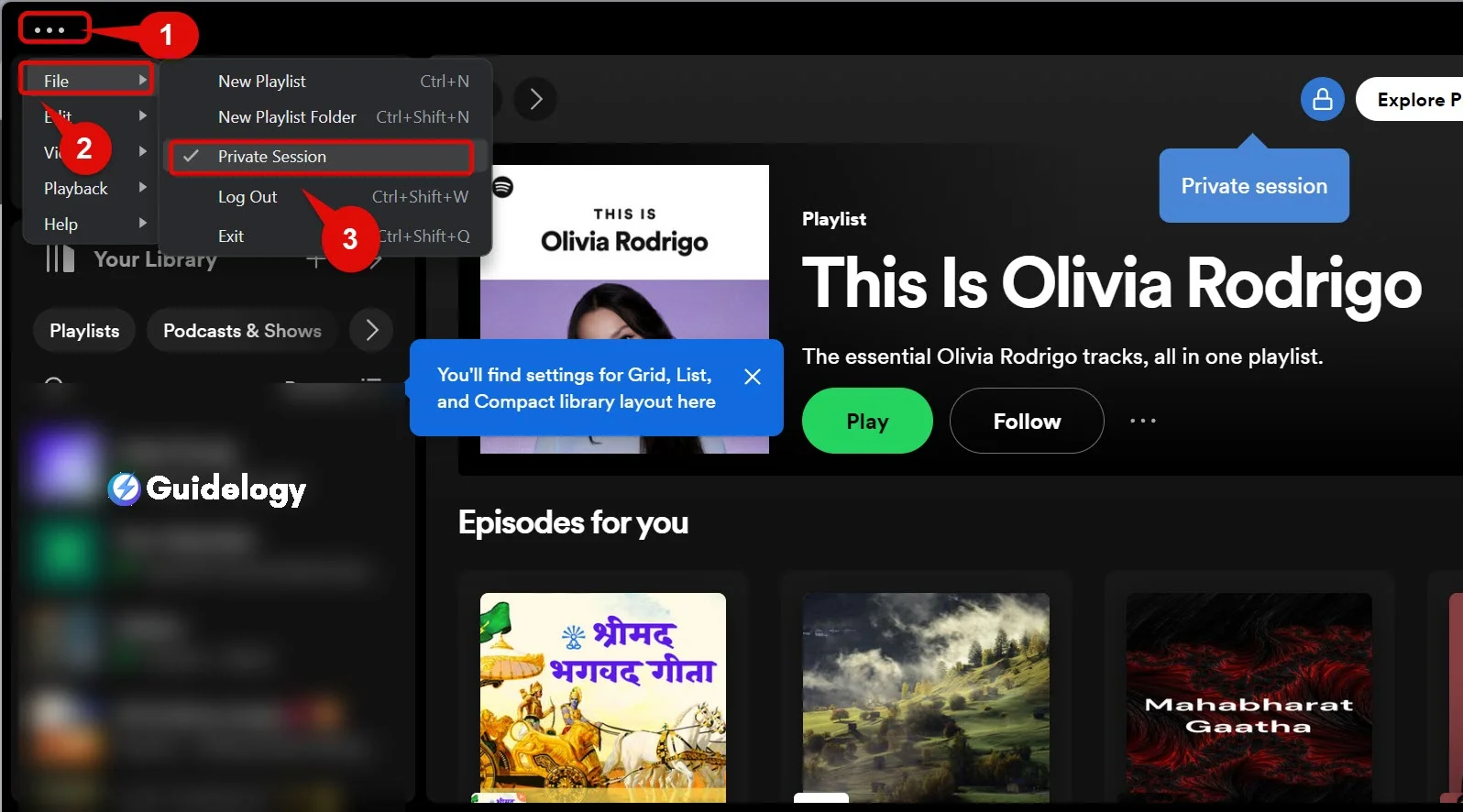
As soon as I click “Private Session,” the icon next to my name changes, indicating that the feature is active. Now, I can comfortably listen to any song knowing that my activity is invisible to everyone else. The steps are intuitive and the change is immediate.
Method 2: Mobile App
Switching to a Private Session on the Spotify mobile app requires a slightly different approach, but it's just as simple:
Step 1: I launch the Spotify app on my mobile device.
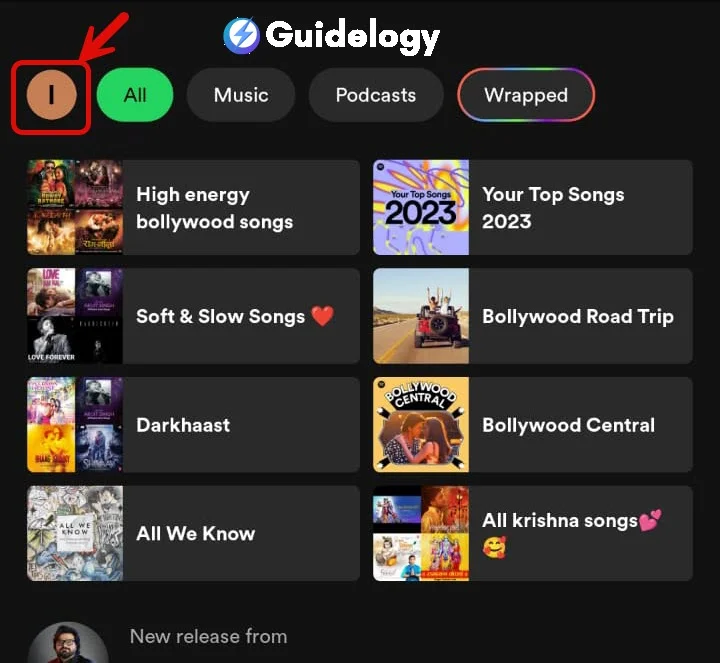
Step 2: I tap on the gear icon in the top-right corner to open “Settings.”
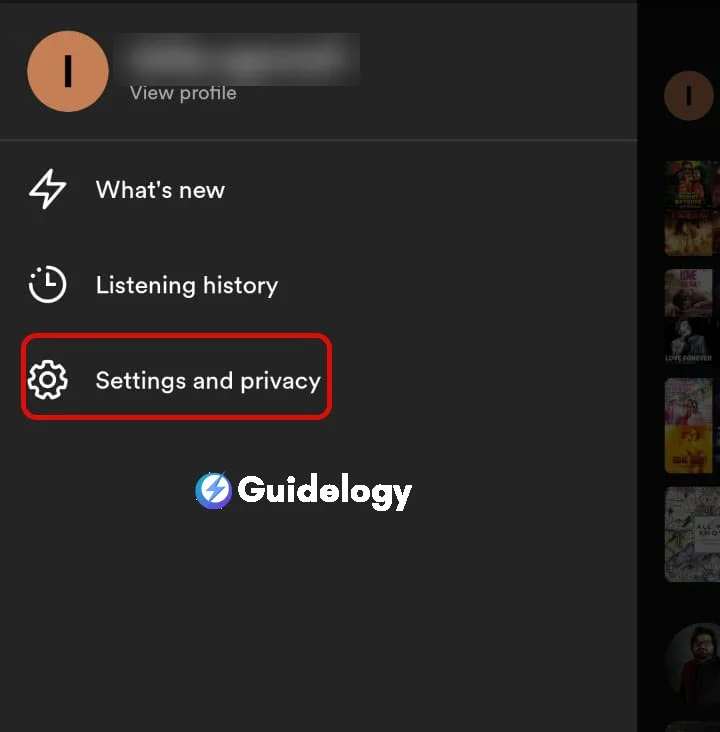
Step 3: I scroll down to the “Social” section and find “Private Session.”
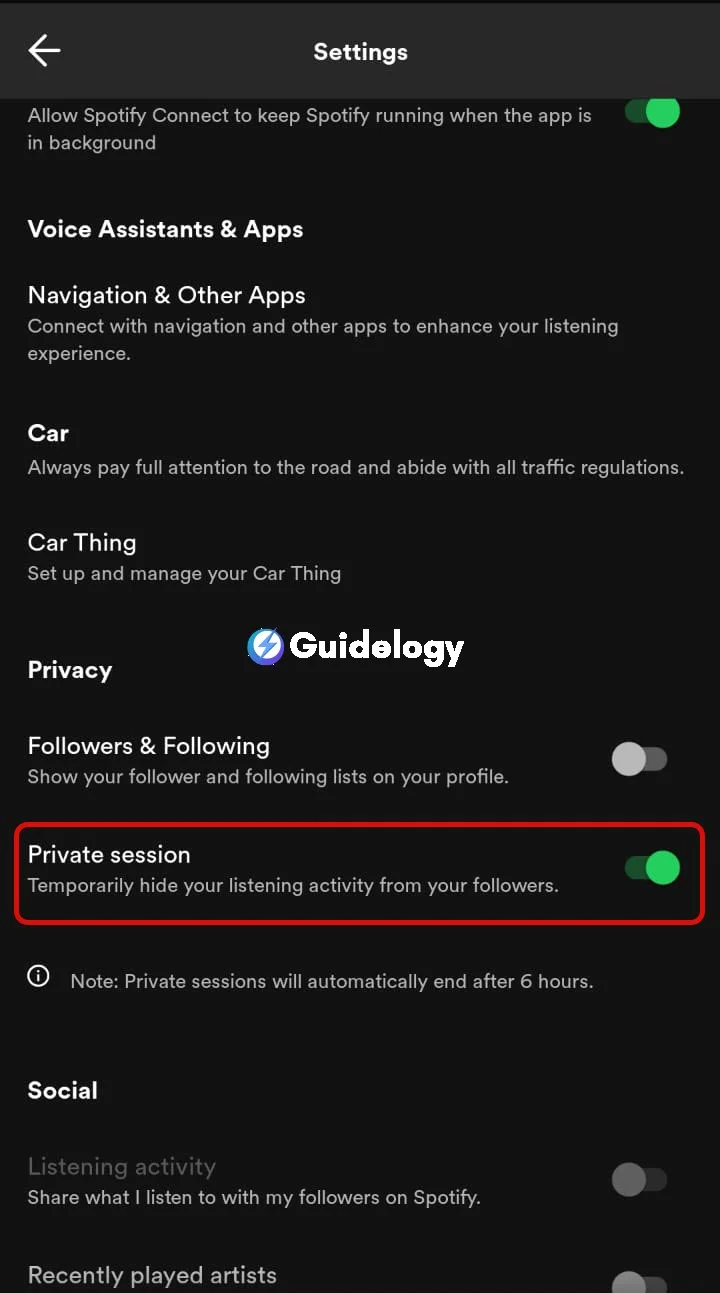
Step 4: Here, I toggle the switch to enable the Private Session feature.
The moment I toggle the switch on, my mobile app reflects the privacy mode, and my listening activity becomes shielded from friends and followers. The great thing is that it doesn't matter if I'm using an Android or iOS device—the process is the same, ensuring that all Spotify users can enjoy their music privately, regardless of their preferred platform.
Benefits of Using Spotify Private Session
Listening to Music Without Sharing Your Activity
When you turn on the Private Session feature in Spotify, your music choices and listening habits remain private. This is especially helpful when you're exploring new types of music or artists that you're not yet ready to share with your friends or followers. Private Sessions ensure that your musical preferences are kept anonymous, giving you the freedom to discover different genres without anyone else knowing. For example, if you're creating a surprise party playlist that you want to keep a secret until the big reveal, a Private Session is the perfect solution.
Preventing Unwanted Recommendations
If you use Private Session on Spotify, it has a nice benefit of keeping your music recommendations personalized. Spotify's algorithm suggests music based on what you listen to, so when you turn on a Private Session and explore music outside of your usual preferences, it won't affect your future recommendations. This is especially useful when you're listening to playlists created by others or exploring your friend's favorite tracks that may not match your taste. By keeping this activity private, you can make sure that your Discover Weekly playlist accurately reflects the music you love.
Limitations of Spotify Private Session
When you explore Spotify's Private Session feature, it's important to know that it has its benefits but also some drawbacks. I've noticed that Private Sessions don't last forever; they automatically turn off after a while of inactivity or when you restart the app. This can be inconvenient if you prefer to keep your listening habits private.
Another thing to keep in mind is that although Private Session hides your activity from others, Spotify still collects data on your listening habits for its own use. This means that the songs you play will influence your future recommendations and playlists, like Discover Weekly. To truly keep your listening history private, you'll need to regularly reactivate the Private Session or be aware that your recommendations could still be influenced by your private sessions.
While Private Session ensures your activity isn't shared with others, I've found that collaborative playlists are not affected by this setting. In other words, if you add songs to a collaborative playlist, they will be visible to others, even in Private Session. This may be misleading if you expect complete privacy across all Spotify features.
For users who like to share their listening activity with friends, using Private Session means your activity won't appear in Friend Activity. This can reduce social interaction on Spotify, as friends won't be able to see what you're listening to or discover new music through your habits. This creates a trade-off between privacy and social sharing that each user needs to consider.
I should also mention that Private Session is not available when listening to Spotify Radio or podcasts. For those who use these features frequently, it means you can't maintain privacy while using them. It limits your control over broadcasting your listening activity.
Finally, if you're a Family Plan user, it's important to know that while individual accounts can go private, the plan manager still has access to certain account data such as billing information and the ability to control explicit content filters. Some aspects of your account will always be visible to the plan manager, regardless of your privacy settings.
Conclusion
So here's your explanation about Spotify's Private Session. It's a useful feature when you want to keep your music preferences private. Whether you're using a computer or a phone, you can easily turn on this mode and enjoy your favorite songs without letting others know what you're listening to. Just remember that while it helps with privacy, it doesn't hide everything, and there are some limitations to keep in mind. Hope this helps you enjoy your private listening experience.

Great explanation on Spotify Private Sessions! You’ve made it clear how to maintain music privacy and still enjoy personalized playlists. Really helpful for keeping my listening habits discrete.
Great explanation on Spotify’s Private Session. It really highlights the privacy features and user control, making it perfect for enjoying music discreetly. Thanks for sharing how to enable it!
Great article explaining Spotify’s Private Session feature! Your detailed steps make it easy for anyone to enable this function and maintain their musical privacy. I appreciate your insights regarding its benefits and limitations, very informative.